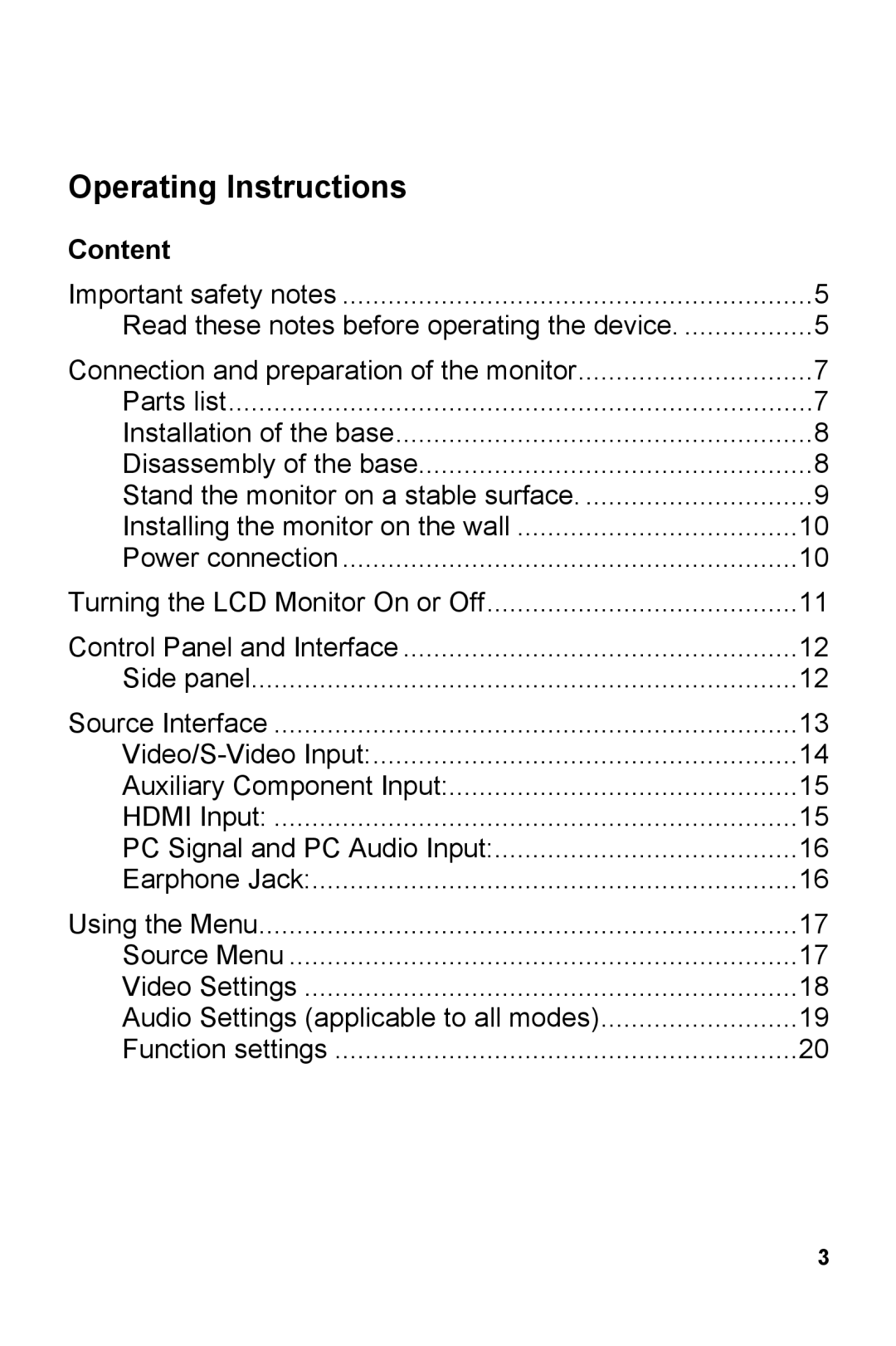Operating Instructions |
|
Content |
|
Important safety notes | 5 |
Read these notes before operating the device | 5 |
Connection and preparation of the monitor | 7 |
Parts list | 7 |
Installation of the base | 8 |
Disassembly of the base | 8 |
Stand the monitor on a stable surface | 9 |
Installing the monitor on the wall | 10 |
Power connection | 10 |
Turning the LCD Monitor On or Off | 11 |
Control Panel and Interface | 12 |
Side panel | 12 |
Source Interface | 13 |
14 | |
Auxiliary Component Input: | 15 |
HDMI Input: | 15 |
PC Signal and PC Audio Input: | 16 |
Earphone Jack: | 16 |
Using the Menu | 17 |
Source Menu | 17 |
Video Settings | 18 |
Audio Settings (applicable to all modes) | 19 |
Function settings | 20 |
3