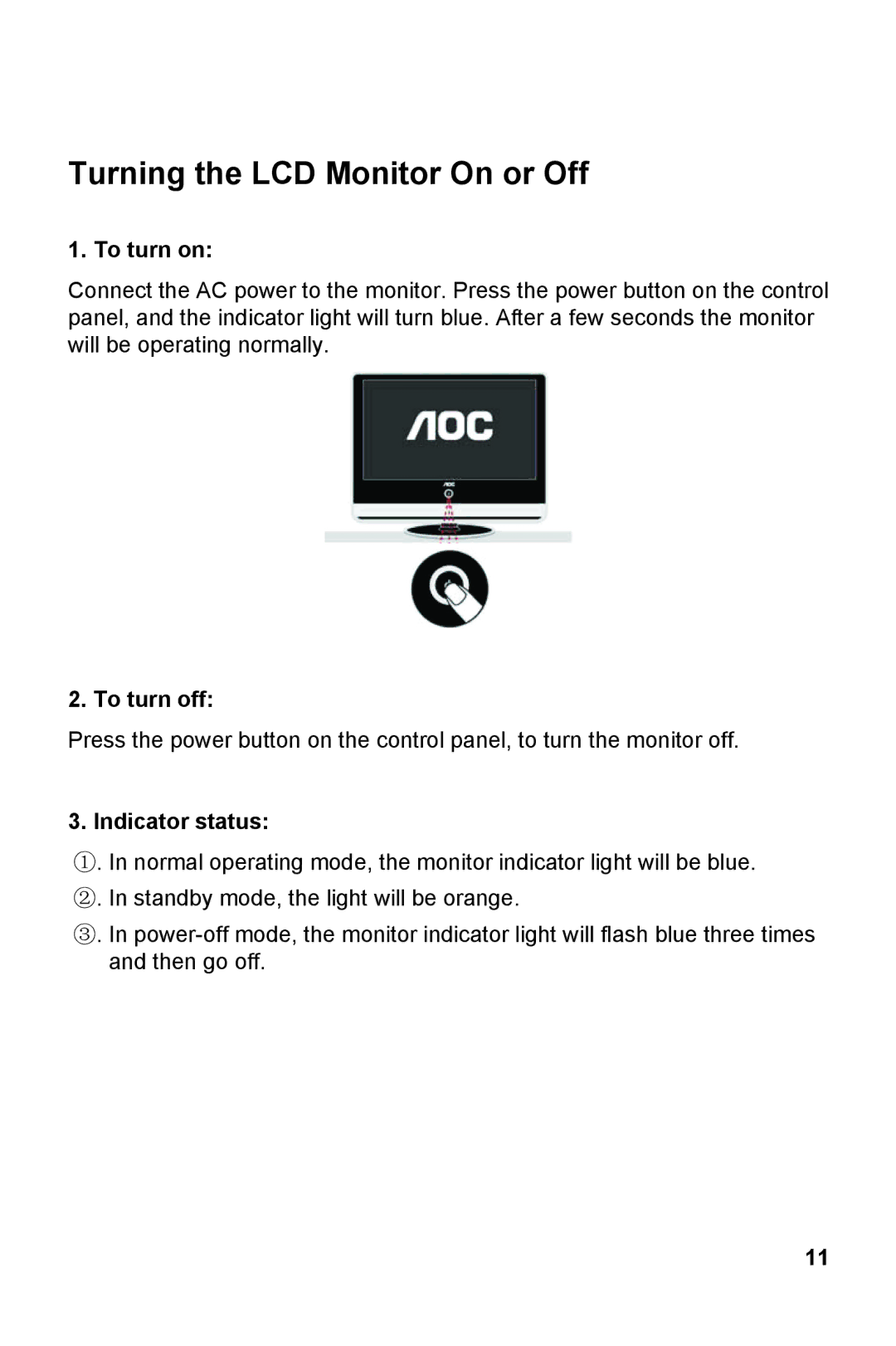Turning the LCD Monitor On or Off
1. To turn on:
Connect the AC power to the monitor. Press the power button on the control panel, and the indicator light will turn blue. After a few seconds the monitor will be operating normally.
2. To turn off:
Press the power button on the control panel, to turn the monitor off.
3. Indicator status:
①. In normal operating mode, the monitor indicator light will be blue.
②. In standby mode, the light will be orange.
③. In
11