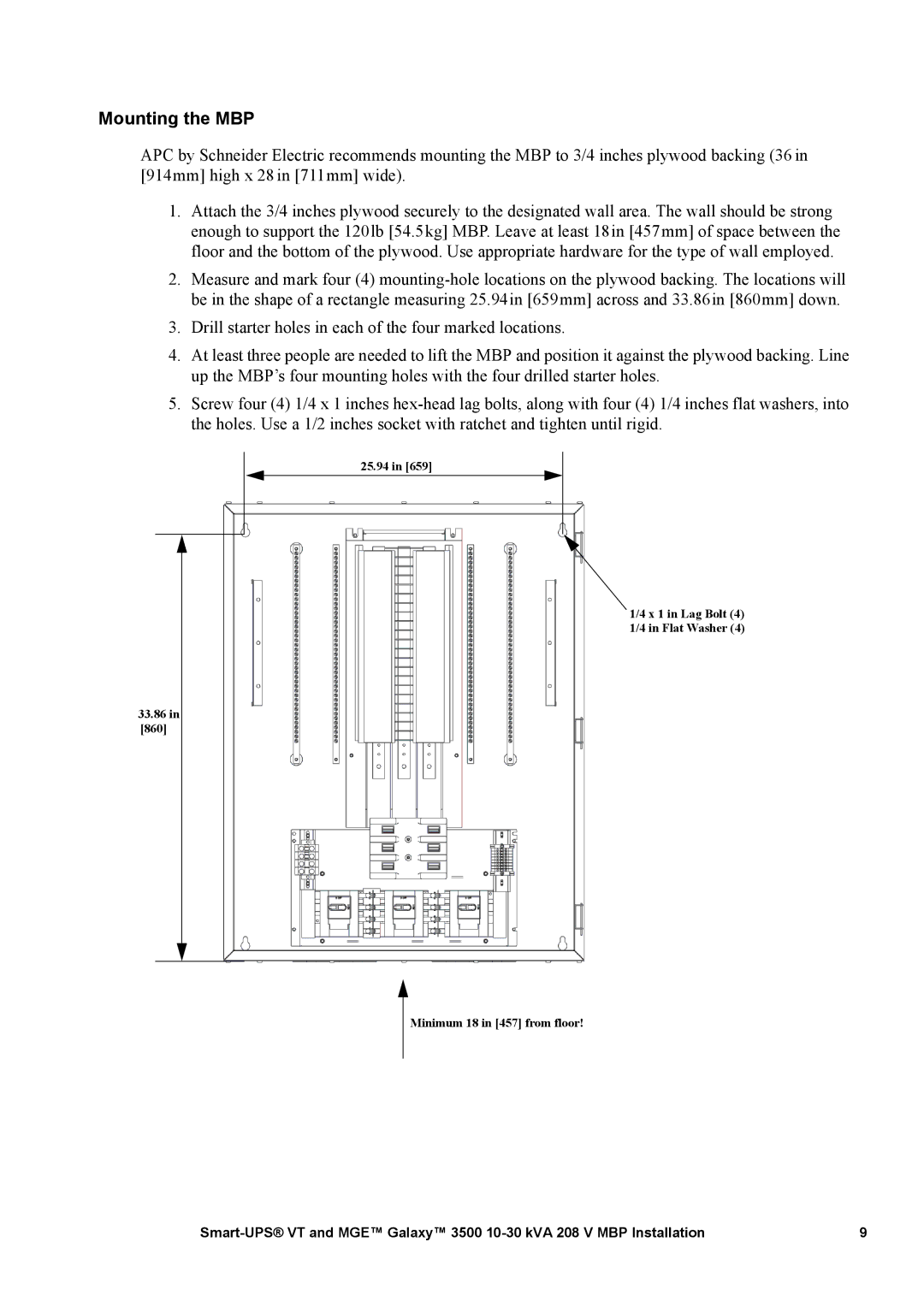Mounting the MBP
APC by Schneider Electric recommends mounting the MBP to 3/4 inches plywood backing (36 in [914mm] high x 28 in [711mm] wide).
1.Attach the 3/4 inches plywood securely to the designated wall area. The wall should be strong enough to support the 120lb [54.5kg] MBP. Leave at least 18in [457mm] of space between the floor and the bottom of the plywood. Use appropriate hardware for the type of wall employed.
2.Measure and mark four (4)
3.Drill starter holes in each of the four marked locations.
4.At least three people are needed to lift the MBP and position it against the plywood backing. Line up the MBP’s four mounting holes with the four drilled starter holes.
5.Screw four (4) 1/4 x 1 inches
25.94in [659]
1/4 x 1 in Lag Bolt (4)
1/4 in Flat Washer (4)
33.86in
[860]
Minimum 18 in [457] from floor!
9 |