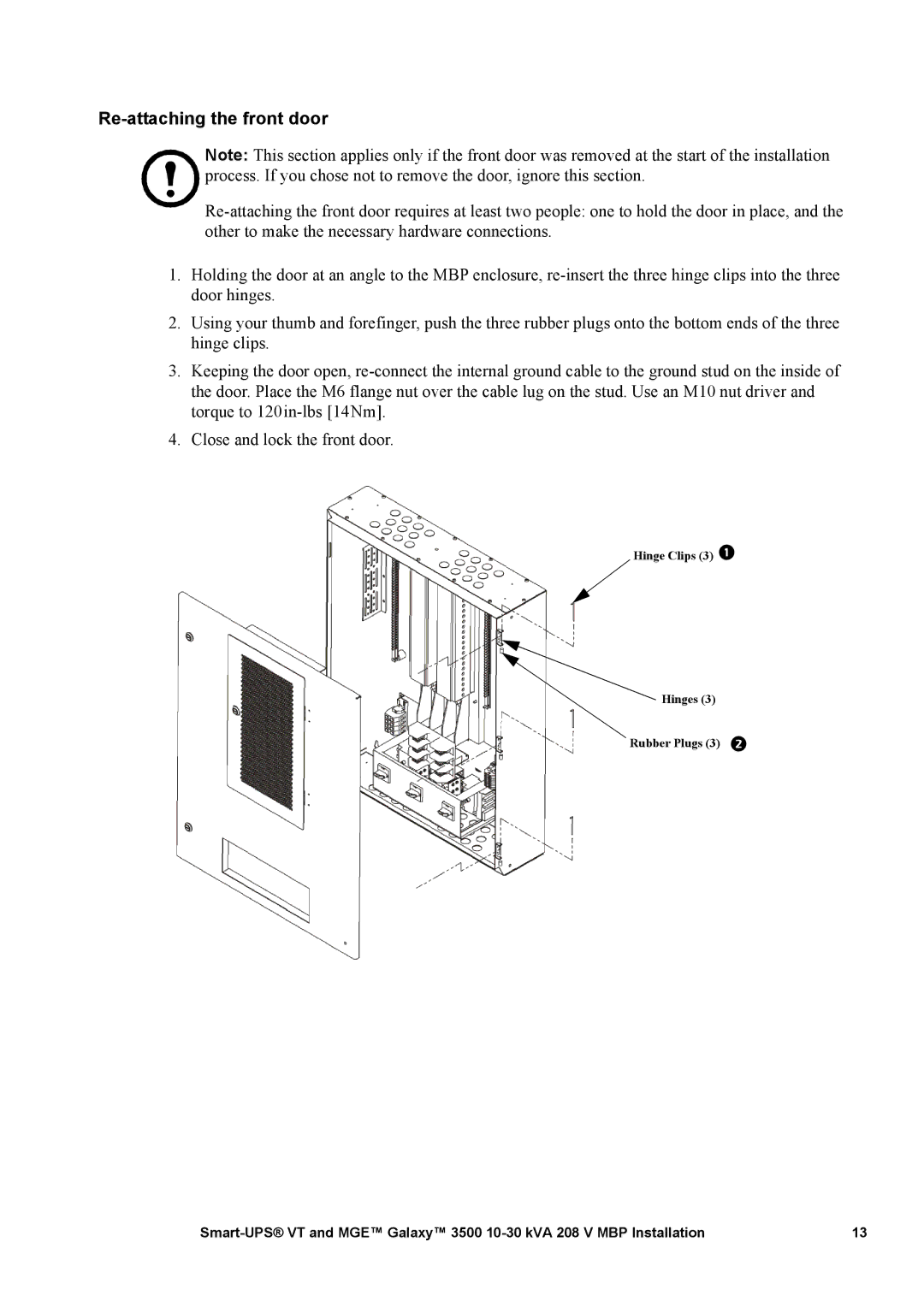Re-attaching the front door
Note: This section applies only if the front door was removed at the start of the installation process. If you chose not to remove the door, ignore this section.
1.Holding the door at an angle to the MBP enclosure,
2.Using your thumb and forefinger, push the three rubber plugs onto the bottom ends of the three hinge clips.
3.Keeping the door open,
4.Close and lock the front door.
Hinge Clips (3)
Hinges (3)
Rubber Plugs (3)
13 |