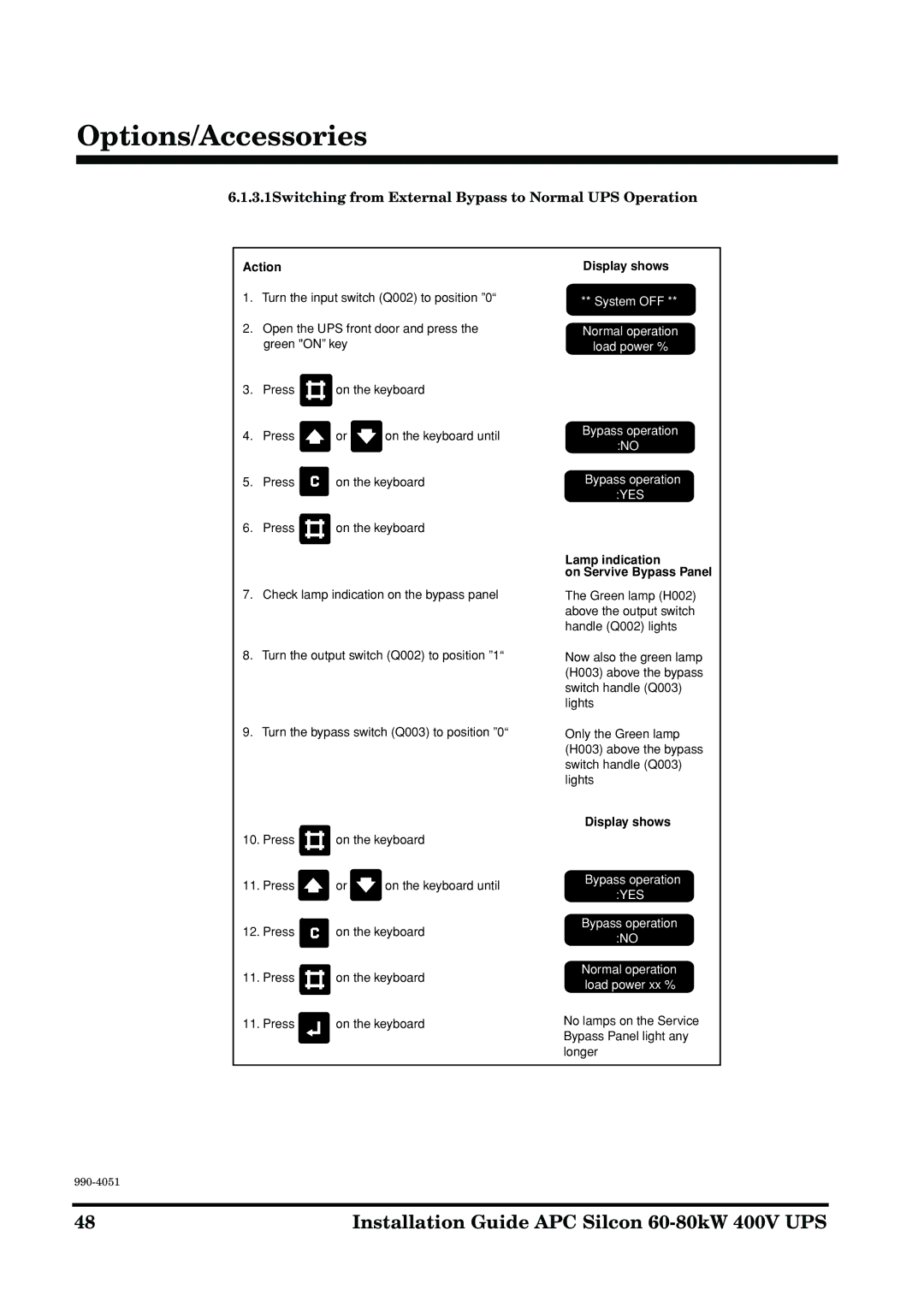Options/Accessories
6.1.3.1Switching from External Bypass to Normal UPS Operation
Action
1.Turn the input switch (Q002) to position ”0“
2.Open the UPS front door and press the green "ON” key
3.Press ![]()
![]() on the keyboard
on the keyboard
4.Press ![]() or
or ![]() on the keyboard until
on the keyboard until
5.Press ![]() on the keyboard
on the keyboard
6.Press ![]()
![]() on the keyboard
on the keyboard
7.Check lamp indication on the bypass panel
8.Turn the output switch (Q002) to position ”1“
9.Turn the bypass switch (Q003) to position ”0“
10.Press ![]()
![]() on the keyboard
on the keyboard
11.Press ![]() or
or ![]() on the keyboard until
on the keyboard until
12.Press ![]() on the keyboard
on the keyboard
11.Press ![]()
![]() on the keyboard
on the keyboard
11.Press ![]()
![]() on the keyboard
on the keyboard
Display shows
** System OFF **
Normal operation
load power %
Bypass operation :NO
Bypass operation :YES
Lamp indication
on Servive Bypass Panel
The Green lamp (H002) above the output switch handle (Q002) lights
Now also the green lamp (H003) above the bypass switch handle (Q003) lights
Only the Green lamp (H003) above the bypass switch handle (Q003) lights
Display shows
Bypass operation :YES
Bypass operation :NO
Normal operation load power xx %
No lamps on the Service Bypass Panel light any longer
48 | Installation Guide APC Silcon |