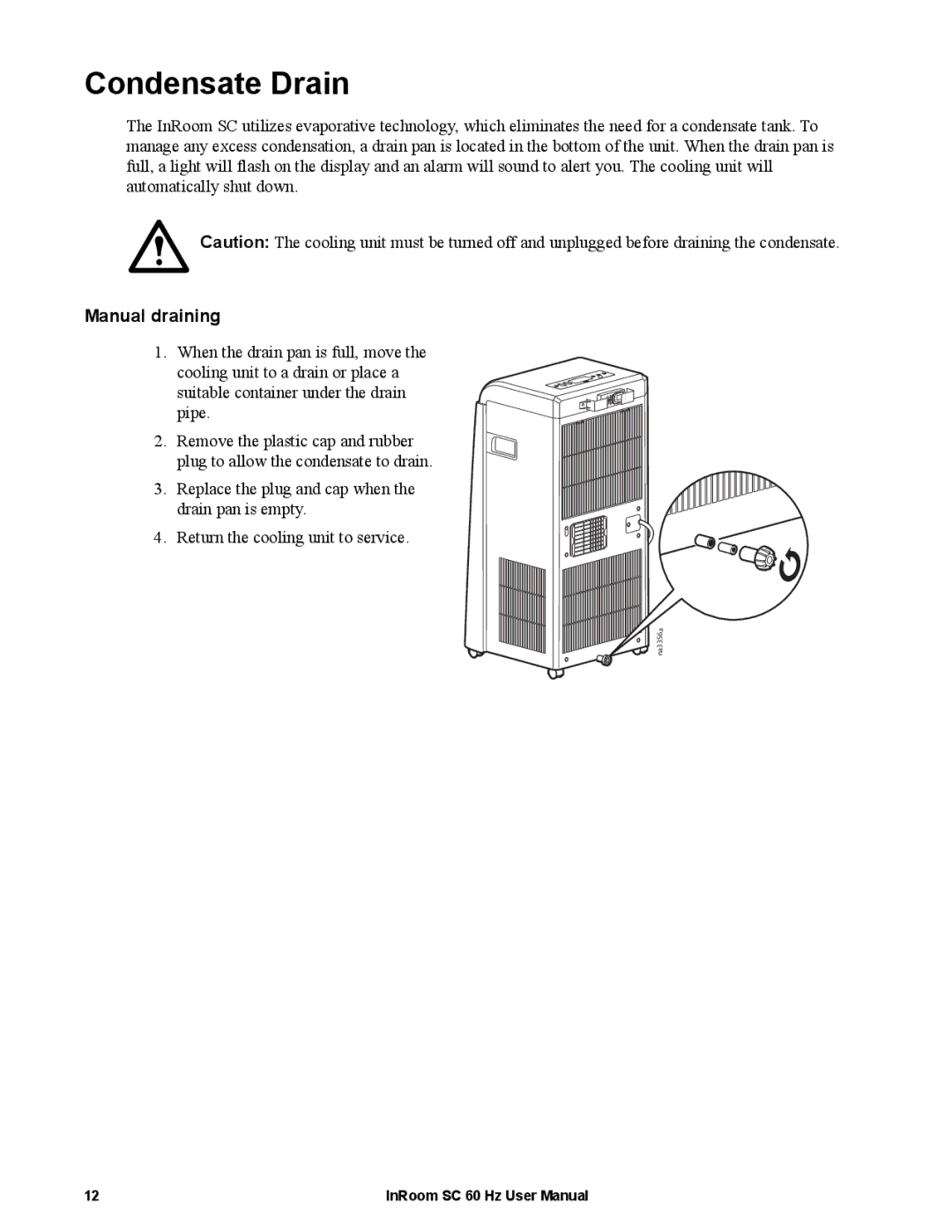Condensate Drain
The InRoom SC utilizes evaporative technology, which eliminates the need for a condensate tank. To manage any excess condensation, a drain pan is located in the bottom of the unit. When the drain pan is full, a light will flash on the display and an alarm will sound to alert you. The cooling unit will automatically shut down.
Caution: The cooling unit must be turned off and unplugged before draining the condensate.
Manual draining
1. When the drain pan is full, move the cooling unit to a drain or place a suitable container under the drain pipe.
2. Remove the plastic cap and rubber plug to allow the condensate to drain.
3. Replace the plug and cap when the drain pan is empty.
4. Return the cooling unit to service.
na3356a
12 | InRoom SC 60 Hz User Manual |