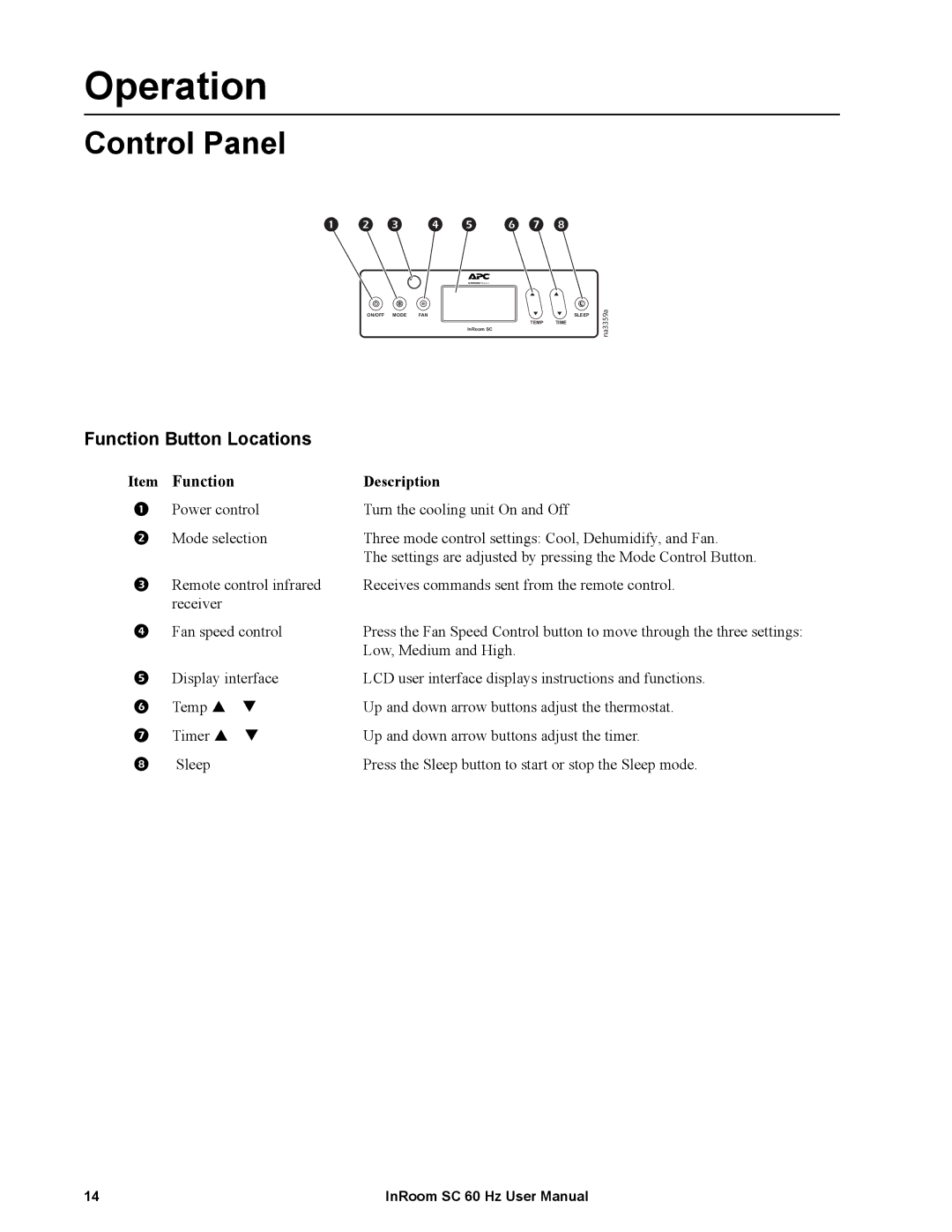Operation
Control Panel
ON/OFF MODE | FAN | SLEEP |
TEMP TIME
InRoom SC
na3359a
Function Button Locations
Item | Function | Description |
1 | Power control | Turn the cooling unit On and Off |
2 | Mode selection | Three mode control settings: Cool, Dehumidify, and Fan. |
|
| The settings are adjusted by pressing the Mode Control Button. |
3 | Remote control infrared | Receives commands sent from the remote control. |
| receiver |
|
4 | Fan speed control | Press the Fan Speed Control button to move through the three settings: |
|
| Low, Medium and High. |
5 | Display interface | LCD user interface displays instructions and functions. |
6 | Temp | Up and down arrow buttons adjust the thermostat. |
7 | Timer | Up and down arrow buttons adjust the timer. |
8 | Sleep | Press the Sleep button to start or stop the Sleep mode. |
14 | InRoom SC 60 Hz User Manual |