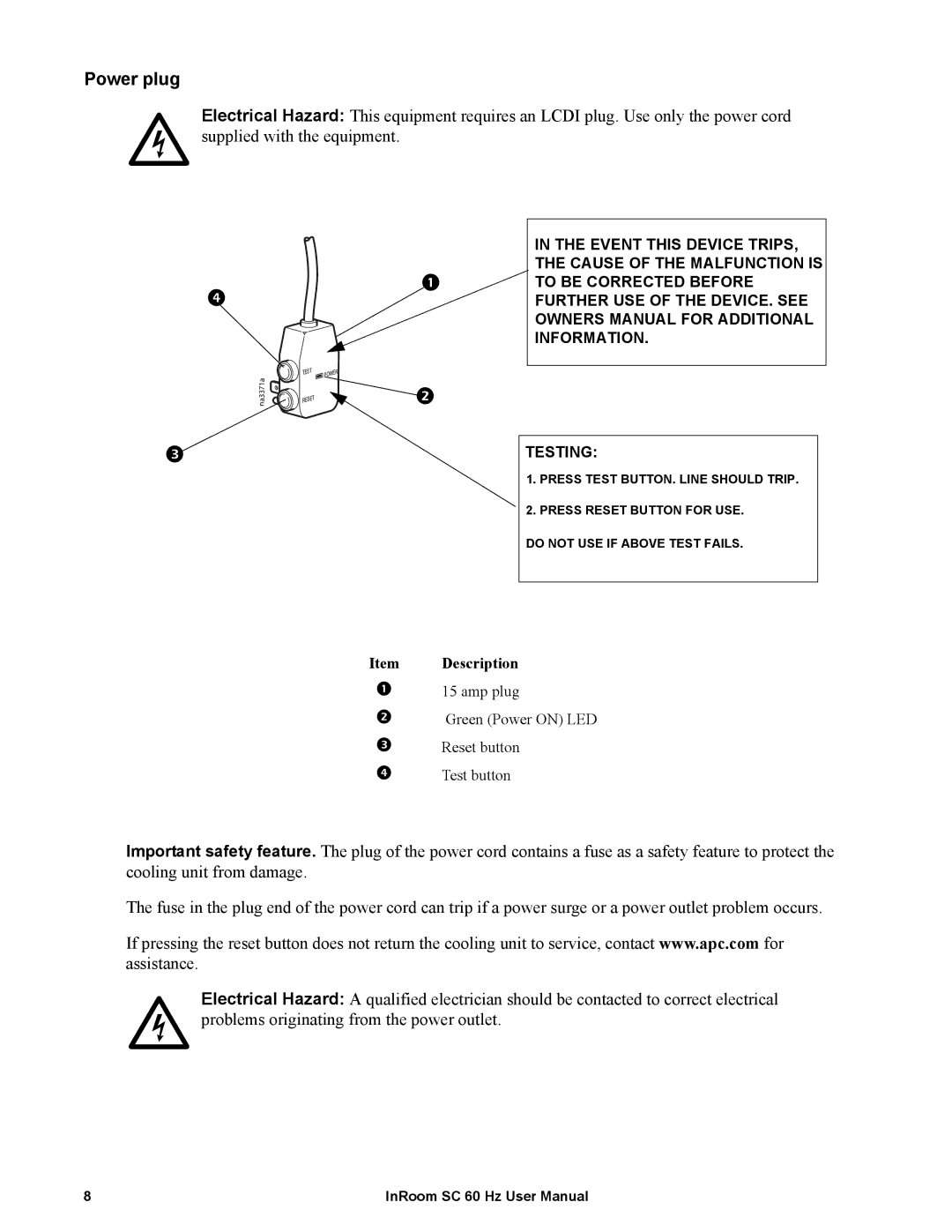Power plug
Electrical Hazard: This equipment requires an LCDI plug. Use only the power cord supplied with the equipment.
4
TEST | POWER |
na3371a | RESET |
|
1
2
IN THE EVENT THIS DEVICE TRIPS, THE CAUSE OF THE MALFUNCTION IS TO BE CORRECTED BEFORE FURTHER USE OF THE DEVICE. SEE OWNERS MANUAL FOR ADDITIONAL INFORMATION.
3
TESTING:
1.PRESS TEST BUTTON. LINE SHOULD TRIP.
2.PRESS RESET BUTTON FOR USE.
DO NOT USE IF ABOVE TEST FAILS.
Item Description
115 amp plug
2Green (Power ON) LED
3Reset button
4Test button
Important safety feature. The plug of the power cord contains a fuse as a safety feature to protect the cooling unit from damage.
The fuse in the plug end of the power cord can trip if a power surge or a power outlet problem occurs.
If pressing the reset button does not return the cooling unit to service, contact www.apc.com for assistance.
Electrical Hazard: A qualified electrician should be contacted to correct electrical problems originating from the power outlet.
8 | InRoom SC 60 Hz User Manual |