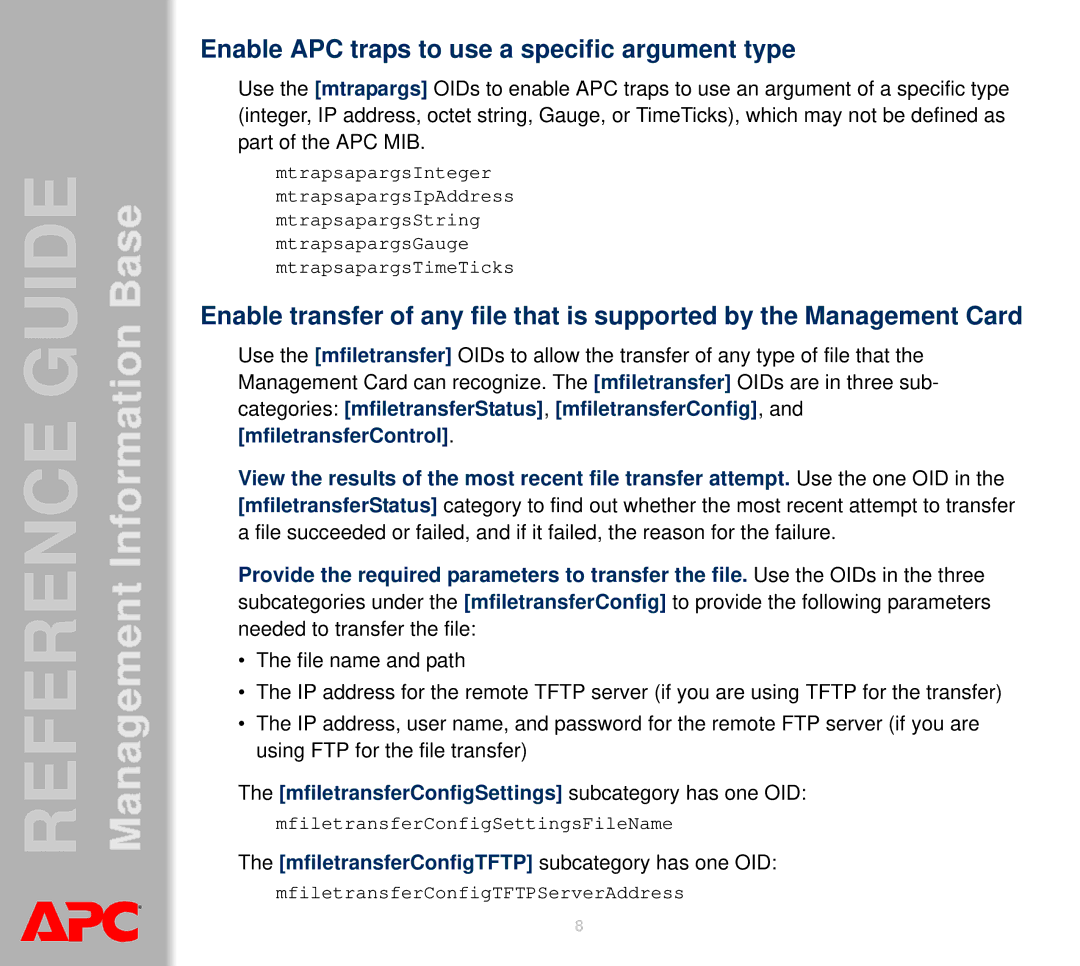AP8959NA3 specifications
The APC AP8959NA3 is a sophisticated and highly efficient power distribution unit (PDU) designed to optimize power management in data centers and IT environments. It is engineered to enhance reliability and effectiveness in delivering power to a variety of devices, ranging from servers to networking equipment.One of the main features of the APC AP8959NA3 is its advanced layout, which includes multiple output receptacles for flexible connectivity. With 24 NEMA 5-20R outlets, this PDU is capable of accommodating various devices, allowing users to configure their power distribution according to specific requirements. The unit is designed to support high-density racks, making it an ideal choice for modern IT infrastructures.
In addition to its impressive outlet configuration, the APC AP8959NA3 offers 30A input capability, ensuring it can handle substantial power loads. This is particularly important in environments that require reliable power to critical equipment. The PDU is suitable for both standard and high power requirements, and it provides a robust solution for power distribution across a wide array of applications.
Another significant aspect of the APC AP8959NA3 is its intelligent monitoring features. It includes real-time monitoring capabilities, allowing users to track power consumption data. This feature helps in identifying power trends, enabling users to make informed decisions regarding their power usage. The unit's built-in network management capabilities allow for remote monitoring and control, streamlining management tasks and reducing response times to potential issues.
The construction of the APC AP8959NA3 is robust, ensuring durability and longevity. It is designed to withstand the rigors of a data center environment while maintaining optimal performance. Additionally, the PDU is made with safety in mind, featuring circuit breakers and power surge protection to safeguard connected devices against electrical anomalies.
Moreover, the APC AP8959NA3 is compatible with a range of mounting options, including rack-mount and vertical positioning, ensuring versatility in various environments. Its sleek and compact design helps in maximizing space efficiency without compromising accessibility.
In conclusion, the APC AP8959NA3 is a powerful and versatile PDU, equipped with essential features and advanced technologies suited for modern IT demands. Its capacity to support high loads, intelligent monitoring, and flexible mounting options make it an invaluable component of any data center, ensuring that critical equipment receives consistent and reliable power distribution.