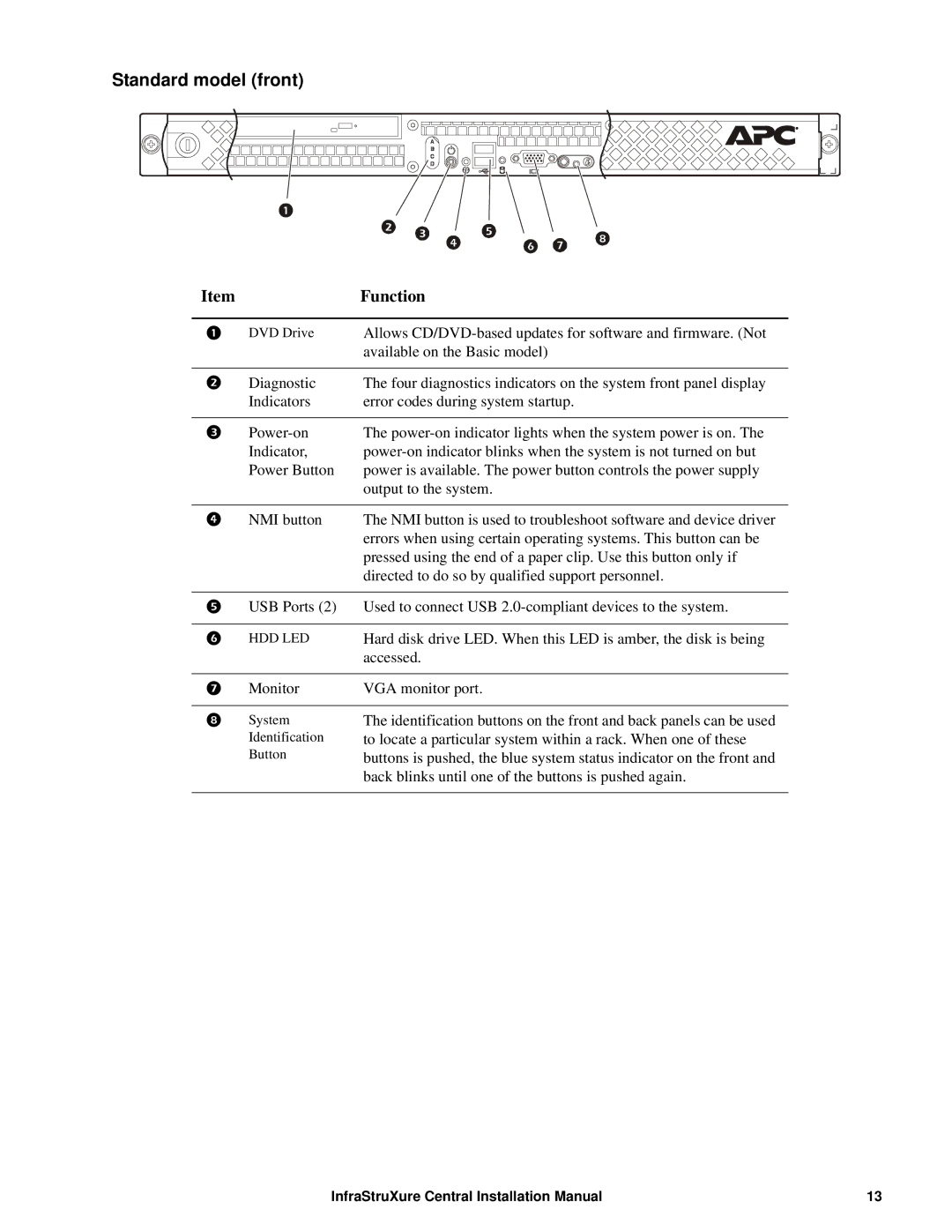Standard model (front)
ItemFunction
DVD Drive Allows
| Diagnostic | The four diagnostics indicators on the system front panel display |
| Indicators | error codes during system startup. |
|
|
|
| The | |
| Indicator, | |
| Power Button | power is available. The power button controls the power supply |
|
| output to the system. |
|
|
|
| NMI button | The NMI button is used to troubleshoot software and device driver |
|
| errors when using certain operating systems. This button can be |
|
| pressed using the end of a paper clip. Use this button only if |
|
| directed to do so by qualified support personnel. |
USB Ports (2) Used to connect USB
| HDD LED | Hard disk drive LED. When this LED is amber, the disk is being |
|
| accessed. |
|
|
|
| Monitor | VGA monitor port. |
|
|
|
| System | The identification buttons on the front and back panels can be used |
| Identification | to locate a particular system within a rack. When one of these |
| Button | buttons is pushed, the blue system status indicator on the front and |
|
| back blinks until one of the buttons is pushed again. |
|
|
|
InfraStruXure Central Installation Manual | 13 |