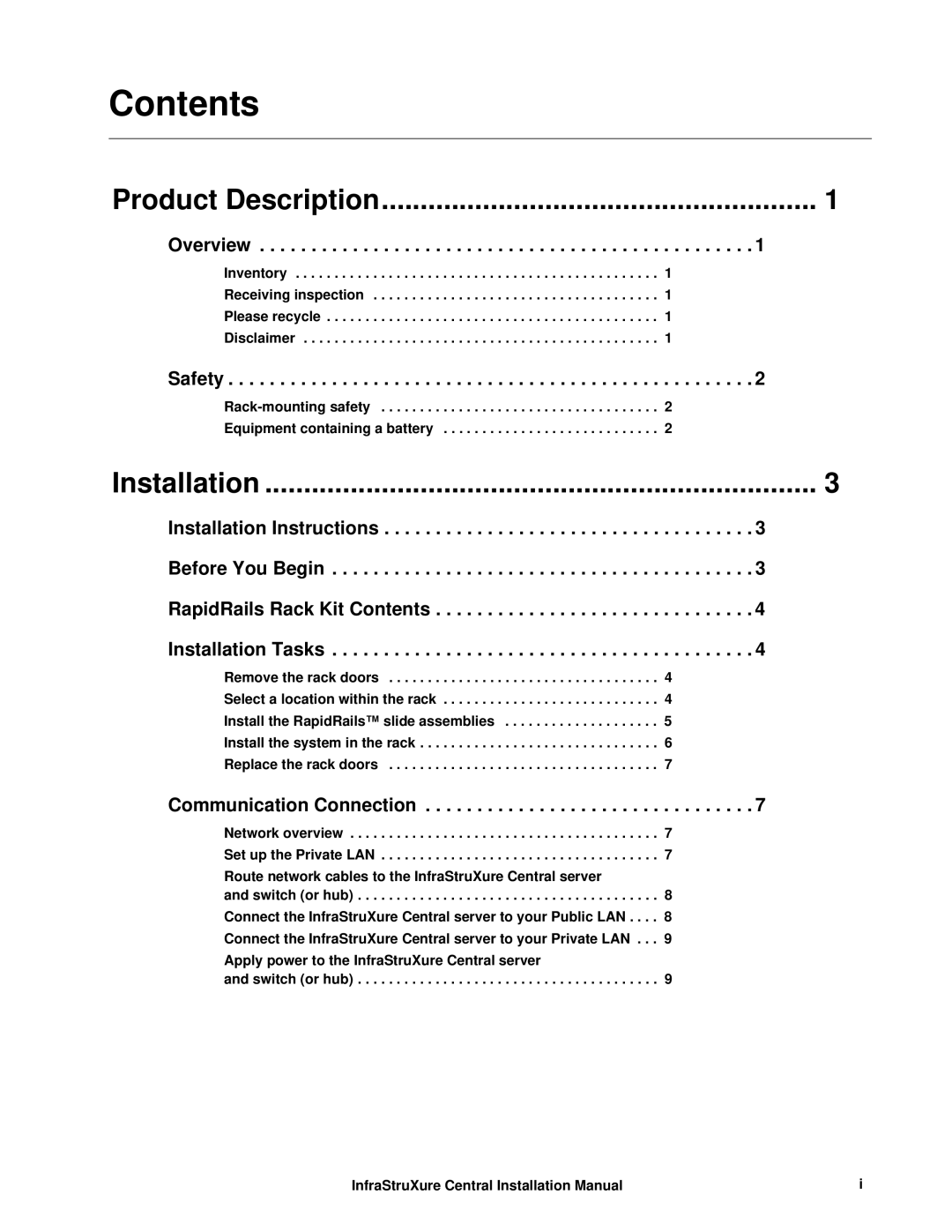Contents
Product Description | 1 |
Overview . . . . . . . . . . . . . . . . . . . . . . . . . . . . . . . . . . . . . . . . . . . . . . . . 1
Inventory . . . . . . . . . . . . . . . . . . . . . . . . . . . . . . . . . . . . . . . . . . . . . . . 1
Receiving inspection . . . . . . . . . . . . . . . . . . . . . . . . . . . . . . . . . . . . . 1
Please recycle . . . . . . . . . . . . . . . . . . . . . . . . . . . . . . . . . . . . . . . . . . . 1
Disclaimer . . . . . . . . . . . . . . . . . . . . . . . . . . . . . . . . . . . . . . . . . . . . . . 1
Safety . . . . . . . . . . . . . . . . . . . . . . . . . . . . . . . . . . . . . . . . . . . . . . . . . . . 2
Equipment containing a battery . . . . . . . . . . . . . . . . . . . . . . . . . . . . 2
Installation | 3 |
Installation Instructions . . . . . . . . . . . . . . . . . . . . . . . . . . . . . . . . . . . . 3
Before You Begin . . . . . . . . . . . . . . . . . . . . . . . . . . . . . . . . . . . . . . . . . 3
RapidRails Rack Kit Contents . . . . . . . . . . . . . . . . . . . . . . . . . . . . . . . 4
Installation Tasks . . . . . . . . . . . . . . . . . . . . . . . . . . . . . . . . . . . . . . . . . 4
Remove the rack doors | 4 |
Select a location within the rack | 4 |
Install the RapidRails™ slide assemblies | 5 |
Install the system in the rack | 6 |
Replace the rack doors | 7 |
Communication Connection . . . . . . . . . . . . . . . . . . . . . . . . . . . . . . . . 7
Network overview . . . . . . . . . . . . . . . . . . . . . . . . . . . . . . . . . . . . . . . . 7 Set up the Private LAN . . . . . . . . . . . . . . . . . . . . . . . . . . . . . . . . . . . . 7
Route network cables to the InfraStruXure Central server
and switch (or hub) . . . . . . . . . . . . . . . . . . . . . . . . . . . . . . . . . . . . . . . 8 Connect the InfraStruXure Central server to your Public LAN . . . . 8 Connect the InfraStruXure Central server to your Private LAN . . . 9
Apply power to the InfraStruXure Central server
and switch (or hub) . . . . . . . . . . . . . . . . . . . . . . . . . . . . . . . . . . . . . . . 9
InfraStruXure Central Installation Manual | i |