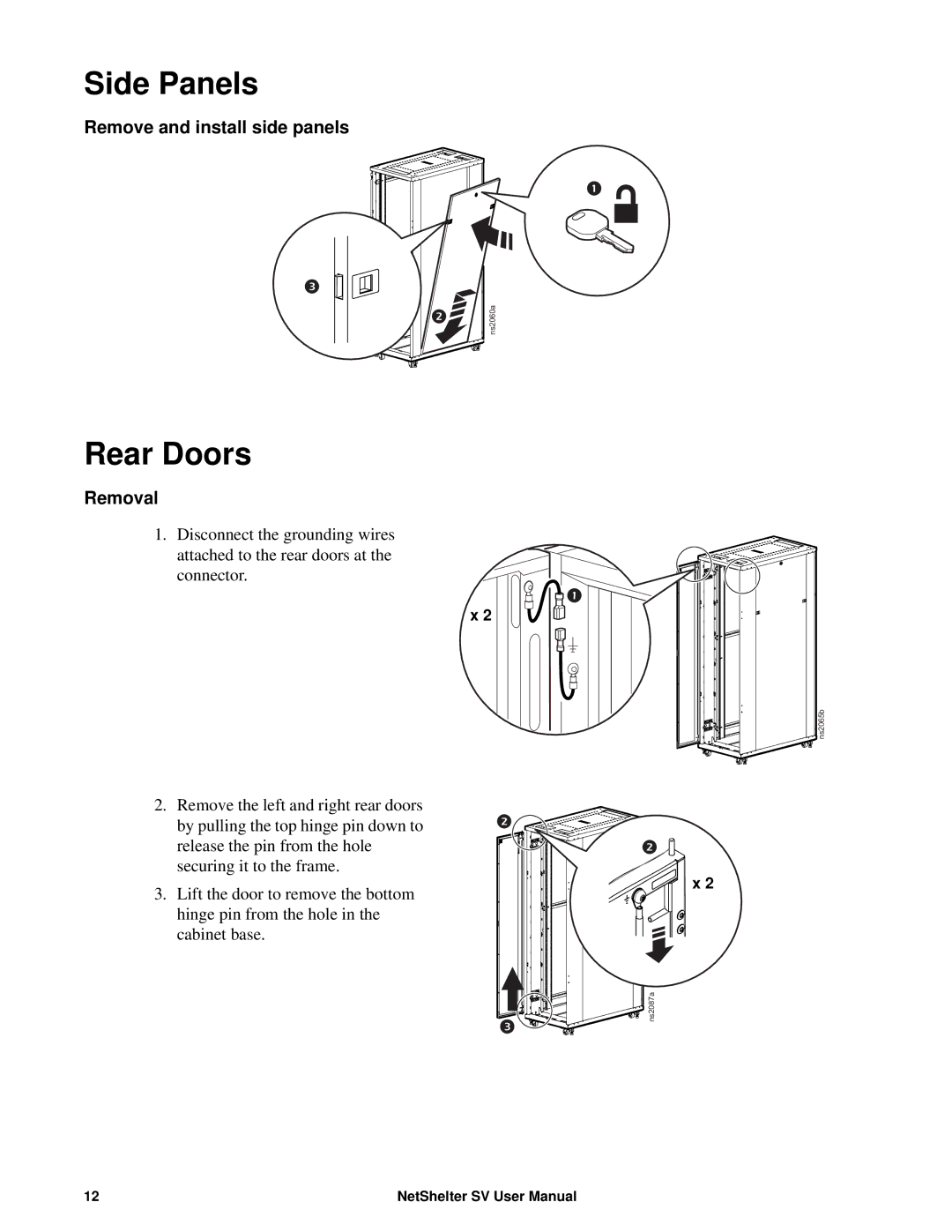AR2400 specifications
The APC AR2400 is a sophisticated and robust solution in the realm of IT infrastructure, particularly designed for the management and protection of critical electronic devices. It is part of APC by Schneider Electric's extensive lineup of power management systems, aimed at ensuring reliability and efficiency in power supply and distribution.One of the standout features of the APC AR2400 is its high-density power management capabilities. This unit is equipped to handle multiple outlets, allowing for the efficient distribution of power to various devices. Its modular design enables users to customize their configurations according to specific needs, enhancing both flexibility and scalability. The AR2400 supports a wide input voltage range, making it suitable for diverse environments and ensuring compatibility with various electrical systems.
Equipped with advanced monitoring technologies, the APC AR2400 provides real-time insights into power consumption and system performance. This is enabled through an intuitive graphical user interface that allows users to track energy usage, identify trends, and optimize performance. The device includes smart monitoring features, such as automatic alerts for potential issues or anomalies, allowing for proactive maintenance and reduced downtime.
Another notable characteristic of the APC AR2400 is its emphasis on energy efficiency. It is designed to minimize energy loss and reduce operational costs, benefiting both the environment and the bottom line. The unit is compliant with international energy efficiency standards, ensuring that users not only get optimal performance but also contribute to sustainable practices.
The APC AR2400 also incorporates robust security features to protect against power anomalies. Surge protection, battery backup, and voltage regulation ensure that connected devices are safeguarded against power surges and outages. This is critical for businesses that rely on continuous uptime and cannot afford even brief interruptions.
Furthermore, the compact design of the AR2400 allows for easy installation in various settings, including data centers, telecom facilities, and commercial environments. Its well-thought-out ergonomics ensure that it can be seamlessly integrated into existing systems, further enhancing usability.
In summary, the APC AR2400 is a cutting-edge power management solution tailored to meet the dynamic needs of modern businesses. With its comprehensive feature set, advanced monitoring technologies, energy efficiency, and robust protection capabilities, it stands out as an essential component for any organization looking to secure and optimize their electrical infrastructure.