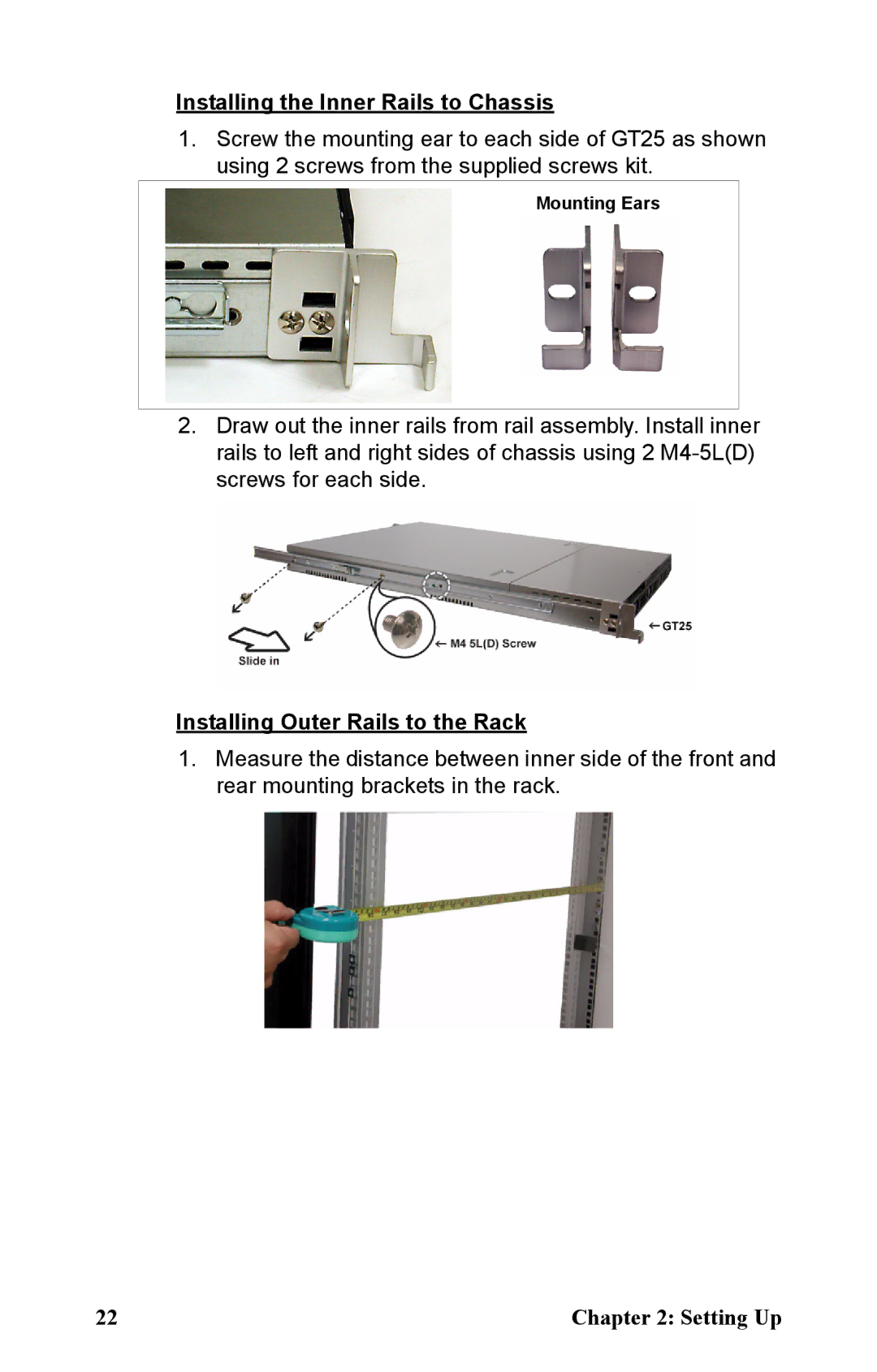Installing the Inner Rails to Chassis
1.Screw the mounting ear to each side of GT25 as shown using 2 screws from the supplied screws kit.
Mounting Ears
2.Draw out the inner rails from rail assembly. Install inner rails to left and right sides of chassis using 2
Installing Outer Rails to the Rack
1.Measure the distance between inner side of the front and rear mounting brackets in the rack.
22 | Chapter 2: Setting Up |