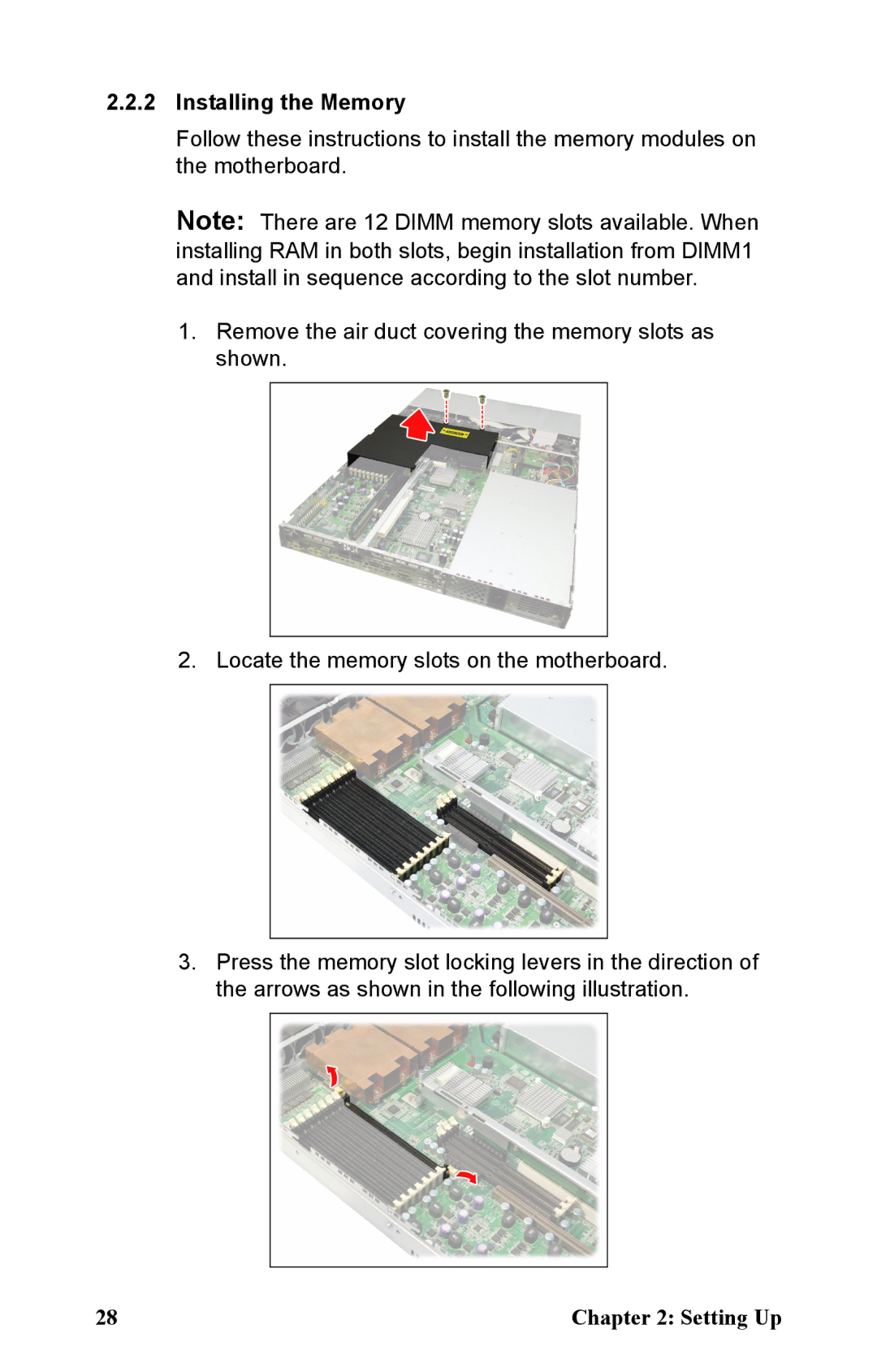2.2.2Installing the Memory
Follow these instructions to install the memory modules on the motherboard.
Note: There are 12 DIMM memory slots available. When installing RAM in both slots, begin installation from DIMM1 and install in sequence according to the slot number.
1.Remove the air duct covering the memory slots as shown.
2. Locate the memory slots on the motherboard.
3.Press the memory slot locking levers in the direction of the arrows as shown in the following illustration.
28 | Chapter 2: Setting Up |