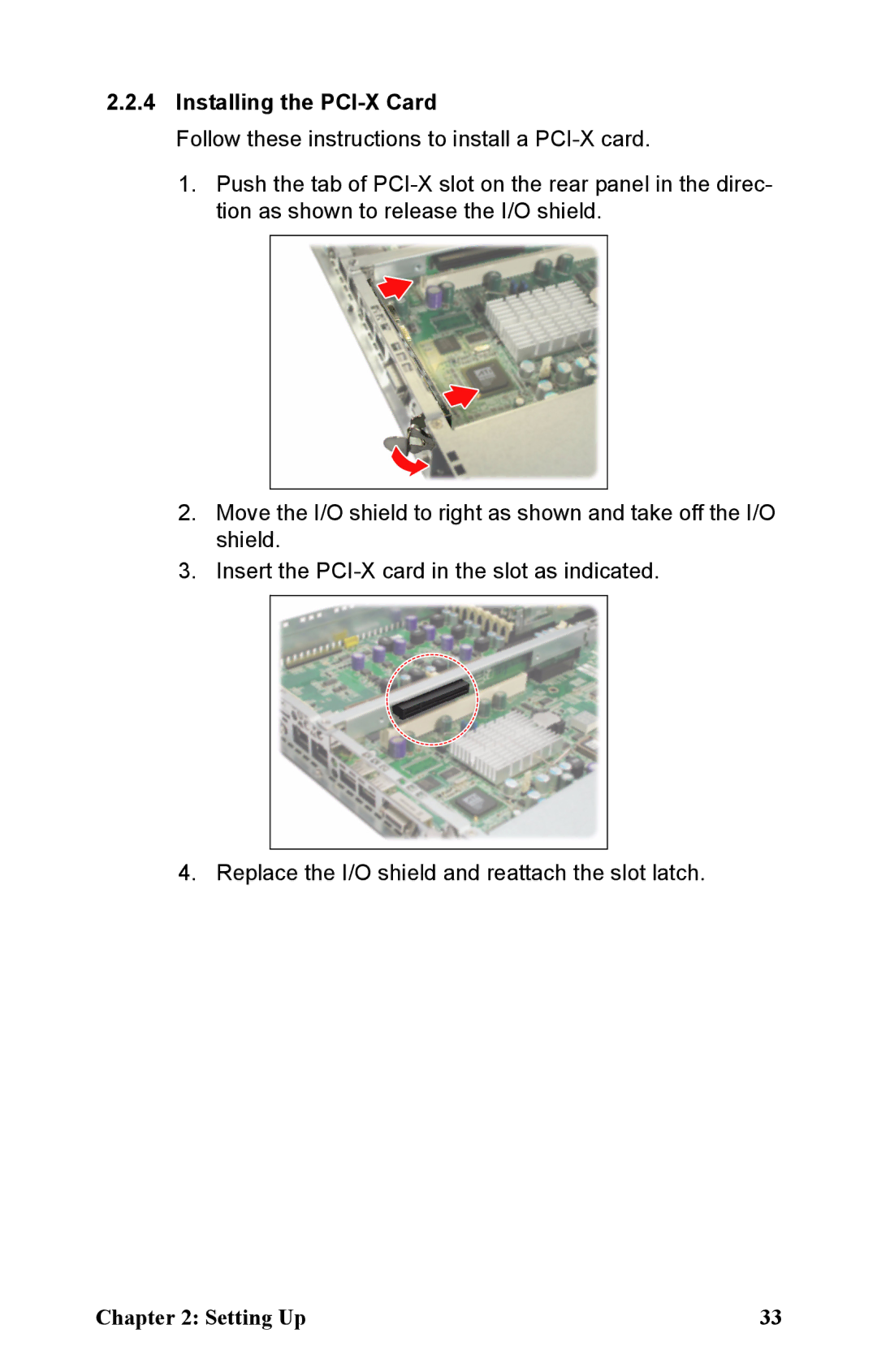2.2.4Installing the PCI-X Card
Follow these instructions to install a
1.Push the tab of
2.Move the I/O shield to right as shown and take off the I/O shield.
3.Insert the
4. Replace the I/O shield and reattach the slot latch.
Chapter 2: Setting Up | 33 |