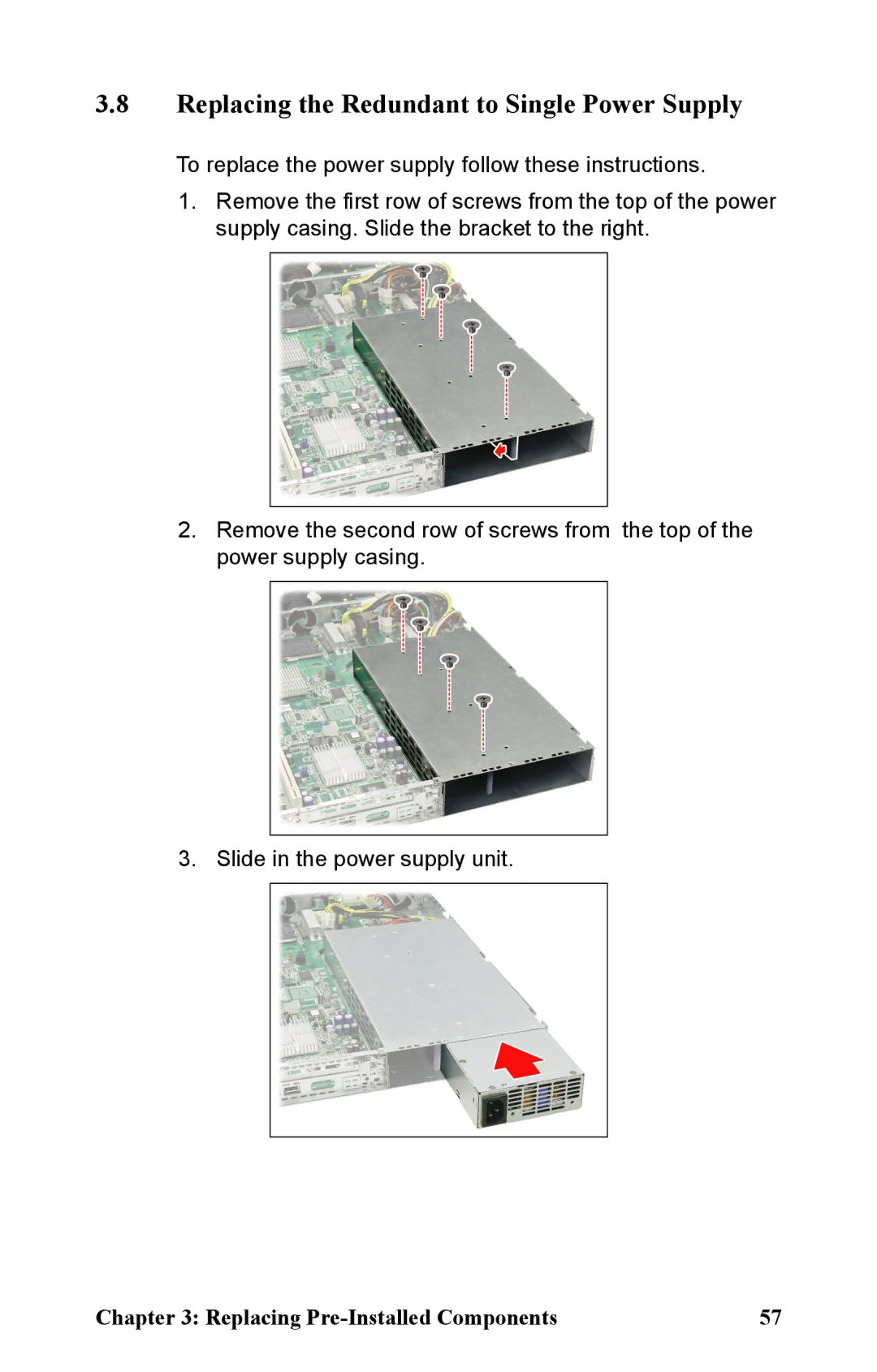3.8Replacing the Redundant to Single Power Supply
To replace the power supply follow these instructions.
1.Remove the first row of screws from the top of the power supply casing. Slide the bracket to the right.
2.Remove the second row of screws from the top of the power supply casing.
3. Slide in the power supply unit.
Chapter 3: Replacing | 57 |