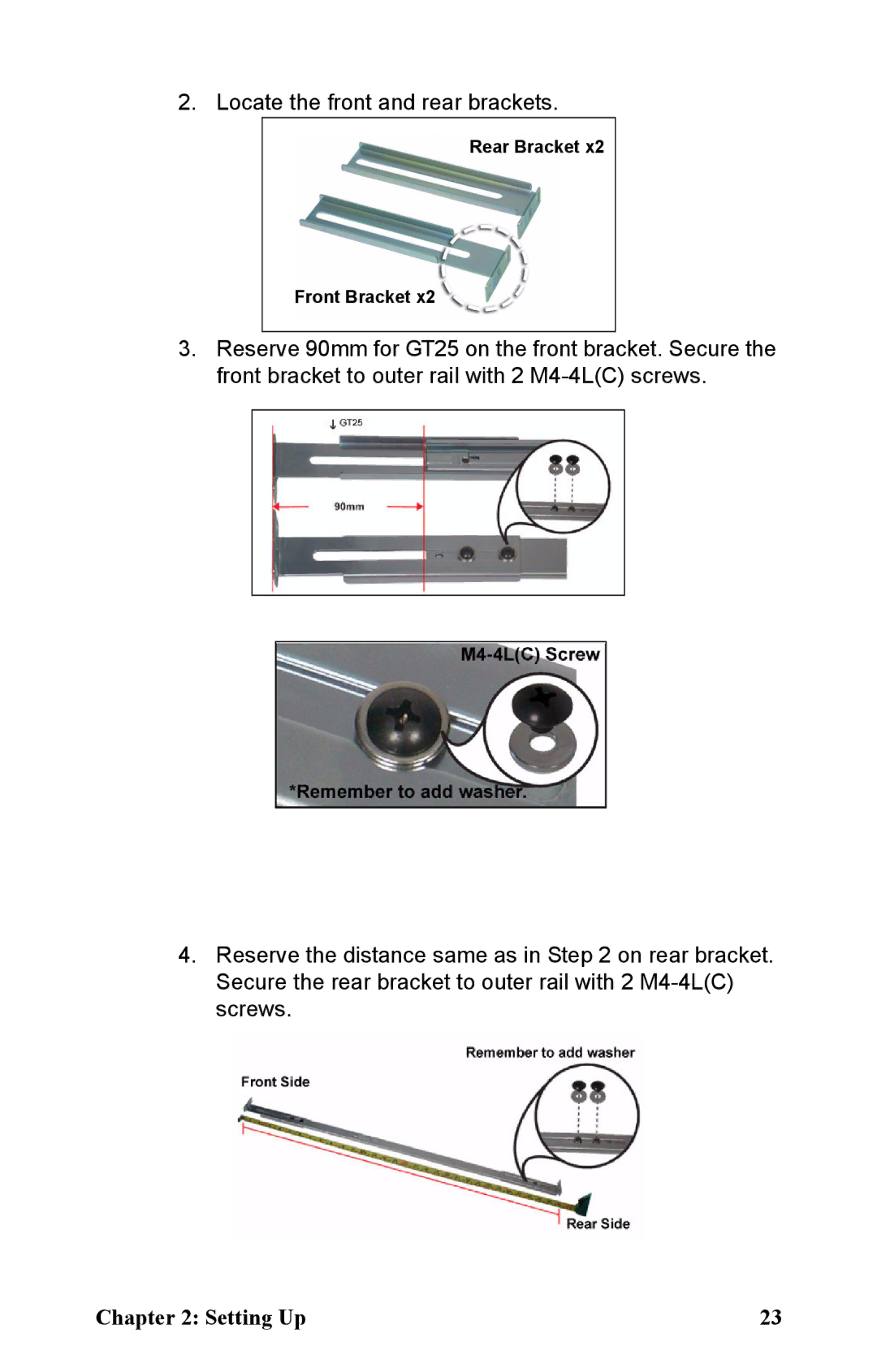2. Locate the front and rear brackets.
Rear Bracket x2
Front Bracket x2
3.Reserve 90mm for GT25 on the front bracket. Secure the front bracket to outer rail with 2
4.Reserve the distance same as in Step 2 on rear bracket. Secure the rear bracket to outer rail with 2
Chapter 2: Setting Up | 23 |