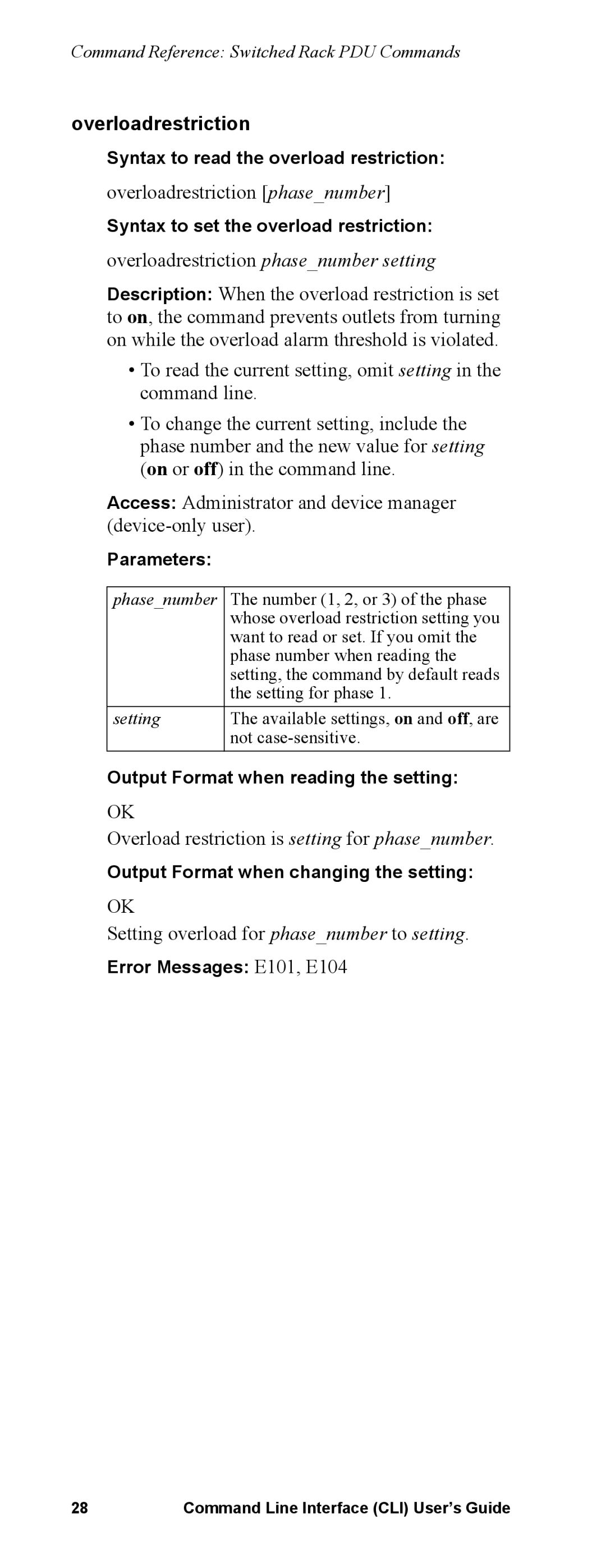Command Line Interface specifications
The APC Command Line Interface (CLI) is a powerful tool offered by American Power Conversion (APC) for managing and configuring various APC devices, such as uninterruptible power supplies (UPS), power distribution units (PDUs), and cooling solutions. The CLI enables users to perform a wide range of functions, from monitoring device status to configuring settings and automating tasks, all through a command-line environment. This capability is particularly beneficial for system administrators and IT professionals who prefer scripting and automation to manage their energy infrastructure.One of the main features of the APC CLI is its comprehensive control over device parameters. Users can retrieve important information like battery status, load levels, and input/output voltages directly through command-line queries. This instant access to critical data allows for more efficient troubleshooting and monitoring of system health. Additionally, the CLI supports historical data retrieval, giving users the ability to analyze performance trends over time.
Another significant technology underlying the APC CLI is SNMP (Simple Network Management Protocol). SNMP allows for seamless integration with network management systems, enabling users to manage APC devices alongside other networked hardware. The CLI’s compatibility with SNMP makes it easier to incorporate APC devices into larger monitoring frameworks, enhancing overall system management.
Security is a vital characteristic of the APC CLI, as it often involves sensitive operational data. The interface typically supports user authentication, ensuring that only authorized personnel can access critical functions. Features like secure SSH (Secure Shell) connections provide encrypted communication channels for remote device management, protecting against unauthorized access and data breaches.
The APC CLI also provides batch processing capabilities, allowing users to execute multiple commands in a single session. This feature is particularly useful for large-scale operations where numerous devices need to be configured or monitored simultaneously. Automated scripts can be created to execute routine tasks, significantly reducing administrative overhead and minimizing the risk of human error.
In conclusion, the APC Command Line Interface stands out as an essential tool for efficient energy management. Its rich feature set, powered by modern technologies like SNMP and strong security protocols, enables comprehensive control over APC devices. With automation capabilities and real-time data access, the APC CLI is indispensable for IT professionals aiming to optimize their power management strategies and ensure system reliability.