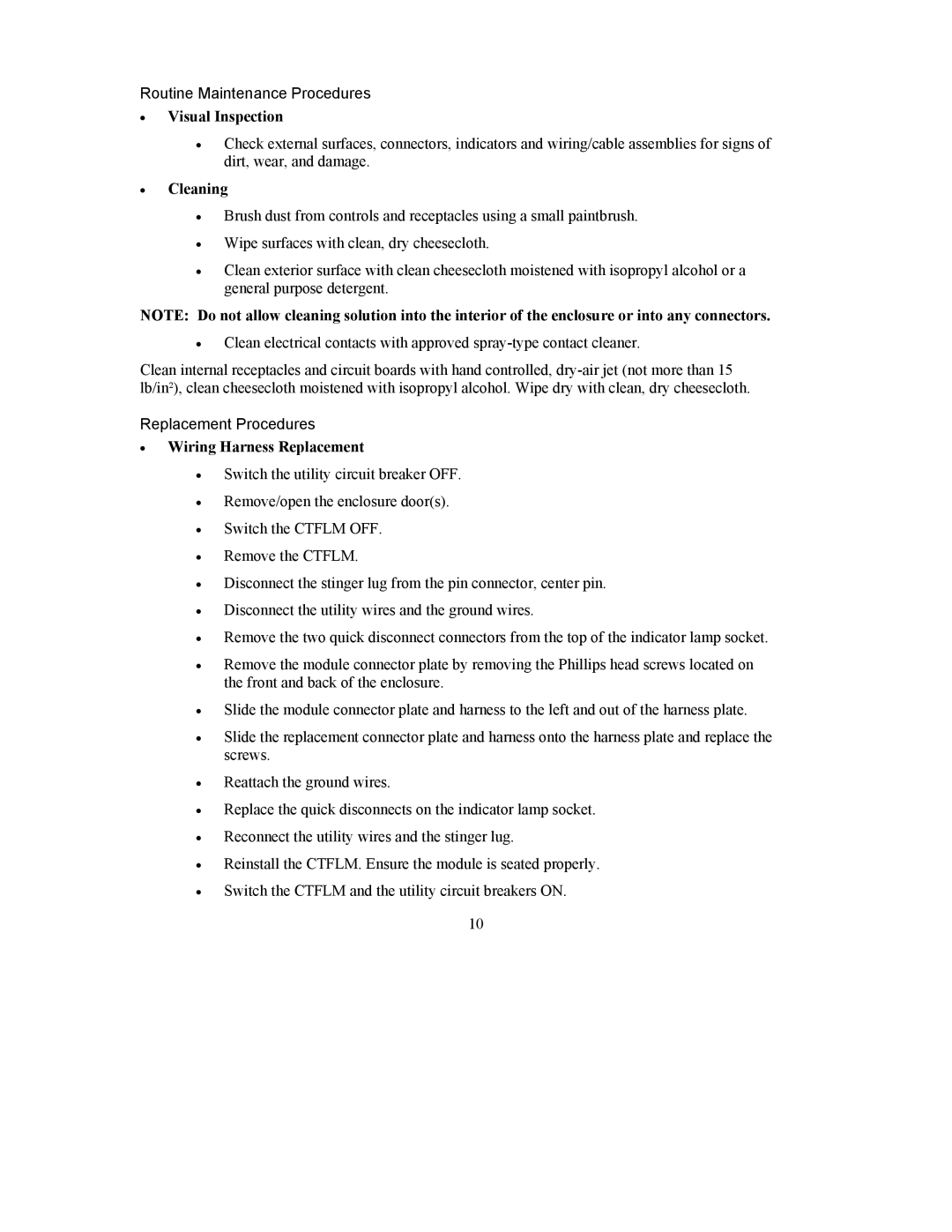Routine Maintenance Procedures
•Visual Inspection
•Check external surfaces, connectors, indicators and wiring/cable assemblies for signs of dirt, wear, and damage.
•Cleaning
•Brush dust from controls and receptacles using a small paintbrush.
•Wipe surfaces with clean, dry cheesecloth.
•Clean exterior surface with clean cheesecloth moistened with isopropyl alcohol or a general purpose detergent.
NOTE: Do not allow cleaning solution into the interior of the enclosure or into any connectors.
•Clean electrical contacts with approved
Clean internal receptacles and circuit boards with hand controlled,
Replacement Procedures
•Wiring Harness Replacement
•Switch the utility circuit breaker OFF.
•Remove/open the enclosure door(s).
•Switch the CTFLM OFF.
•Remove the CTFLM.
•Disconnect the stinger lug from the pin connector, center pin.
•Disconnect the utility wires and the ground wires.
•Remove the two quick disconnect connectors from the top of the indicator lamp socket.
•Remove the module connector plate by removing the Phillips head screws located on the front and back of the enclosure.
•Slide the module connector plate and harness to the left and out of the harness plate.
•Slide the replacement connector plate and harness onto the harness plate and replace the screws.
•Reattach the ground wires.
•Replace the quick disconnects on the indicator lamp socket.
•Reconnect the utility wires and the stinger lug.
•Reinstall the CTFLM. Ensure the module is seated properly.
•Switch the CTFLM and the utility circuit breakers ON.
10