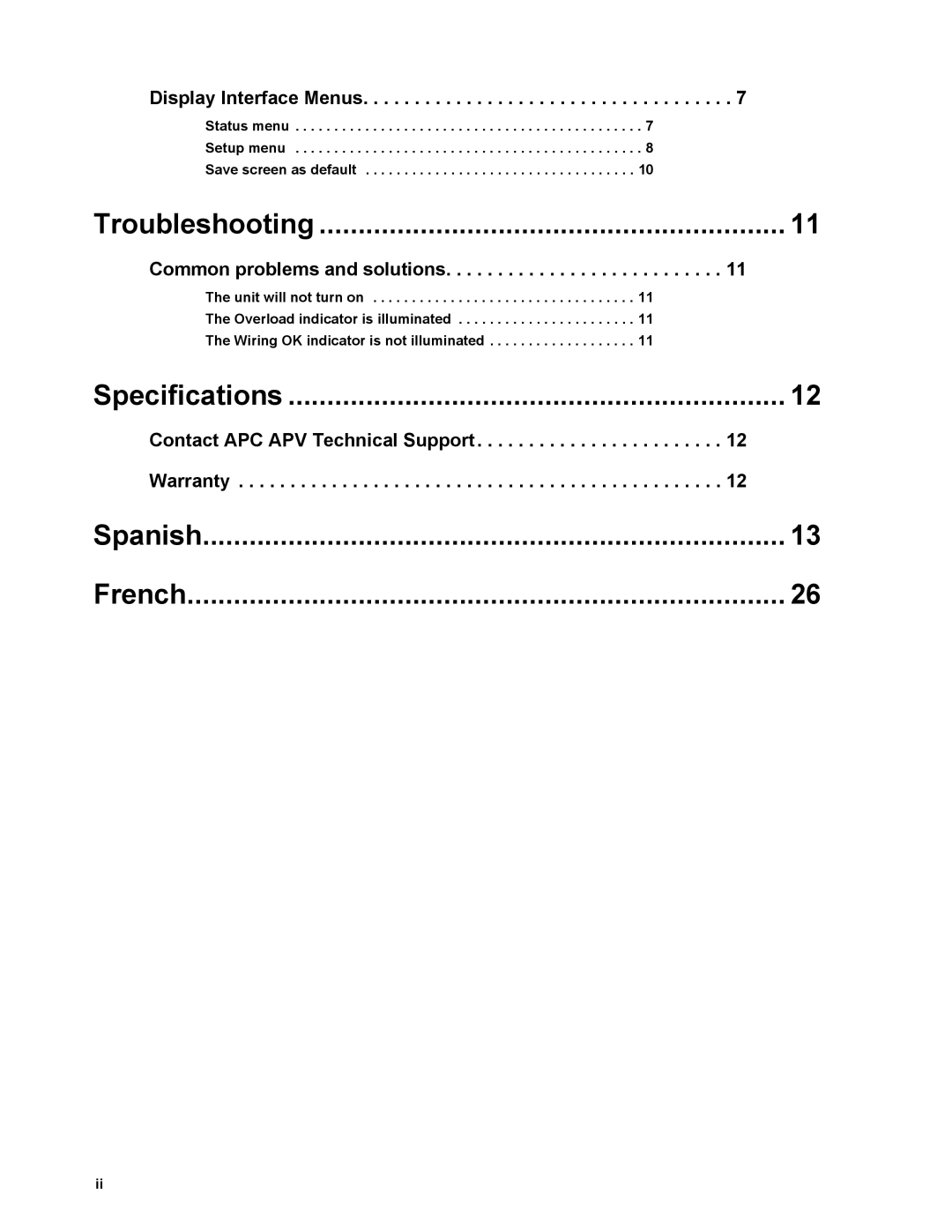Display Interface Menus. . . . . . . . . . . . . . . . . . . . . . . . . . . . . . . . . . . . 7
Status menu . . . . . . . . . . . . . . . . . . . . . . . . . . . . . . . . . . . . . . . . . . . . . 7
Setup menu . . . . . . . . . . . . . . . . . . . . . . . . . . . . . . . . . . . . . . . . . . . . . 8
Save screen as default . . . . . . . . . . . . . . . . . . . . . . . . . . . . . . . . . . . 10
Troubleshooting | 11 |
Common problems and solutions. . . . . . . . . . . . . . . . . . . . . . . . . . . 11
The unit will not turn on . . . . . . . . . . . . . . . . . . . . . . . . . . . . . . . . . . 11
The Overload indicator is illuminated . . . . . . . . . . . . . . . . . . . . . . . 11
The Wiring OK indicator is not illuminated . . . . . . . . . . . . . . . . . . . 11
Specifications | 12 |
Contact APC APV Technical Support | 12 |
Warranty | 12 |
Spanish | 13 |
French | 26 |
ii