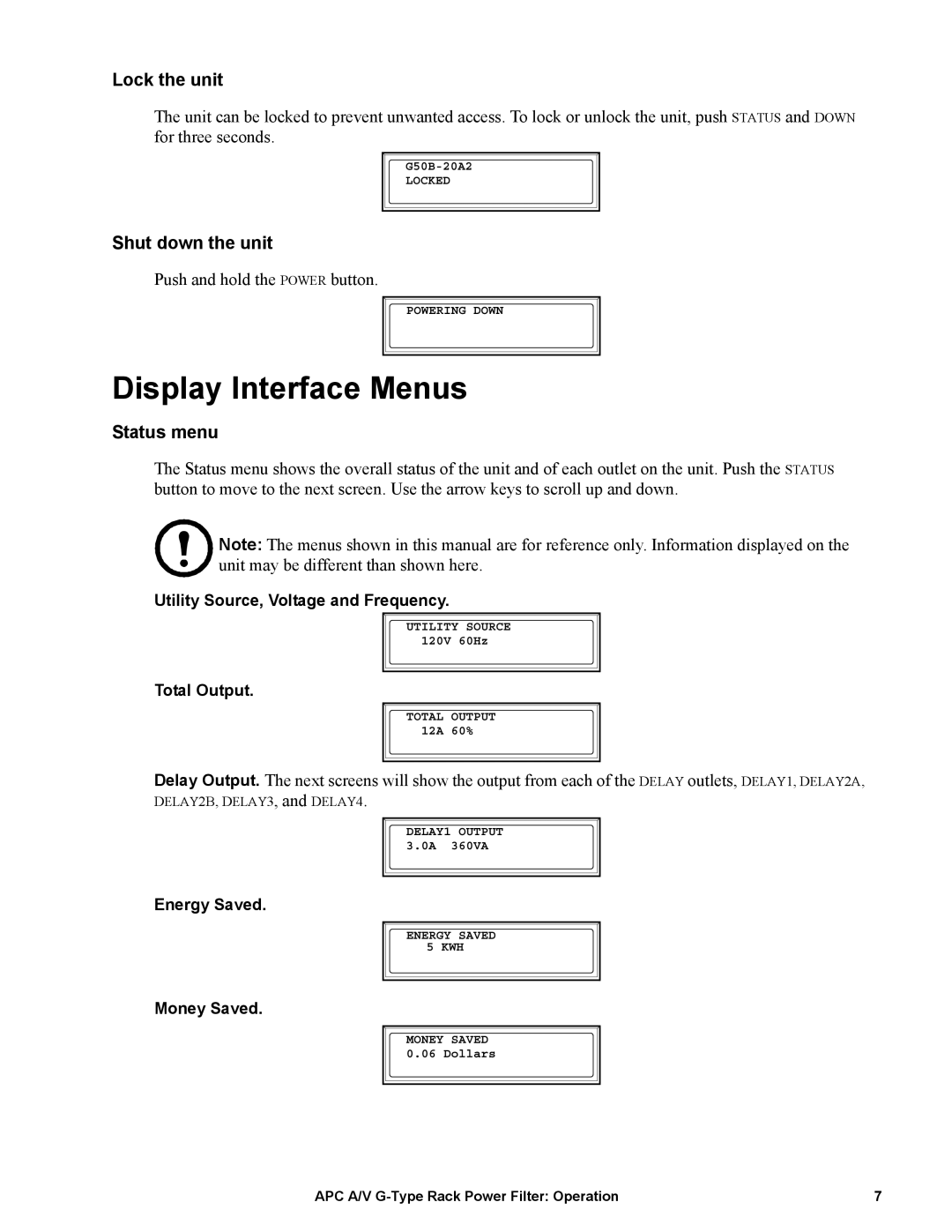Lock the unit
The unit can be locked to prevent unwanted access. To lock or unlock the unit, push STATUS and DOWN for three seconds.
LOCKED
Shut down the unit
Push and hold the POWER button.
POWERING DOWN
Display Interface Menus
Status menu
The Status menu shows the overall status of the unit and of each outlet on the unit. Push the STATUS button to move to the next screen. Use the arrow keys to scroll up and down.
Note: The menus shown in this manual are for reference only. Information displayed on the unit may be different than shown here.
Utility Source, Voltage and Frequency.
UTILITY SOURCE 120V 60Hz
Total Output.
TOTAL OUTPUT 12A 60%
Delay Output. The next screens will show the output from each of the DELAY outlets, DELAY1, DELAY2A,
DELAY2B, DELAY3, and DELAY4.
DELAY1 OUTPUT 3.0A 360VA
Energy Saved.
ENERGY SAVED
5 KWH
Money Saved.
MONEY SAVED 0.06 Dollars
APC A/V | 7 |