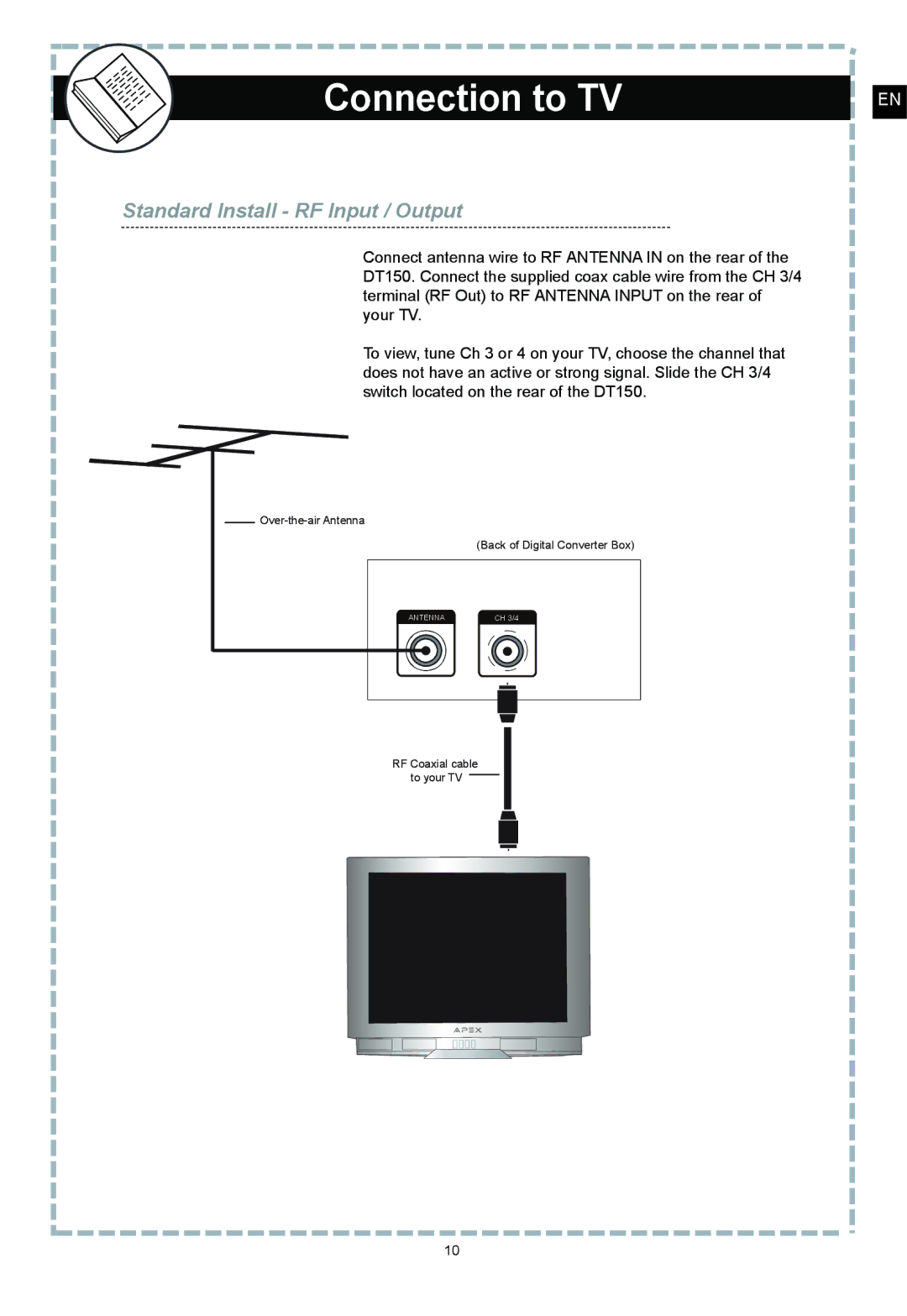Connection to TV
EN
Standard Install - RF Input / Output
Connect antenna wire to RF ANTENNA IN on the rear of the DT150. Connect the supplied coax cable wire from the CH 3/4 terminal (RF Out) to RF ANTENNA INPUT on the rear of your TV.
To view, tune Ch 3 or 4 on your TV, choose the channel that does not have an active or strong signal. Slide the CH 3/4 switch located on the rear of the DT150.
(Back of Digital Converter Box)
ANTENNA | CH 3/4 |
RF Coaxial cable to your TV
10