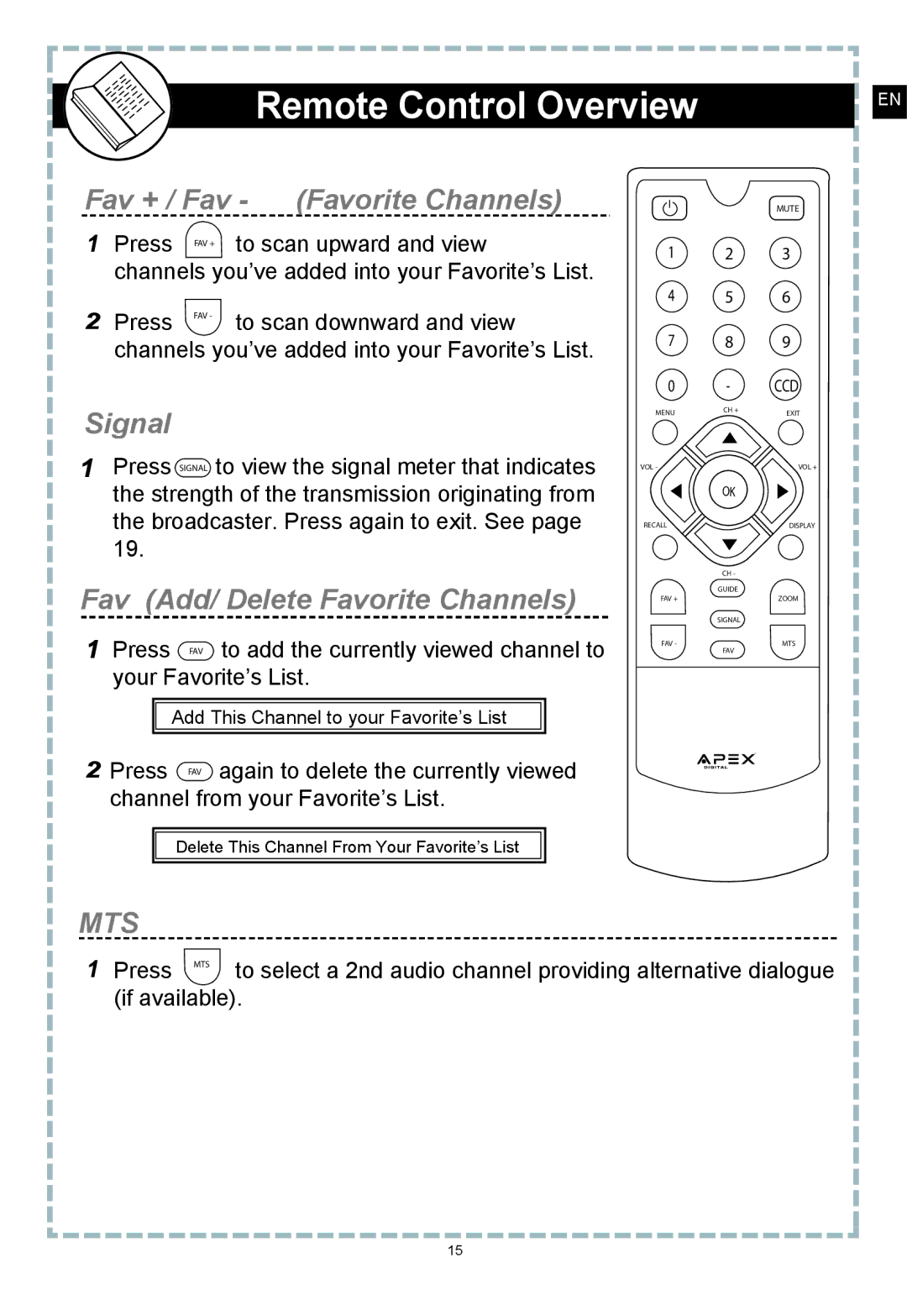Remote Control Overview
EN
Fav + / Fav - (Favorite Channels) |
1 Press FAV + to scan upward and view |
channels you’ve added into your Favorite’s List.
2 Press ![]() to scan downward and view channels you’ve added into your Favorite’s List.
to scan downward and view channels you’ve added into your Favorite’s List.
Signal
1Press SIGNAL to view the signal meter that indicates the strength of the transmission originating from the broadcaster. Press again to exit. See page 19.
Fav (Add/ Delete Favorite Channels)
1Press FAV to add the currently viewed channel to your Favorite’s List.
Add This Channel to your Favorite’s List
2 Press FAV again to delete the currently viewed channel from your Favorite’s List.
Delete This Channel From Your Favorite’s List
MUTE
1 2 3
4 5 6
7 8 9
0 | - | CCD |
MENU | CH + | EXIT |
| ||
VOL - |
| VOL + |
RECALL |
| DISPLAY |
| CH - |
|
| GUIDE |
|
FAV + |
| ZOOM |
| SIGNAL |
|
FAV - | FAV | MTS |
|
|
®
MTS
1 Press MTS to select a 2nd audio channel providing alternative dialogue (if available).
15