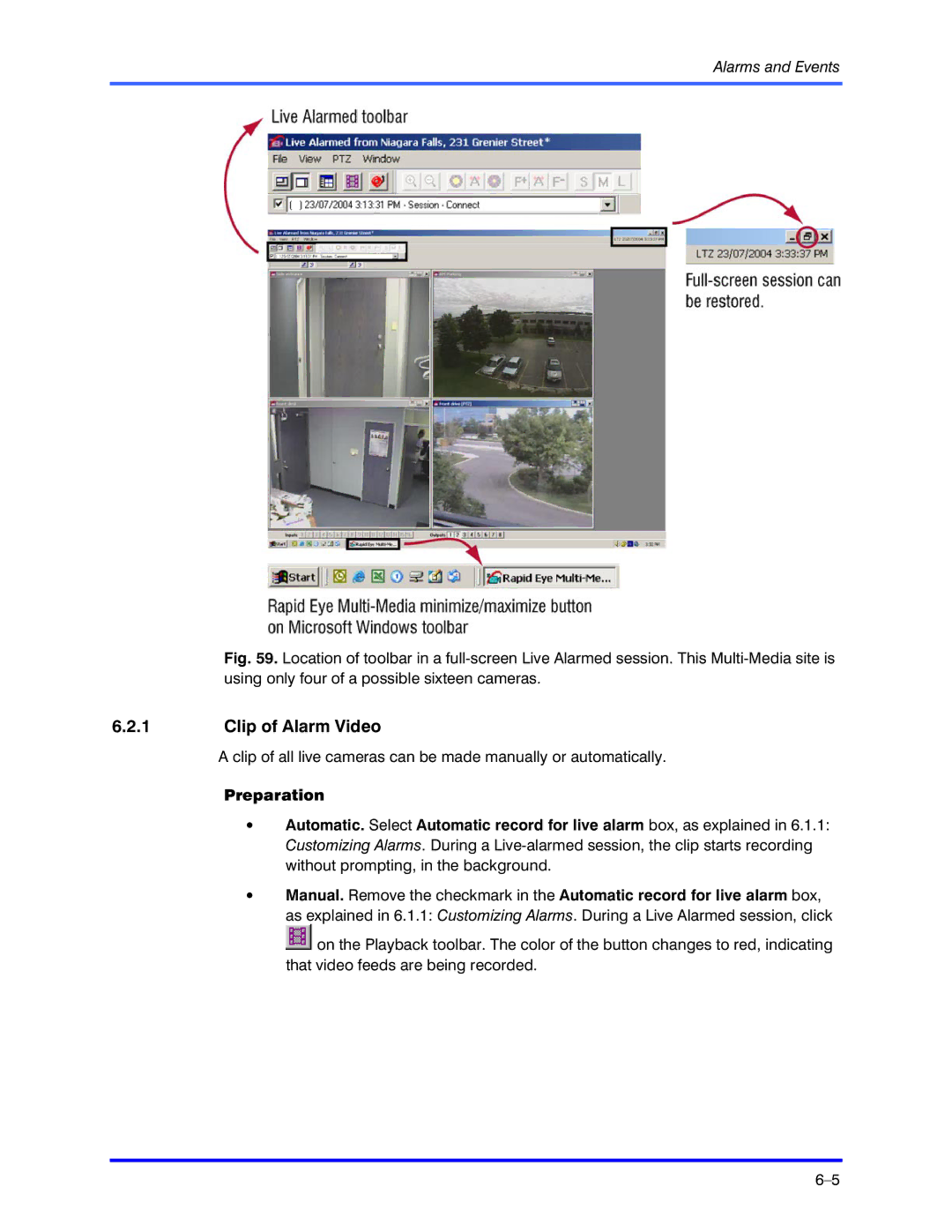Alarms and Events
Fig. 59. Location of toolbar in a full-screen Live Alarmed session. This Multi-Media site is using only four of a possible sixteen cameras.
6.2.1Clip of Alarm Video
A clip of all live cameras can be made manually or automatically.
Preparation
•Automatic. Select Automatic record for live alarm box, as explained in 6.1.1: Customizing Alarms. During a
•Manual. Remove the checkmark in the Automatic record for live alarm box,
as explained in 6.1.1: Customizing Alarms. During a Live Alarmed session, click ![]() on the Playback toolbar. The color of the button changes to red, indicating
on the Playback toolbar. The color of the button changes to red, indicating
that video feeds are being recorded.