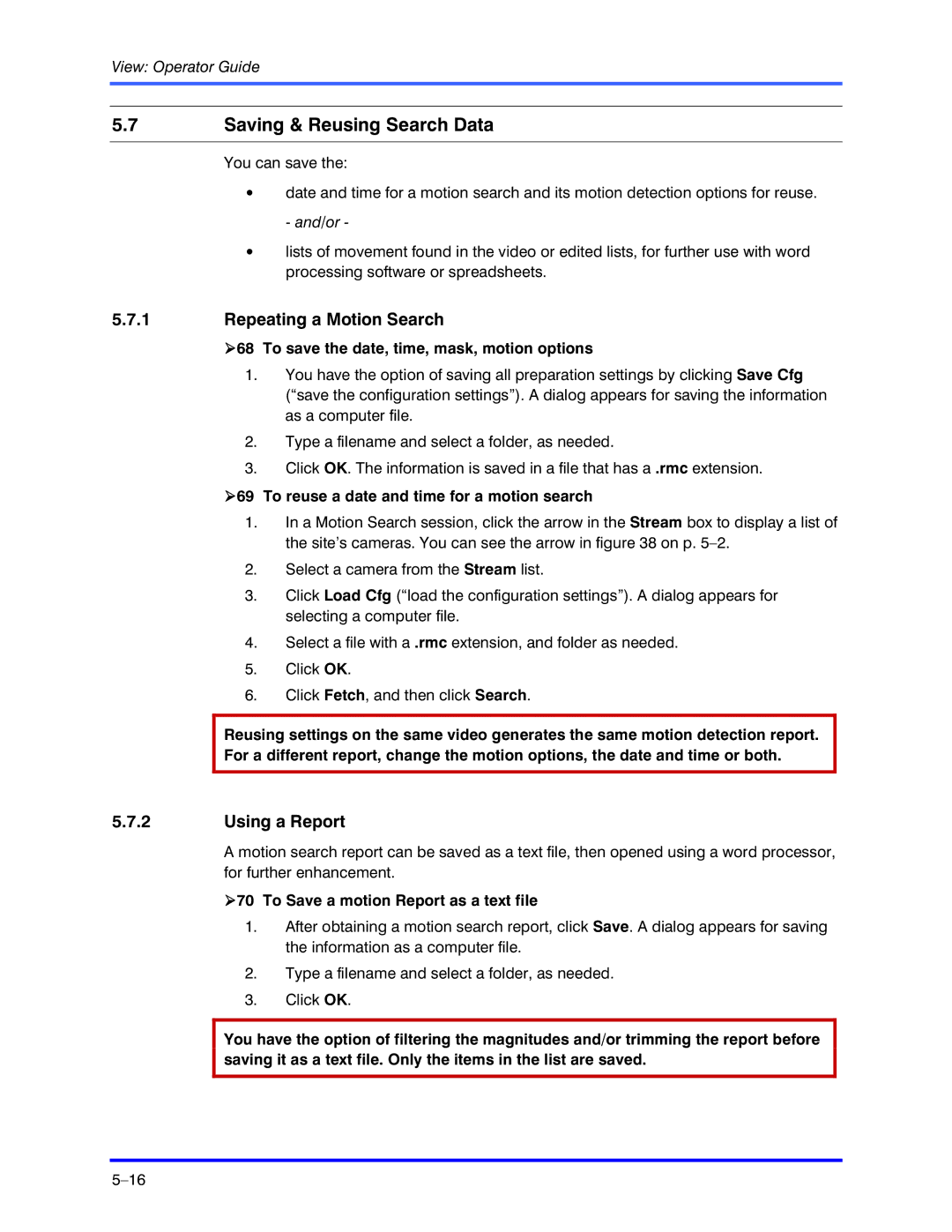View: Operator Guide
5.7Saving & Reusing Search Data
You can save the:
•date and time for a motion search and its motion detection options for reuse. - and/or -
•lists of movement found in the video or edited lists, for further use with word processing software or spreadsheets.
5.7.1Repeating a Motion Search
!68 To save the date, time, mask, motion options
1.You have the option of saving all preparation settings by clicking Save Cfg (“save the configuration settings”). A dialog appears for saving the information as a computer file.
2.Type a filename and select a folder, as needed.
3.Click OK. The information is saved in a file that has a .rmc extension.
!69 To reuse a date and time for a motion search
1.In a Motion Search session, click the arrow in the Stream box to display a list of the site’s cameras. You can see the arrow in figure 38 on p.
2.Select a camera from the Stream list.
3.Click Load Cfg (“load the configuration settings”). A dialog appears for selecting a computer file.
4.Select a file with a .rmc extension, and folder as needed.
5.Click OK.
6.Click Fetch, and then click Search.
Reusing settings on the same video generates the same motion detection report. For a different report, change the motion options, the date and time or both.
5.7.2Using a Report
A motion search report can be saved as a text file, then opened using a word processor, for further enhancement.
!70 To Save a motion Report as a text file
1.After obtaining a motion search report, click Save. A dialog appears for saving the information as a computer file.
2.Type a filename and select a folder, as needed.
3.Click OK.
You have the option of filtering the magnitudes and/or trimming the report before saving it as a text file. Only the items in the list are saved.