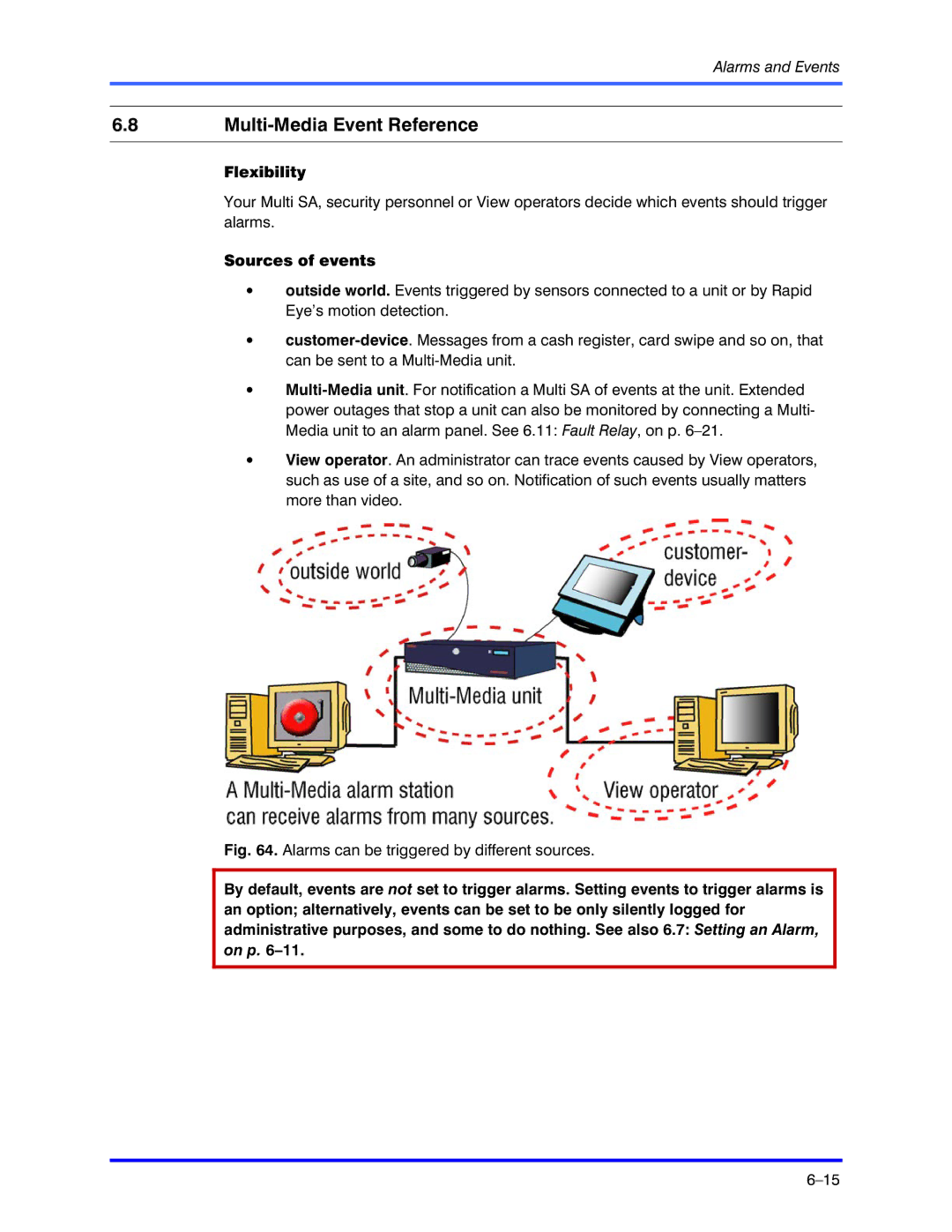Alarms and Events
6.8Multi-Media Event Reference
Flexibility
Your Multi SA, security personnel or View operators decide which events should trigger alarms.
Sources of events
•outside world. Events triggered by sensors connected to a unit or by Rapid Eye’s motion detection.
•
•
•View operator. An administrator can trace events caused by View operators, such as use of a site, and so on. Notification of such events usually matters more than video.
Fig. 64. Alarms can be triggered by different sources.
By default, events are not set to trigger alarms. Setting events to trigger alarms is an option; alternatively, events can be set to be only silently logged for administrative purposes, and some to do nothing. See also 6.7: Setting an Alarm, on p.