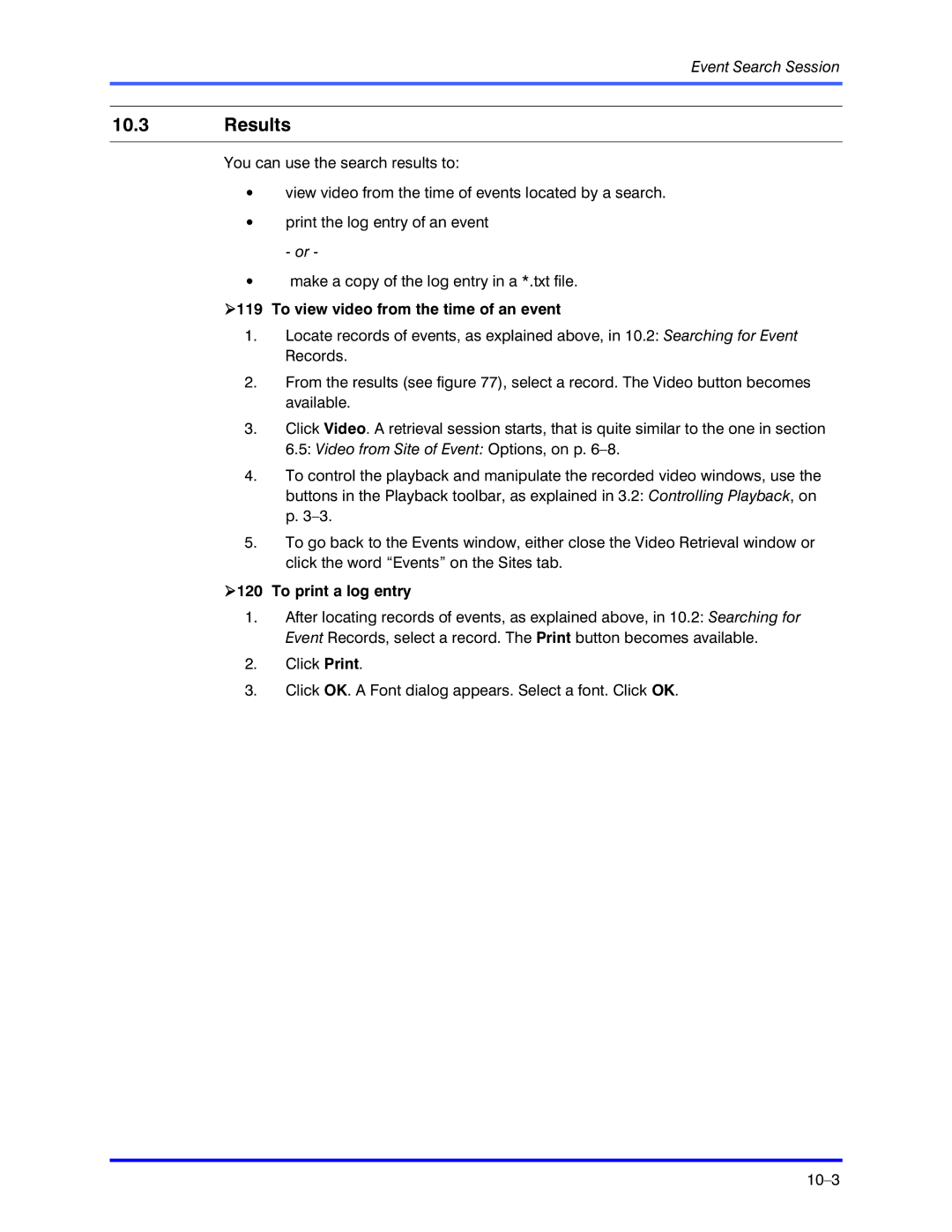Event Search Session
10.3Results
You can use the search results to:
•view video from the time of events located by a search.
•print the log entry of an event
-or -
•make a copy of the log entry in a *.txt file.
!119 To view video from the time of an event
1.Locate records of events, as explained above, in 10.2: Searching for Event Records.
2.From the results (see figure 77), select a record. The Video button becomes available.
3.Click Video. A retrieval session starts, that is quite similar to the one in section 6.5: Video from Site of Event: Options, on p.
4.To control the playback and manipulate the recorded video windows, use the buttons in the Playback toolbar, as explained in 3.2: Controlling Playback, on p.
5.To go back to the Events window, either close the Video Retrieval window or click the word “Events” on the Sites tab.
!120 To print a log entry
1.After locating records of events, as explained above, in 10.2: Searching for Event Records, select a record. The Print button becomes available.
2.Click Print.
3.Click OK. A Font dialog appears. Select a font. Click OK.