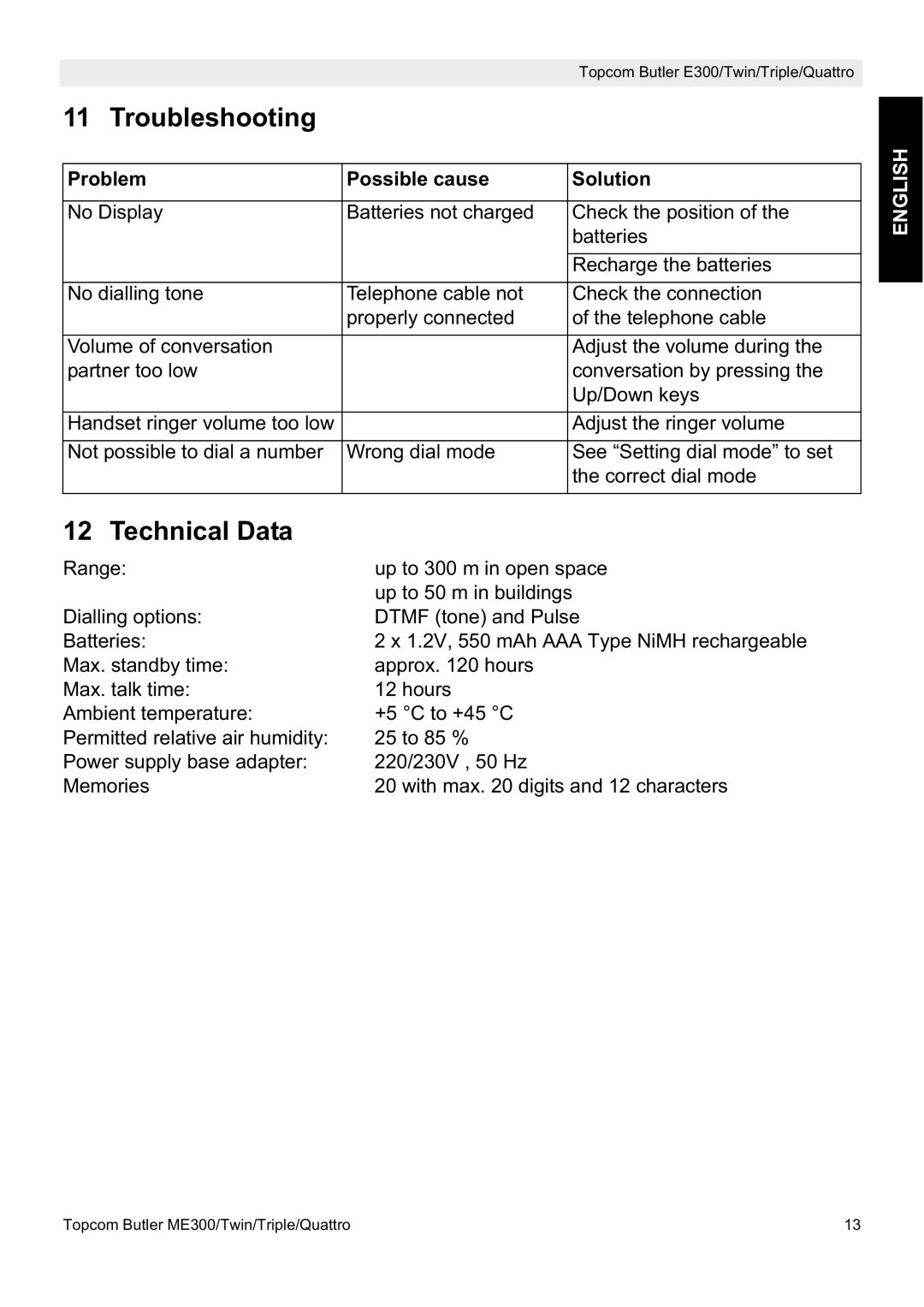|
|
|
| Topcom Butler E300/Twin/Triple/Quattro |
|
|
11 | Troubleshooting |
|
|
|
| |
|
|
|
| |||
|
|
|
|
|
| ENGLISH |
| Problem | Possible cause | Solution |
| ||
|
|
| ||||
|
|
|
|
|
| |
| No Display | Batteries not charged | Check the position of the |
|
| |
|
|
|
| batteries |
|
|
|
|
|
|
|
|
|
|
|
|
| Recharge the batteries |
|
|
| No dialling tone | Telephone cable not | Check the connection |
|
| |
|
|
| properly connected | of the telephone cable |
|
|
|
|
|
|
|
| |
| Volume of conversation |
| Adjust the volume during the |
|
| |
| partner too low |
| conversation by pressing the |
|
| |
|
|
|
| Up/Down keys |
|
|
|
|
|
|
|
| |
| Handset ringer volume too low |
| Adjust the ringer volume |
|
| |
| Not possible to dial a number | Wrong dial mode | See “Setting dial mode” to set |
|
| |
|
|
|
| the correct dial mode |
|
|
|
|
|
|
|
|
|
12 | Technical Data |
|
|
|
| |
| Range: | up to 300 m in open space |
|
| ||
|
|
| up to 50 m in buildings |
|
| |
| Dialling options: | DTMF (tone) and Pulse |
|
| ||
| Batteries: | 2 x 1.2V, 550 mAh AAA Type NiMH rechargeable |
|
| ||
| Max. standby time: | approx. 120 hours |
|
|
| |
| Max. talk time: | 12 hours |
|
|
| |
| Ambient temperature: | +5 °C to +45 °C |
|
|
| |
| Permitted relative air humidity: | 25 to 85 % |
|
|
| |
| Power supply base adapter: | 220/230V , 50 Hz |
|
|
| |
| Memories | 20 with max. 20 digits and 12 characters |
|
| ||
Topcom Butler ME300/Twin/Triple/Quattro | 13 |