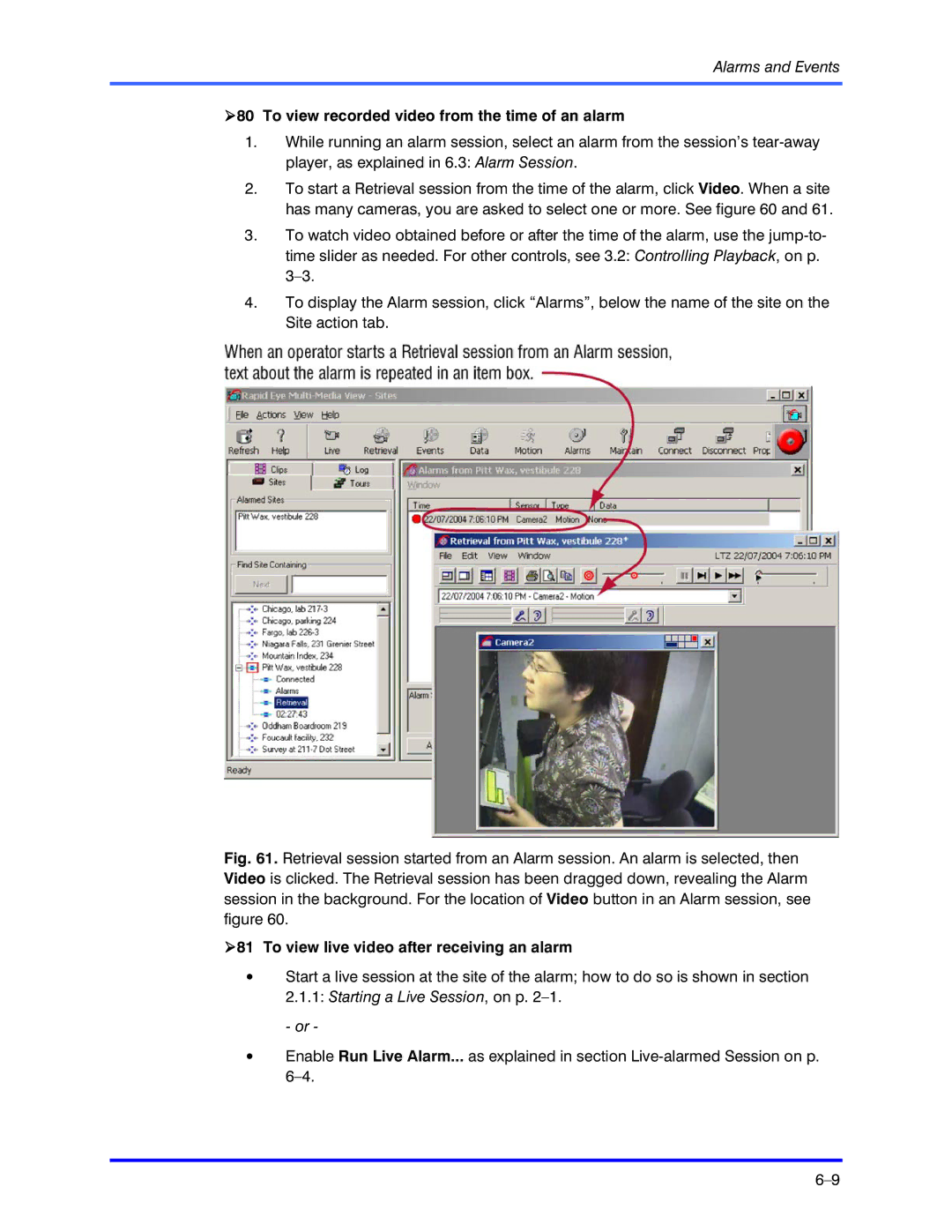Alarms and Events
!80 To view recorded video from the time of an alarm
1.While running an alarm session, select an alarm from the session’s
2.To start a Retrieval session from the time of the alarm, click Video. When a site has many cameras, you are asked to select one or more. See figure 60 and 61.
3.To watch video obtained before or after the time of the alarm, use the
4.To display the Alarm session, click “Alarms”, below the name of the site on the Site action tab.
Fig. 61. Retrieval session started from an Alarm session. An alarm is selected, then Video is clicked. The Retrieval session has been dragged down, revealing the Alarm session in the background. For the location of Video button in an Alarm session, see figure 60.
!81 To view live video after receiving an alarm
•Start a live session at the site of the alarm; how to do so is shown in section 2.1.1: Starting a Live Session, on p.
- or -
•Enable Run Live Alarm... as explained in section