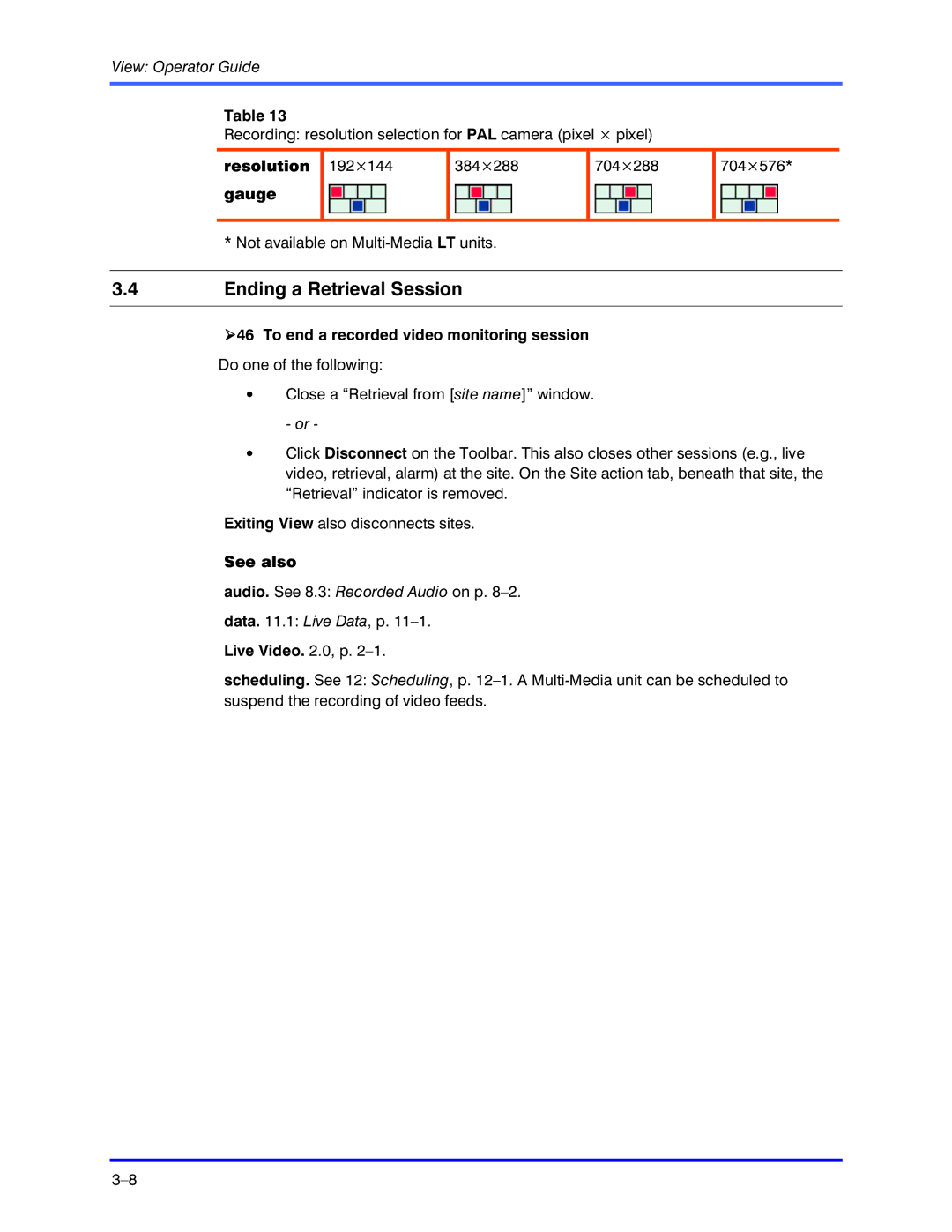View: Operator Guide
Table 13
Recording: resolution selection for PAL camera (pixel × pixel)
resolution
gauge
192×144
384×288
704×288
704×576*
*Not available on
3.4Ending a Retrieval Session
!46 To end a recorded video monitoring session
Do one of the following:
•Close a “Retrieval from [site name]” window. - or -
•Click Disconnect on the Toolbar. This also closes other sessions (e.g., live video, retrieval, alarm) at the site. On the Site action tab, beneath that site, the “Retrieval” indicator is removed.
Exiting View also disconnects sites.
See also
audio. See 8.3: Recorded Audio on p.
data. 11.1: Live Data, p.
scheduling. See 12: Scheduling, p.