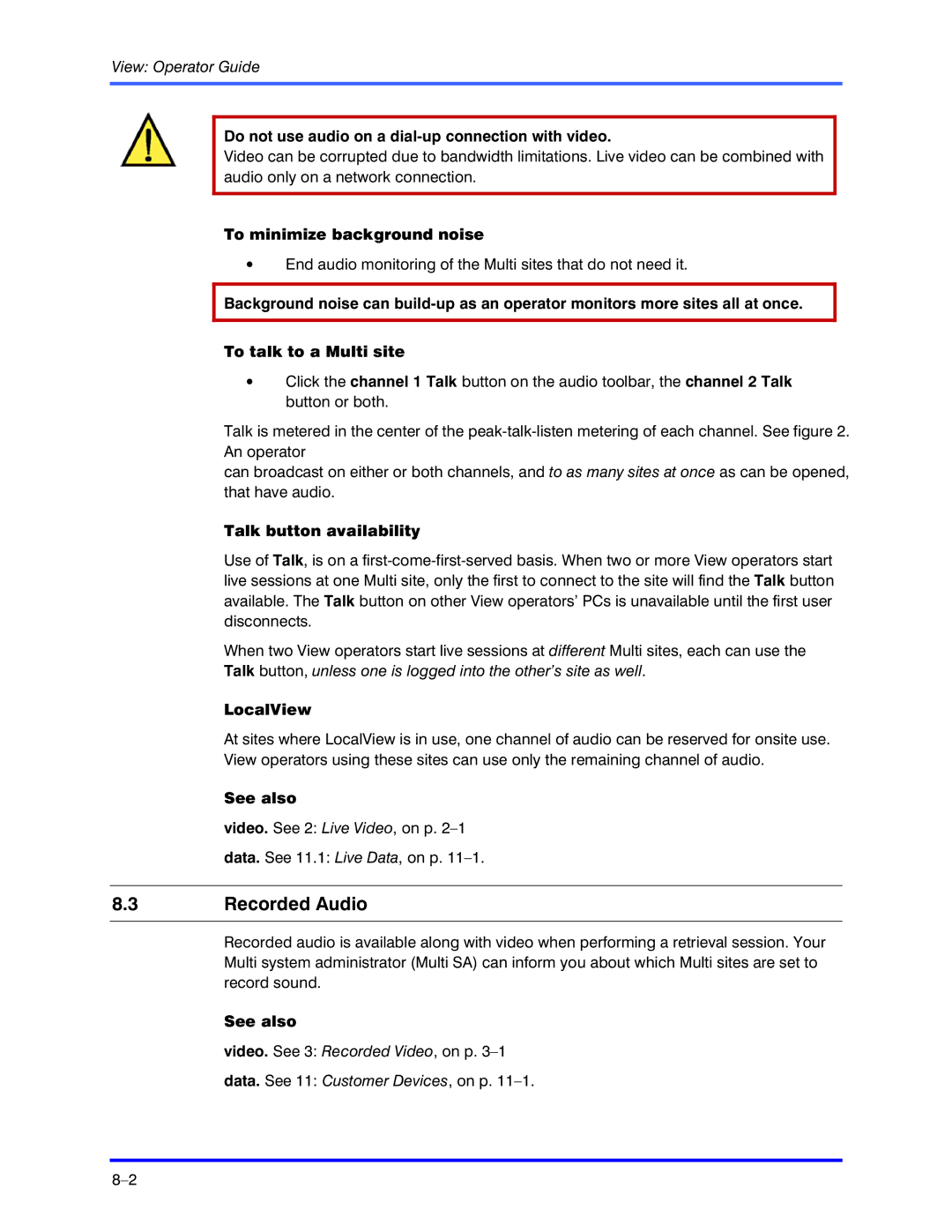View: Operator Guide
Do not use audio on a dial-up connection with video.
Video can be corrupted due to bandwidth limitations. Live video can be combined with audio only on a network connection.
To minimize background noise
•End audio monitoring of the Multi sites that do not need it.
Background noise can
To talk to a Multi site
•Click the channel 1 Talk button on the audio toolbar, the channel 2 Talk button or both.
Talk is metered in the center of the
can broadcast on either or both channels, and to as many sites at once as can be opened, that have audio.
Talk button availability
Use of Talk, is on a
When two View operators start live sessions at different Multi sites, each can use the Talk button, unless one is logged into the other’s site as well.
LocalView
At sites where LocalView is in use, one channel of audio can be reserved for onsite use. View operators using these sites can use only the remaining channel of audio.
See also
video. See 2: Live Video, on p.
data. See 11.1: Live Data, on p.
8.3Recorded Audio
Recorded audio is available along with video when performing a retrieval session. Your Multi system administrator (Multi SA) can inform you about which Multi sites are set to record sound.
See also
video. See 3: Recorded Video, on p.
data. See 11: Customer Devices, on p.