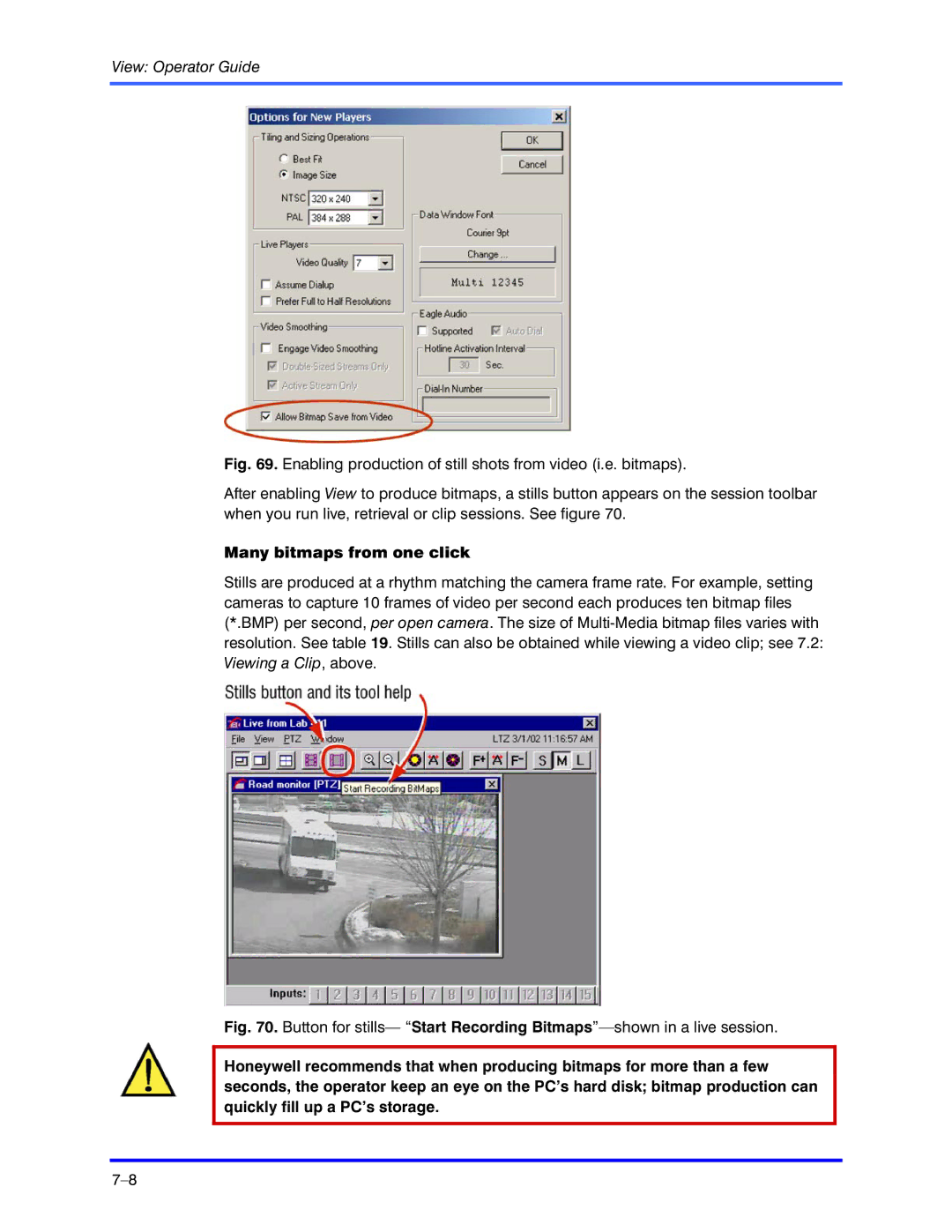View: Operator Guide
Fig. 69. Enabling production of still shots from video (i.e. bitmaps).
After enabling View to produce bitmaps, a stills button appears on the session toolbar when you run live, retrieval or clip sessions. See figure 70.
Many bitmaps from one click
Stills are produced at a rhythm matching the camera frame rate. For example, setting cameras to capture 10 frames of video per second each produces ten bitmap files (*.BMP) per second, per open camera. The size of
Fig. 70. Button for stills— “Start Recording Bitmaps”—shown in a live session.
Honeywell recommends that when producing bitmaps for more than a few seconds, the operator keep an eye on the PC’s hard disk; bitmap production can quickly fill up a PC’s storage.