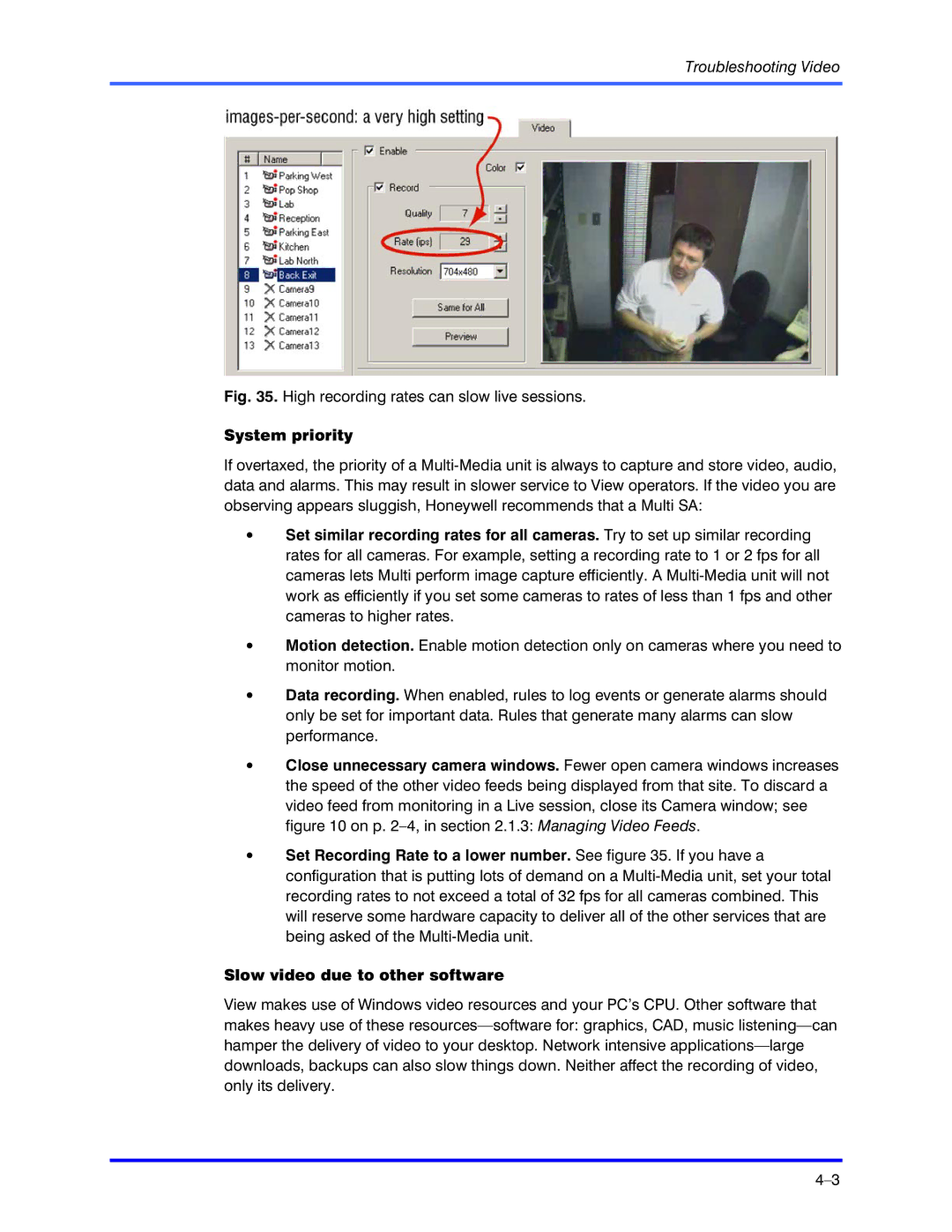Troubleshooting Video
Fig. 35. High recording rates can slow live sessions.
System priority
If overtaxed, the priority of a
•Set similar recording rates for all cameras. Try to set up similar recording rates for all cameras. For example, setting a recording rate to 1 or 2 fps for all cameras lets Multi perform image capture efficiently. A
•Motion detection. Enable motion detection only on cameras where you need to monitor motion.
•Data recording. When enabled, rules to log events or generate alarms should only be set for important data. Rules that generate many alarms can slow performance.
•Close unnecessary camera windows. Fewer open camera windows increases the speed of the other video feeds being displayed from that site. To discard a video feed from monitoring in a Live session, close its Camera window; see figure 10 on p.
•Set Recording Rate to a lower number. See figure 35. If you have a configuration that is putting lots of demand on a
Slow video due to other software
View makes use of Windows video resources and your PC’s CPU. Other software that makes heavy use of these