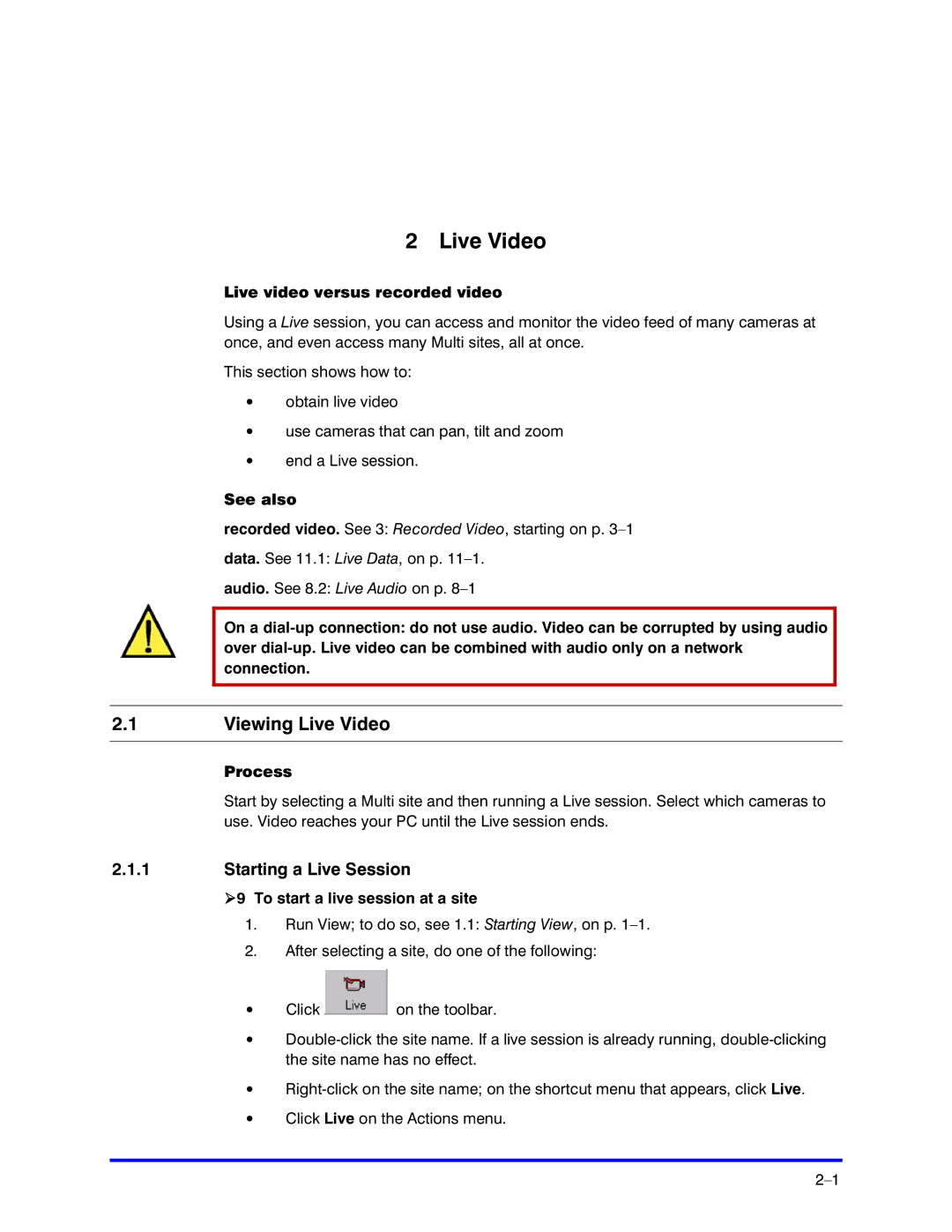2 Live Video
Live video versus recorded video
Using a Live session, you can access and monitor the video feed of many cameras at once, and even access many Multi sites, all at once.
This section shows how to:
•obtain live video
•use cameras that can pan, tilt and zoom
•end a Live session.
See also
recorded video. See 3: Recorded Video, starting on p.
data. See 11.1: Live Data, on p.
audio. See 8.2: Live Audio on p.
On a
2.1Viewing Live Video
Process
Start by selecting a Multi site and then running a Live session. Select which cameras to use. Video reaches your PC until the Live session ends.
2.1.1Starting a Live Session
!9 To start a live session at a site
1.Run View; to do so, see 1.1: Starting View, on p.
2.After selecting a site, do one of the following:
•Click ![]() on the toolbar.
on the toolbar.
•
•
•Click Live on the Actions menu.