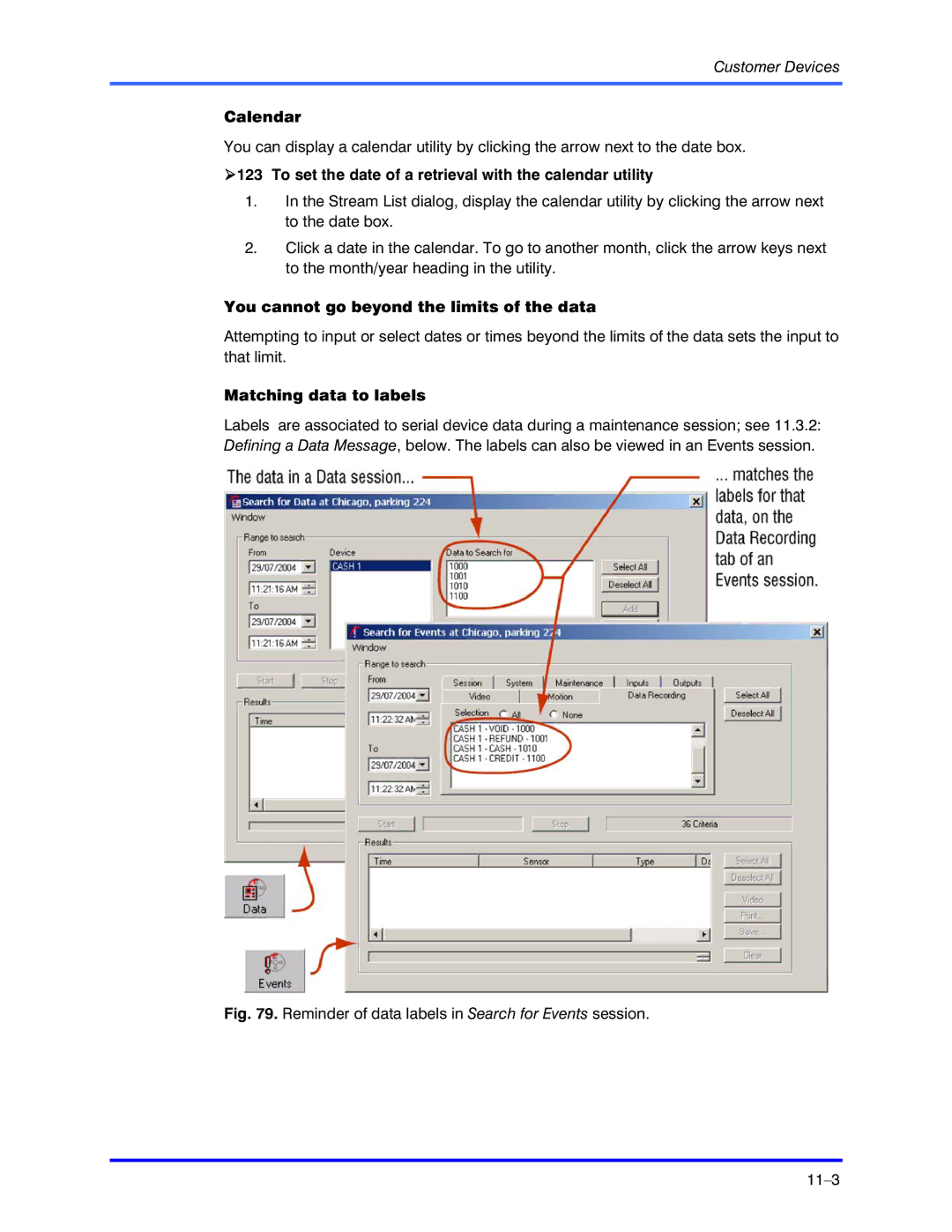Customer Devices
Calendar
You can display a calendar utility by clicking the arrow next to the date box.
!123 To set the date of a retrieval with the calendar utility
1.In the Stream List dialog, display the calendar utility by clicking the arrow next to the date box.
2.Click a date in the calendar. To go to another month, click the arrow keys next to the month/year heading in the utility.
You cannot go beyond the limits of the data
Attempting to input or select dates or times beyond the limits of the data sets the input to that limit.
Matching data to labels
Labels are associated to serial device data during a maintenance session; see 11.3.2: Defining a Data Message, below. The labels can also be viewed in an Events session.