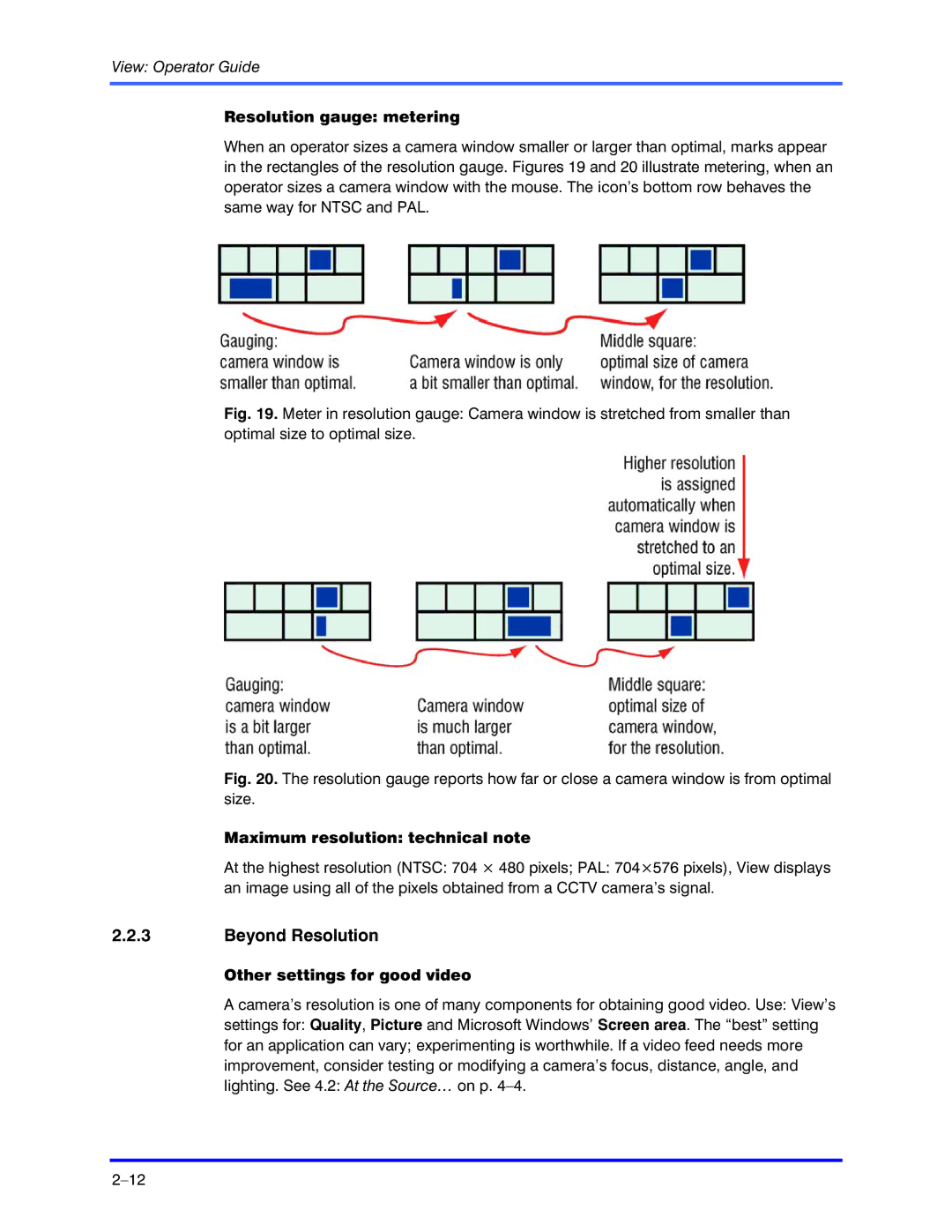View: Operator Guide
Resolution gauge: metering
When an operator sizes a camera window smaller or larger than optimal, marks appear in the rectangles of the resolution gauge. Figures 19 and 20 illustrate metering, when an operator sizes a camera window with the mouse. The icon’s bottom row behaves the same way for NTSC and PAL.
Fig. 19. Meter in resolution gauge: Camera window is stretched from smaller than optimal size to optimal size.
Fig. 20. The resolution gauge reports how far or close a camera window is from optimal size.
Maximum resolution: technical note
At the highest resolution (NTSC: 704 × 480 pixels; PAL: 704×576 pixels), View displays an image using all of the pixels obtained from a CCTV camera’s signal.
2.2.3Beyond Resolution
Other settings for good video
A camera’s resolution is one of many components for obtaining good video. Use: View’s
settings for: Quality, Picture and Microsoft Windows’ Screen area. The “best” setting for an application can vary; experimenting is worthwhile. If a video feed needs more improvement, consider testing or modifying a camera’s focus, distance, angle, and lighting. See 4.2: At the Source… on p.