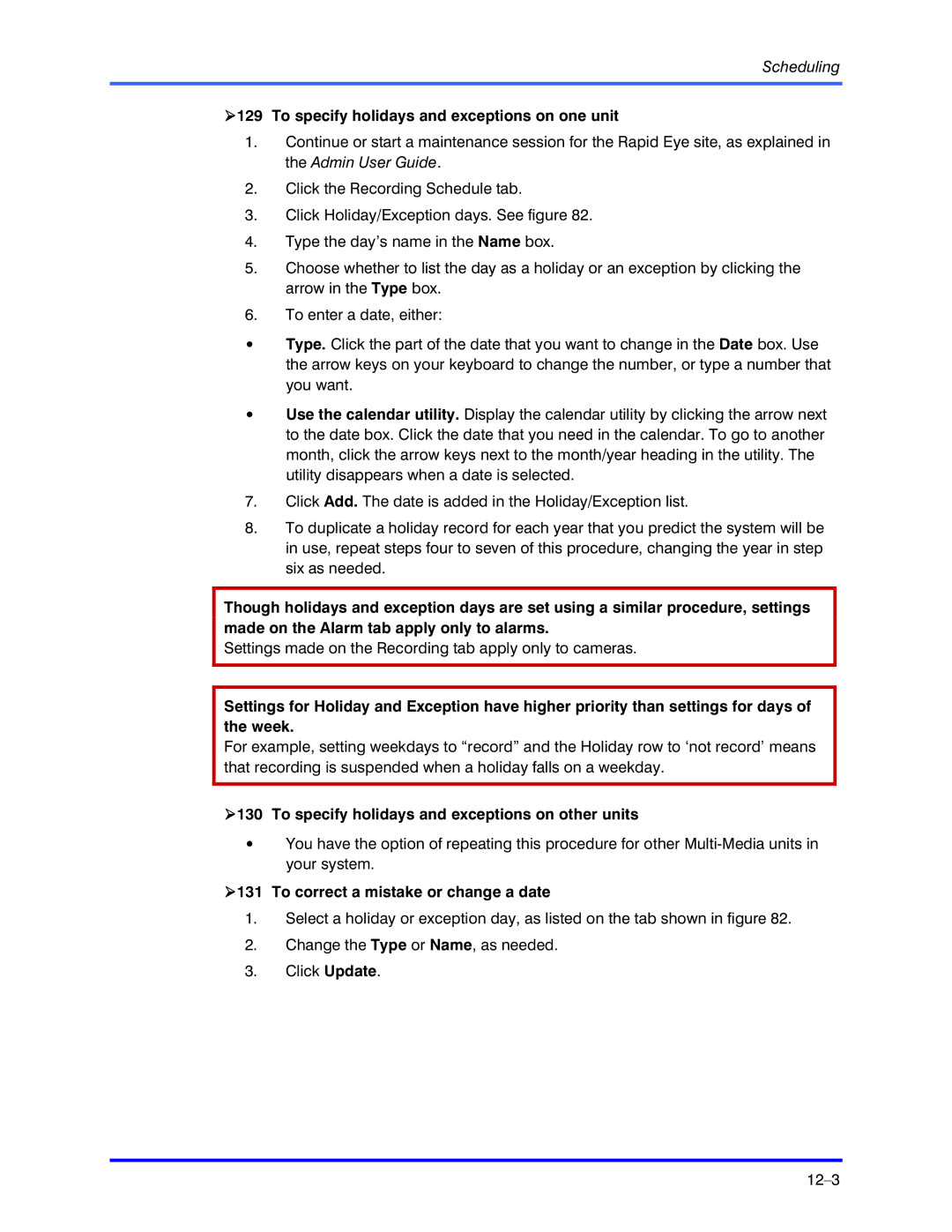Scheduling
!129 To specify holidays and exceptions on one unit
1.Continue or start a maintenance session for the Rapid Eye site, as explained in the Admin User Guide.
2.Click the Recording Schedule tab.
3.Click Holiday/Exception days. See figure 82.
4.Type the day’s name in the Name box.
5.Choose whether to list the day as a holiday or an exception by clicking the arrow in the Type box.
6.To enter a date, either:
•Type. Click the part of the date that you want to change in the Date box. Use the arrow keys on your keyboard to change the number, or type a number that you want.
•Use the calendar utility. Display the calendar utility by clicking the arrow next to the date box. Click the date that you need in the calendar. To go to another month, click the arrow keys next to the month/year heading in the utility. The utility disappears when a date is selected.
7.Click Add. The date is added in the Holiday/Exception list.
8.To duplicate a holiday record for each year that you predict the system will be in use, repeat steps four to seven of this procedure, changing the year in step six as needed.
Though holidays and exception days are set using a similar procedure, settings made on the Alarm tab apply only to alarms.
Settings made on the Recording tab apply only to cameras.
Settings for Holiday and Exception have higher priority than settings for days of the week.
For example, setting weekdays to “record” and the Holiday row to ‘not record’ means that recording is suspended when a holiday falls on a weekday.
!130 To specify holidays and exceptions on other units
•You have the option of repeating this procedure for other
!131 To correct a mistake or change a date
1.Select a holiday or exception day, as listed on the tab shown in figure 82.
2.Change the Type or Name, as needed.
3.Click Update.