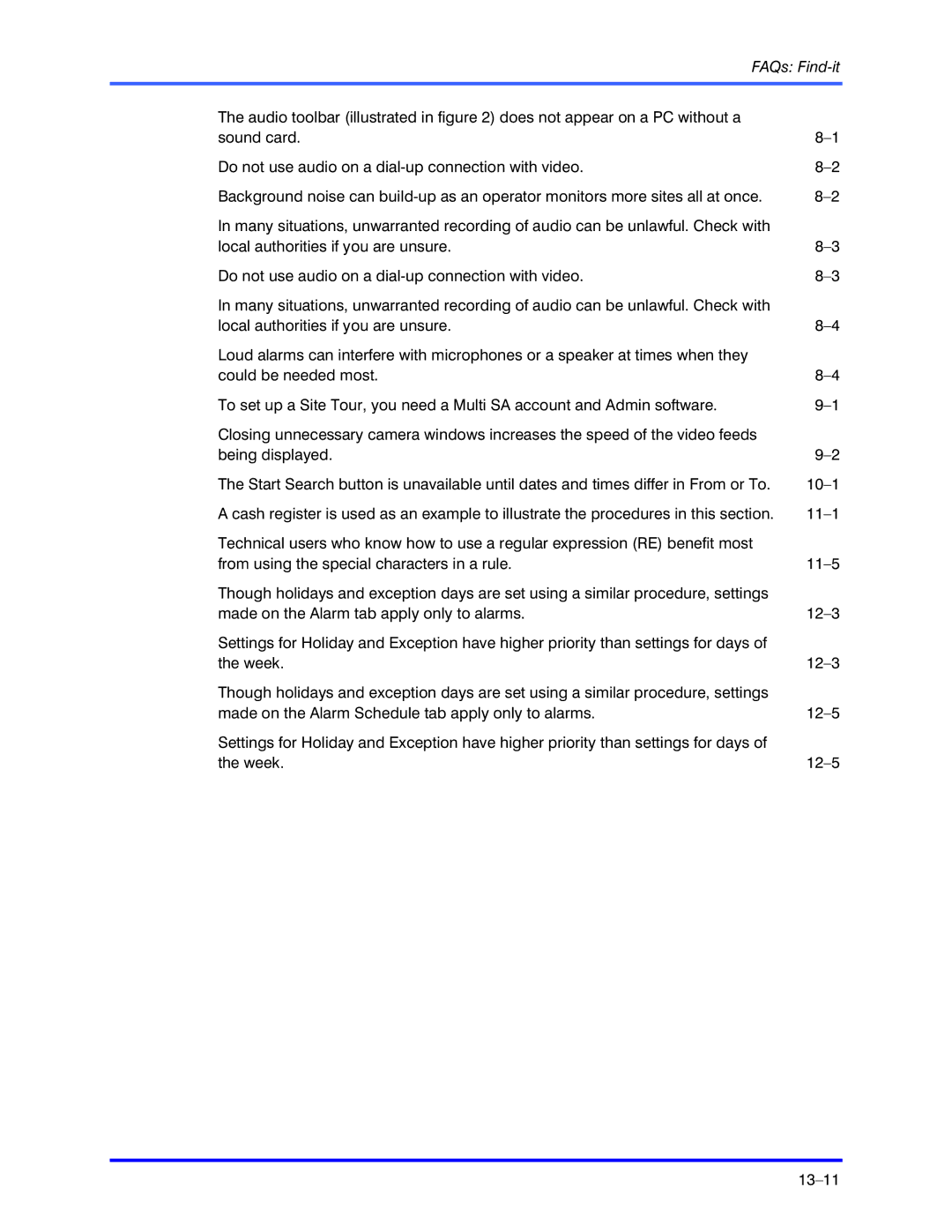FAQs: Find-it
The audio toolbar (illustrated in figure 2) does not appear on a PC without a |
|
sound card. | |
Do not use audio on a | |
Background noise can | |
In many situations, unwarranted recording of audio can be unlawful. Check with |
|
local authorities if you are unsure. | |
Do not use audio on a | |
In many situations, unwarranted recording of audio can be unlawful. Check with |
|
local authorities if you are unsure. | |
Loud alarms can interfere with microphones or a speaker at times when they |
|
could be needed most. | |
To set up a Site Tour, you need a Multi SA account and Admin software. | |
Closing unnecessary camera windows increases the speed of the video feeds |
|
being displayed. | |
The Start Search button is unavailable until dates and times differ in From or To. | |
A cash register is used as an example to illustrate the procedures in this section. | |
Technical users who know how to use a regular expression (RE) benefit most |
|
from using the special characters in a rule. | |
Though holidays and exception days are set using a similar procedure, settings |
|
made on the Alarm tab apply only to alarms. | |
Settings for Holiday and Exception have higher priority than settings for days of |
|
the week. | |
Though holidays and exception days are set using a similar procedure, settings |
|
made on the Alarm Schedule tab apply only to alarms. | |
Settings for Holiday and Exception have higher priority than settings for days of |
|
the week. |