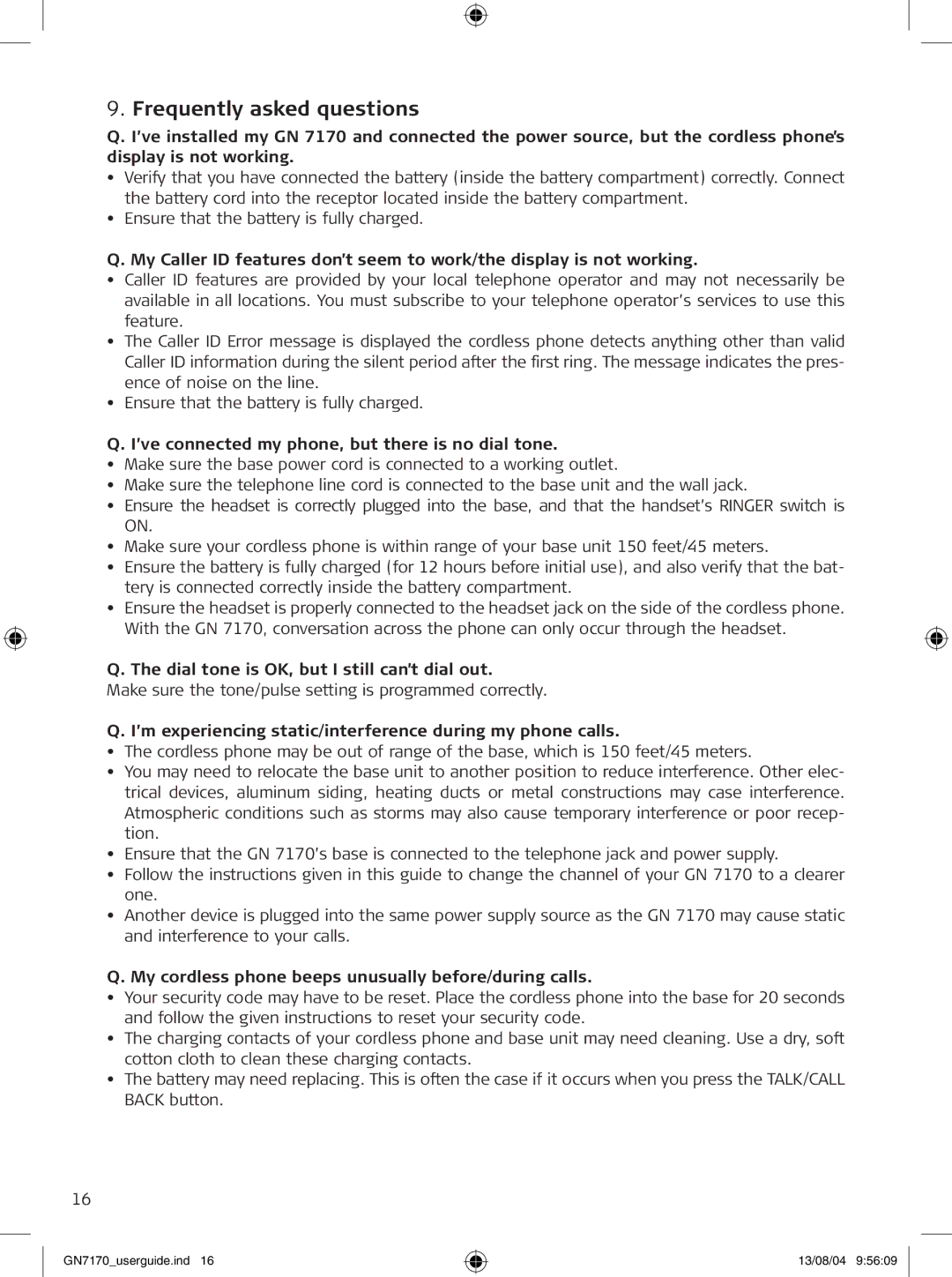9.Frequently asked questions
Q. I’ve installed my GN 7170 and connected the power source, but the cordless phone’s display is not working.
•Verify that you have connected the battery (inside the battery compartment) correctly. Connect the battery cord into the receptor located inside the battery compartment.
•Ensure that the battery is fully charged.
Q. My Caller ID features don’t seem to work/the display is not working.
•Caller ID features are provided by your local telephone operator and may not necessarily be available in all locations. You must subscribe to your telephone operator’s services to use this feature.
•The Caller ID Error message is displayed the cordless phone detects anything other than valid Caller ID information during the silent period after the first ring. The message indicates the pres- ence of noise on the line.
•Ensure that the battery is fully charged.
Q. I’ve connected my phone, but there is no dial tone.
•Make sure the base power cord is connected to a working outlet.
•Make sure the telephone line cord is connected to the base unit and the wall jack.
•Ensure the headset is correctly plugged into the base, and that the handset’s RINGER switch is ON.
•Make sure your cordless phone is within range of your base unit 150 feet/45 meters.
•Ensure the battery is fully charged (for 12 hours before initial use), and also verify that the bat- tery is connected correctly inside the battery compartment.
•Ensure the headset is properly connected to the headset jack on the side of the cordless phone. With the GN 7170, conversation across the phone can only occur through the headset.
Q. The dial tone is OK, but I still can’t dial out.
Make sure the tone/pulse setting is programmed correctly.
Q. I’m experiencing static/interference during my phone calls.
•The cordless phone may be out of range of the base, which is 150 feet/45 meters.
•You may need to relocate the base unit to another position to reduce interference. Other elec- trical devices, aluminum siding, heating ducts or metal constructions may case interference. Atmospheric conditions such as storms may also cause temporary interference or poor recep- tion.
•Ensure that the GN 7170’s base is connected to the telephone jack and power supply.
•Follow the instructions given in this guide to change the channel of your GN 7170 to a clearer one.
•Another device is plugged into the same power supply source as the GN 7170 may cause static and interference to your calls.
Q. My cordless phone beeps unusually before/during calls.
•Your security code may have to be reset. Place the cordless phone into the base for 20 seconds and follow the given instructions to reset your security code.
•The charging contacts of your cordless phone and base unit may need cleaning. Use a dry, soft cotton cloth to clean these charging contacts.
•The battery may need replacing. This is often the case if it occurs when you press the TALK/CALL BACK button.
16
GN7170_userguide.ind 16
13/08/04 9:56:09