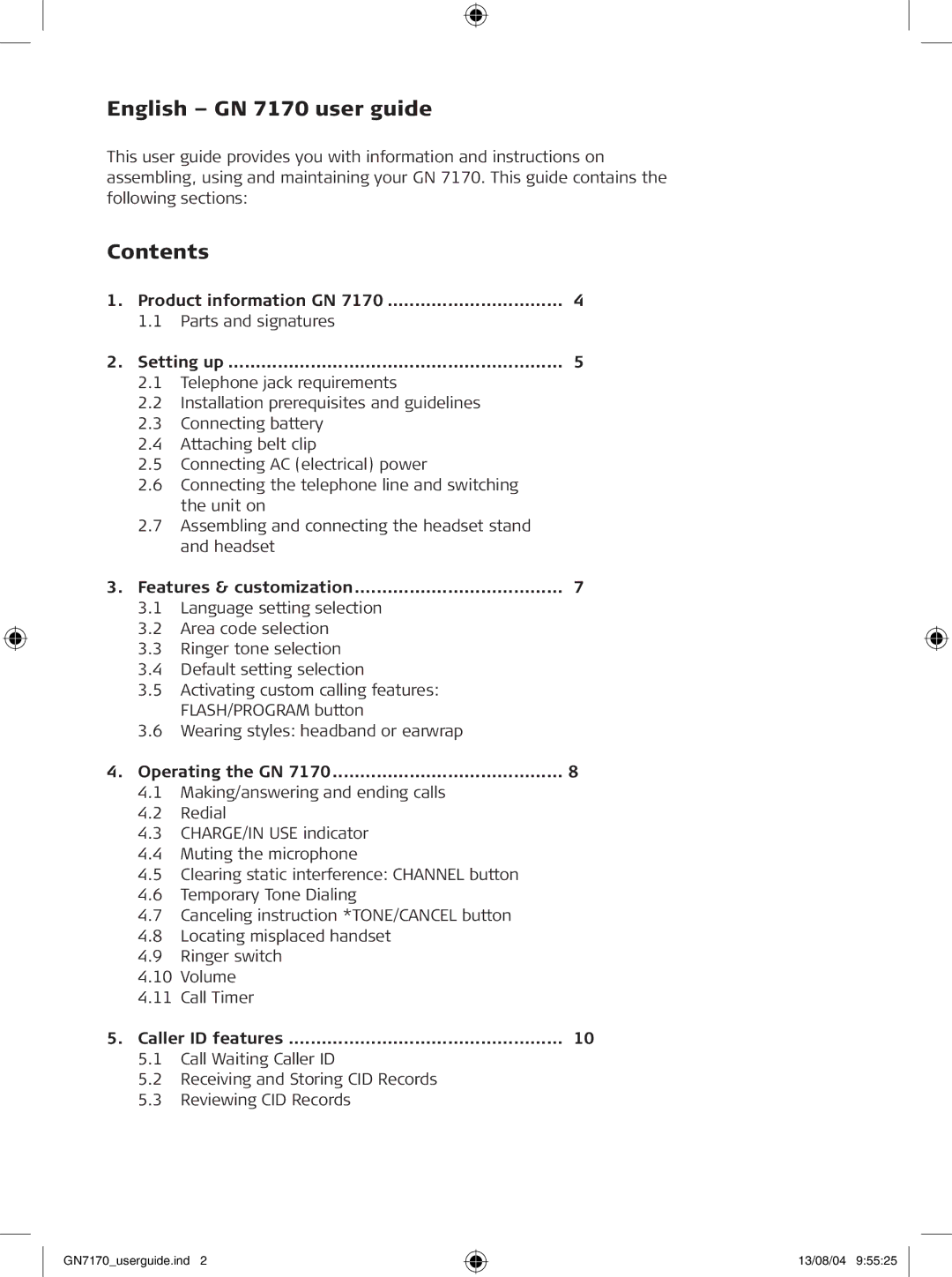English – GN 7170 user guide
This user guide provides you with information and instructions on assembling, using and maintaining your GN 7170. This guide contains the following sections:
Contents
1. Product information GN 7170 | 4 |
1.1Parts and signatures
2. Setting up | 5 |
2.1Telephone jack requirements
2.2Installation prerequisites and guidelines
2.3Connecting battery
2.4Attaching belt clip
2.5Connecting AC (electrical) power
2.6Connecting the telephone line and switching the unit on
2.7Assembling and connecting the headset stand and headset
3. Features & customization | 7 |
3.1Language setting selection
3.2Area code selection
3.3Ringer tone selection
3.4Default setting selection
3.5Activating custom calling features: FLASH/PROGRAM button
3.6Wearing styles: headband or earwrap
4. Operating the GN 7170 | 8 |
4.1Making/answering and ending calls
4.2Redial
4.3CHARGE/IN USE indicator
4.4Muting the microphone
4.5Clearing static interference: CHANNEL button
4.6Temporary Tone Dialing
4.7Canceling instruction *TONE/CANCEL button
4.8Locating misplaced handset
4.9Ringer switch
4.10Volume
4.11Call Timer
5. Caller ID features | 10 |
5.1Call Waiting Caller ID
5.2Receiving and Storing CID Records
5.3Reviewing CID Records
GN7170_userguide.ind 2
13/08/04 9:55:25