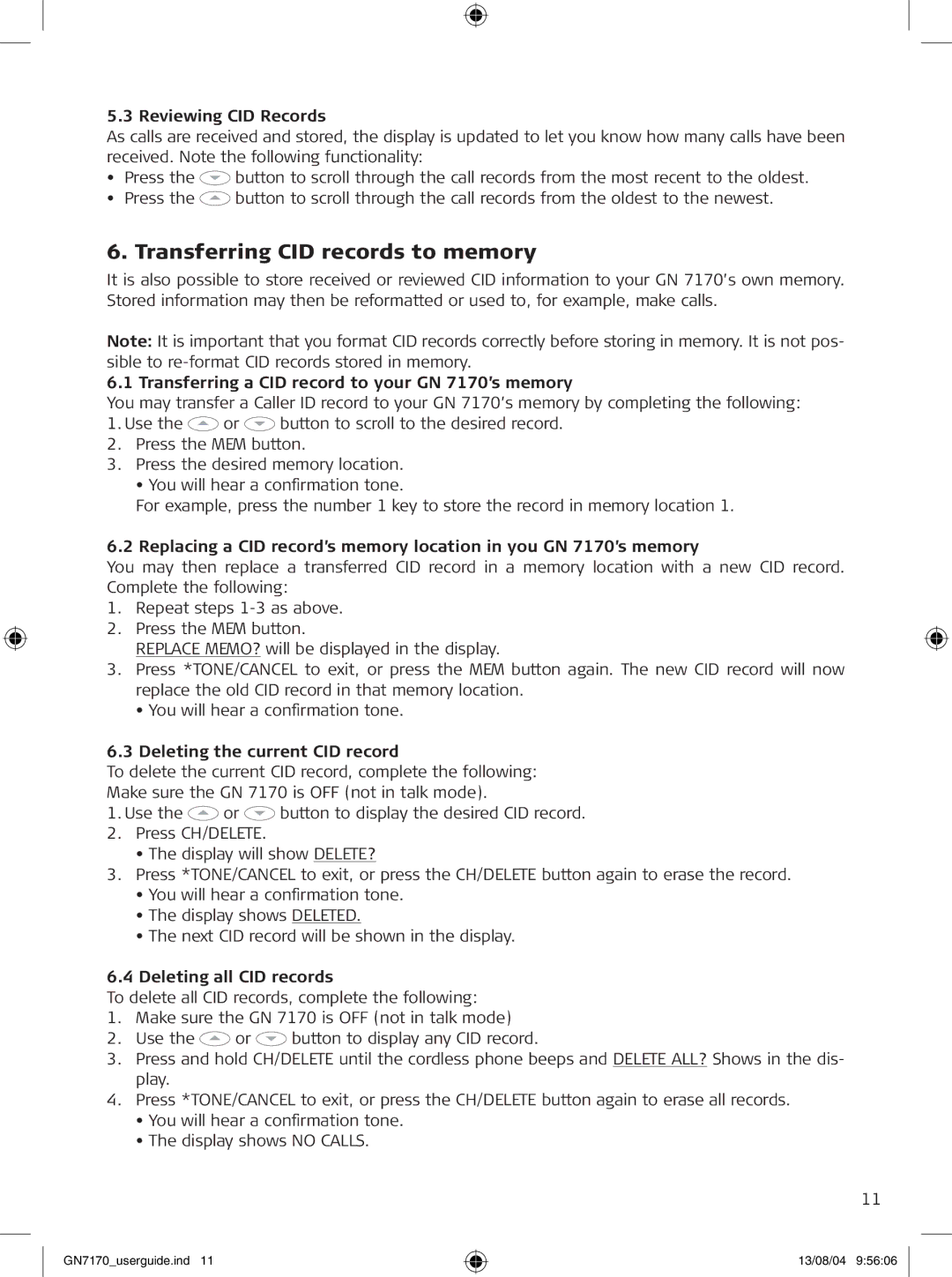5.3 Reviewing CID Records
As calls are received and stored, the display is updated to let you know how many calls have been received. Note the following functionality:
•Press the ![]() button to scroll through the call records from the most recent to the oldest.
button to scroll through the call records from the most recent to the oldest.
•Press the ![]() button to scroll through the call records from the oldest to the newest.
button to scroll through the call records from the oldest to the newest.
6. Transferring CID records to memory
It is also possible to store received or reviewed CID information to your GN 7170’s own memory. Stored information may then be reformatted or used to, for example, make calls.
Note: It is important that you format CID records correctly before storing in memory. It is not pos- sible to
6.1 Transferring a CID record to your GN 7170’s memory
You may transfer a Caller ID record to your GN 7170’s memory by completing the following:
1.Use the ![]() or
or ![]() button to scroll to the desired record.
button to scroll to the desired record.
2.Press the MEM button.
3.Press the desired memory location.
• You will hear a confirmation tone.
For example, press the number 1 key to store the record in memory location 1.
6.2 Replacing a CID record’s memory location in you GN 7170’s memory
You may then replace a transferred CID record in a memory location with a new CID record. Complete the following:
1.Repeat steps
2.Press the MEM button.
REPLACE MEMO? will be displayed in the display.
3.Press *TONE/CANCEL to exit, or press the MEM button again. The new CID record will now replace the old CID record in that memory location.
• You will hear a confirmation tone.
6.3 Deleting the current CID record
To delete the current CID record, complete the following:
Make sure the GN 7170 is OFF (not in talk mode).
1.Use the ![]() or
or ![]() button to display the desired CID record.
button to display the desired CID record.
2.Press CH/DELETE.
•The display will show DELETE?
3.Press *TONE/CANCEL to exit, or press the CH/DELETE button again to erase the record.
•You will hear a confirmation tone.
•The display shows DELETED.
•The next CID record will be shown in the display.
6.4 Deleting all CID records
To delete all CID records, complete the following:
1.Make sure the GN 7170 is OFF (not in talk mode)
2.Use the ![]() or
or ![]() button to display any CID record.
button to display any CID record.
3.Press and hold CH/DELETE until the cordless phone beeps and DELETE ALL? Shows in the dis- play.
4.Press *TONE/CANCEL to exit, or press the CH/DELETE button again to erase all records.
•You will hear a confirmation tone.
•The display shows NO CALLS.
11
GN7170_userguide.ind 11
13/08/04 9:56:06