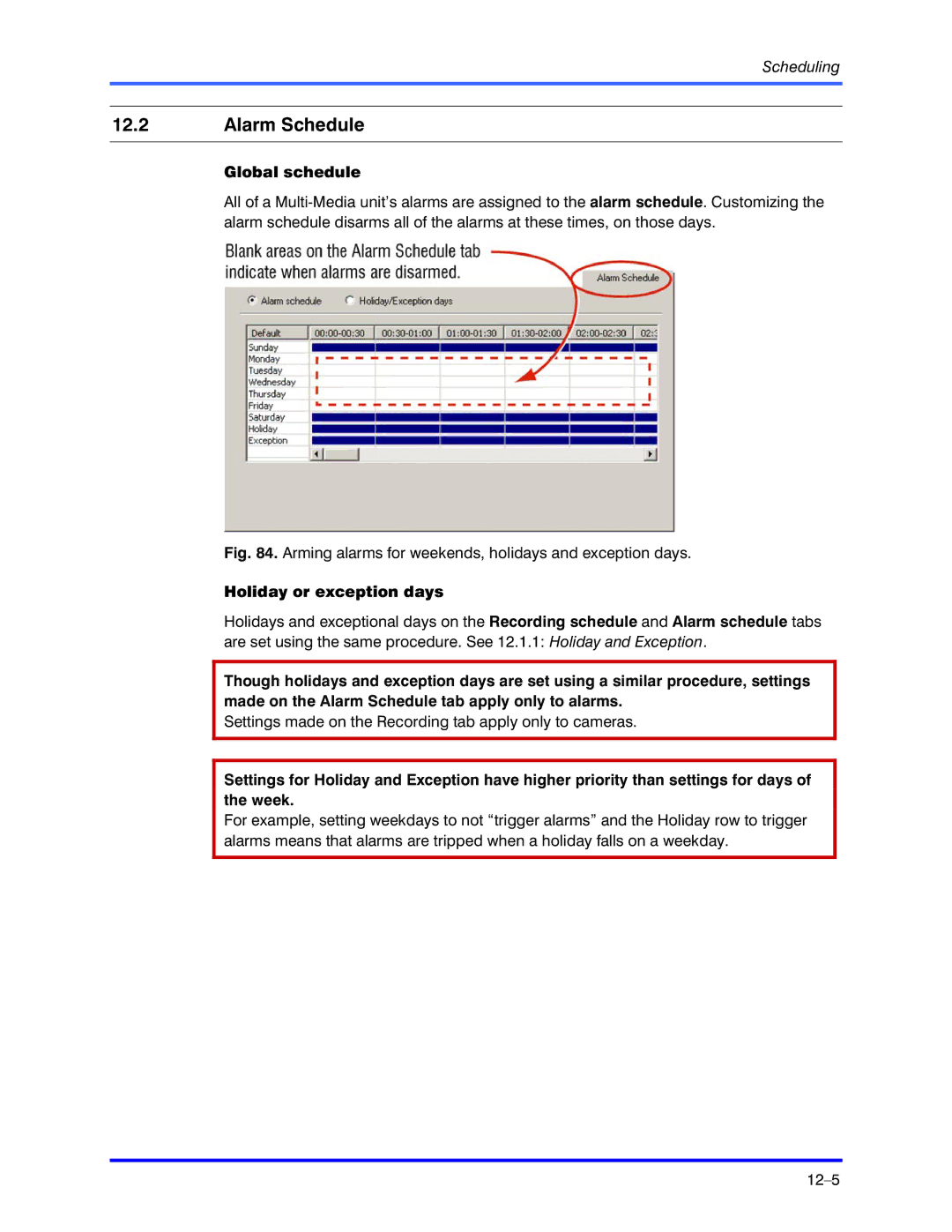Scheduling
12.2Alarm Schedule
Global schedule
All of a
Fig. 84. Arming alarms for weekends, holidays and exception days.
Holiday or exception days
Holidays and exceptional days on the Recording schedule and Alarm schedule tabs are set using the same procedure. See 12.1.1: Holiday and Exception.
Though holidays and exception days are set using a similar procedure, settings made on the Alarm Schedule tab apply only to alarms.
Settings made on the Recording tab apply only to cameras.
Settings for Holiday and Exception have higher priority than settings for days of the week.
For example, setting weekdays to not “trigger alarms” and the Holiday row to trigger alarms means that alarms are tripped when a holiday falls on a weekday.