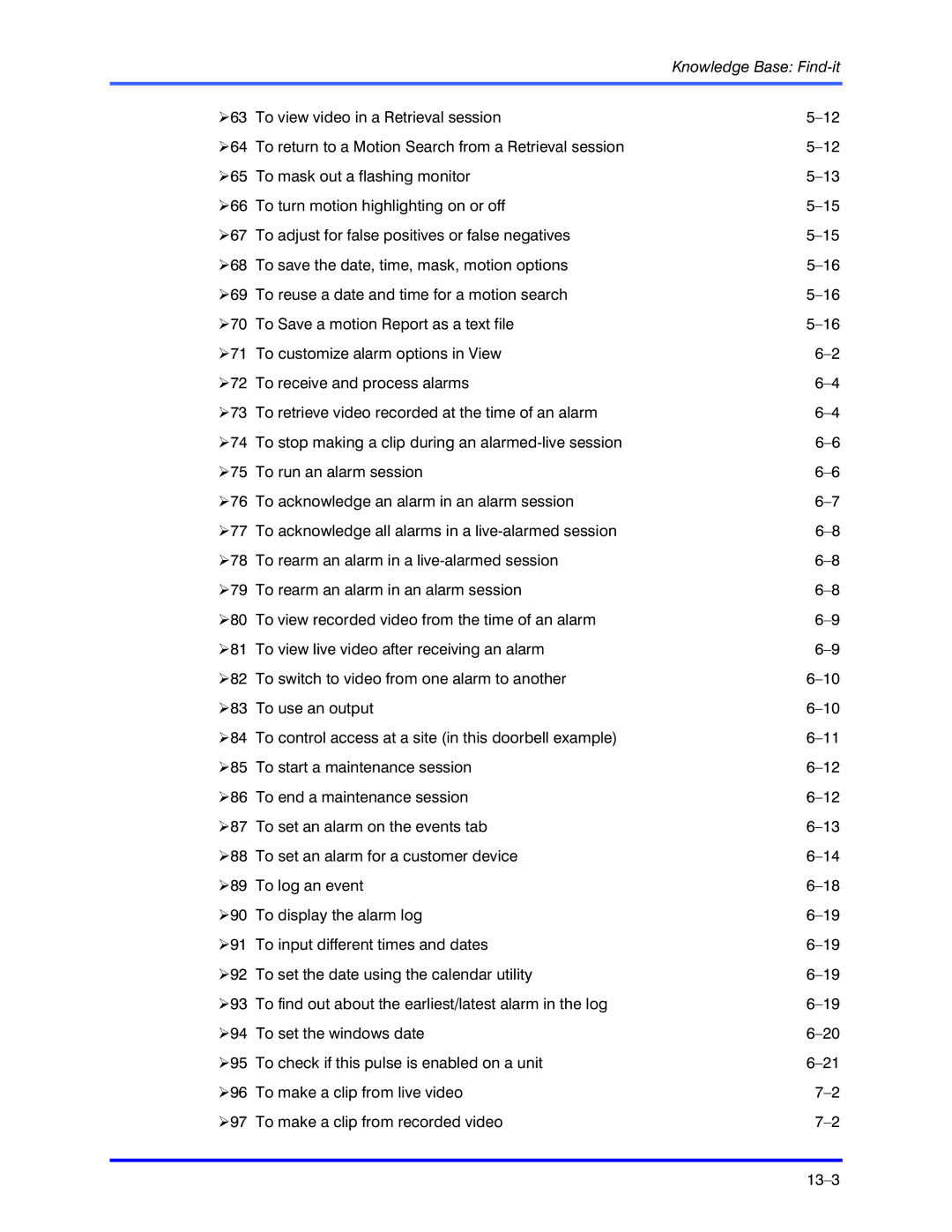|
| Knowledge Base: |
|
|
|
!63 | To view video in a Retrieval session | |
!64 | To return to a Motion Search from a Retrieval session | |
!65 | To mask out a flashing monitor | |
!66 | To turn motion highlighting on or off | |
!67 | To adjust for false positives or false negatives | |
!68 | To save the date, time, mask, motion options | |
!69 To reuse a date and time for a motion search | ||
!70 | To Save a motion Report as a text file | |
!71 | To customize alarm options in View | |
!72 To receive and process alarms | ||
!73 | To retrieve video recorded at the time of an alarm | |
!74 | To stop making a clip during an | |
!75 To run an alarm session | ||
!76 To acknowledge an alarm in an alarm session | ||
!77 | To acknowledge all alarms in a | |
!78 | To rearm an alarm in a | |
!79 To rearm an alarm in an alarm session | ||
!80 | To view recorded video from the time of an alarm | |
!81 | To view live video after receiving an alarm | |
!82 | To switch to video from one alarm to another | |
!83 To use an output | ||
!84 | To control access at a site (in this doorbell example) | |
!85 | To start a maintenance session | |
!86 To end a maintenance session | ||
!87 | To set an alarm on the events tab | |
!88 | To set an alarm for a customer device | |
!89 To log an event | ||
!90 | To display the alarm log | |
!91 | To input different times and dates | |
!92 | To set the date using the calendar utility | |
!93 | To find out about the earliest/latest alarm in the log | |
!94 To set the windows date | ||
!95 | To check if this pulse is enabled on a unit | |
!96 | To make a clip from live video | |
!97 To make a clip from recorded video | ||