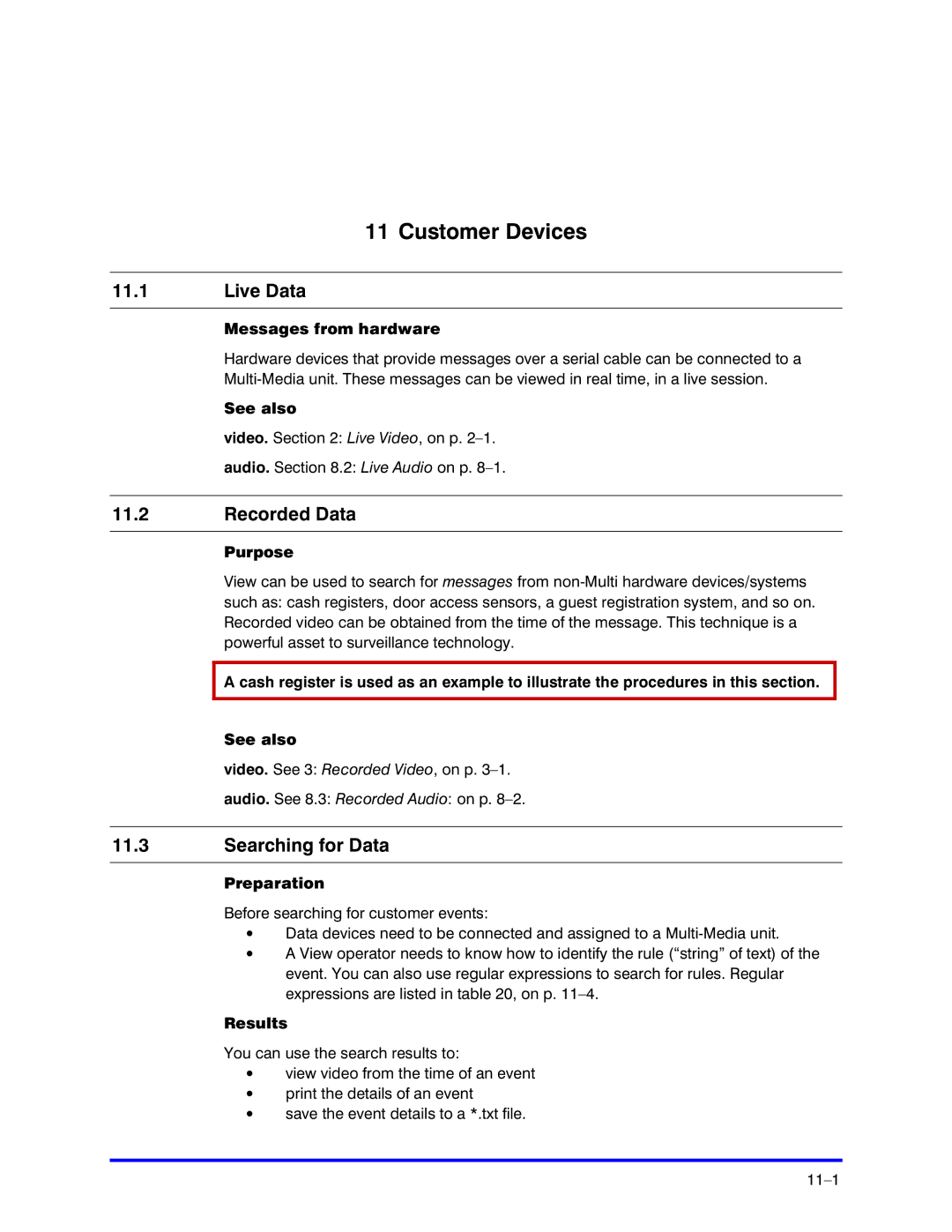11 Customer Devices
11.1Live Data
Messages from hardware
Hardware devices that provide messages over a serial cable can be connected to a
See also
video. Section 2: Live Video, on p.
audio. Section 8.2: Live Audio on p.
11.2Recorded Data
Purpose
View can be used to search for messages from
A cash register is used as an example to illustrate the procedures in this section.
See also
video. See 3: Recorded Video, on p.
audio. See 8.3: Recorded Audio: on p.
11.3Searching for Data
Preparation
Before searching for customer events:
•Data devices need to be connected and assigned to a
•A View operator needs to know how to identify the rule (“string” of text) of the event. You can also use regular expressions to search for rules. Regular expressions are listed in table 20, on p.
Results
You can use the search results to:
•view video from the time of an event
•print the details of an event
•save the event details to a *.txt file.