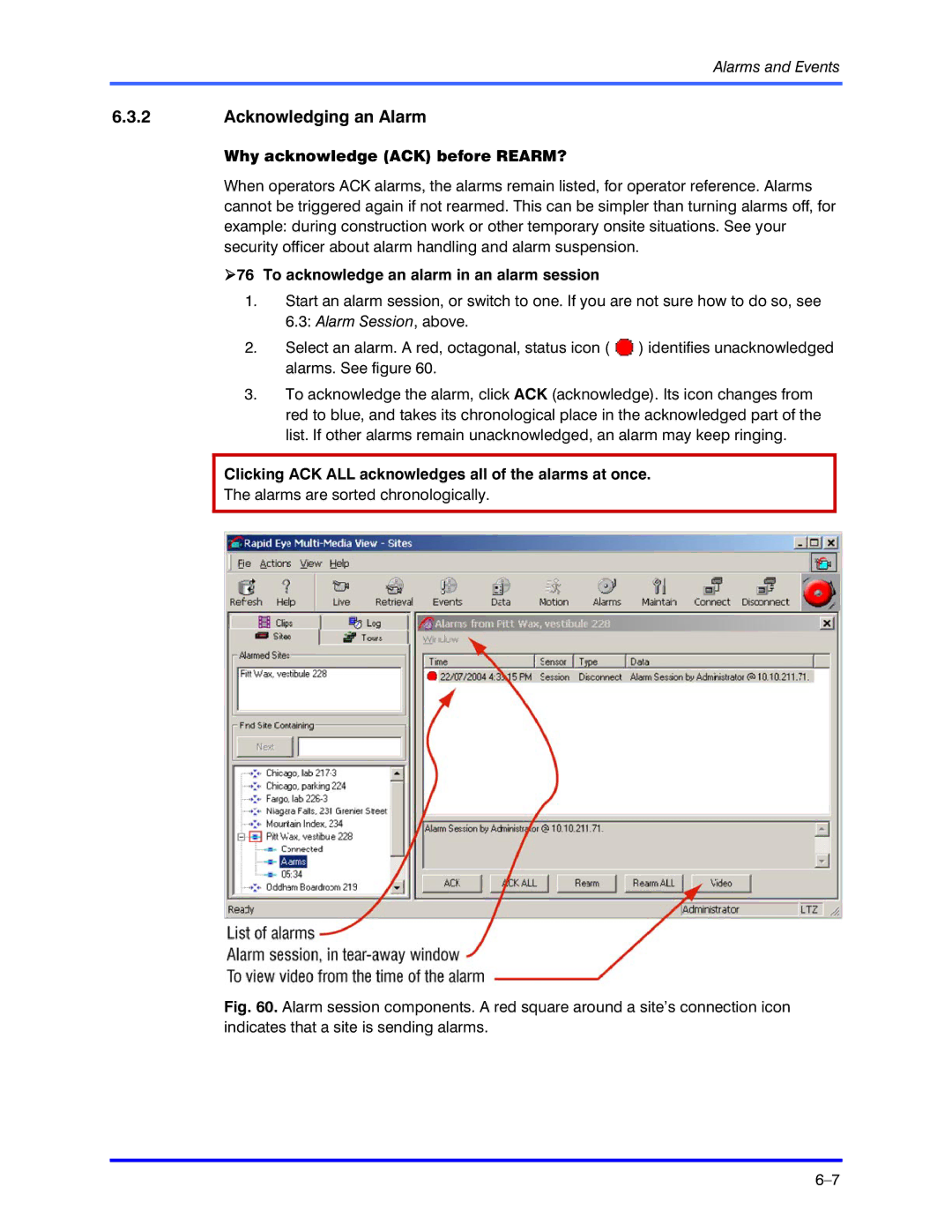Alarms and Events
6.3.2Acknowledging an Alarm
Why acknowledge (ACK) before REARM?
When operators ACK alarms, the alarms remain listed, for operator reference. Alarms cannot be triggered again if not rearmed. This can be simpler than turning alarms off, for example: during construction work or other temporary onsite situations. See your security officer about alarm handling and alarm suspension.
!76 To acknowledge an alarm in an alarm session
1.Start an alarm session, or switch to one. If you are not sure how to do so, see 6.3: Alarm Session, above.
2.Select an alarm. A red, octagonal, status icon ( ![]() ) identifies unacknowledged alarms. See figure 60.
) identifies unacknowledged alarms. See figure 60.
3.To acknowledge the alarm, click ACK (acknowledge). Its icon changes from red to blue, and takes its chronological place in the acknowledged part of the list. If other alarms remain unacknowledged, an alarm may keep ringing.
Clicking ACK ALL acknowledges all of the alarms at once.
The alarms are sorted chronologically.