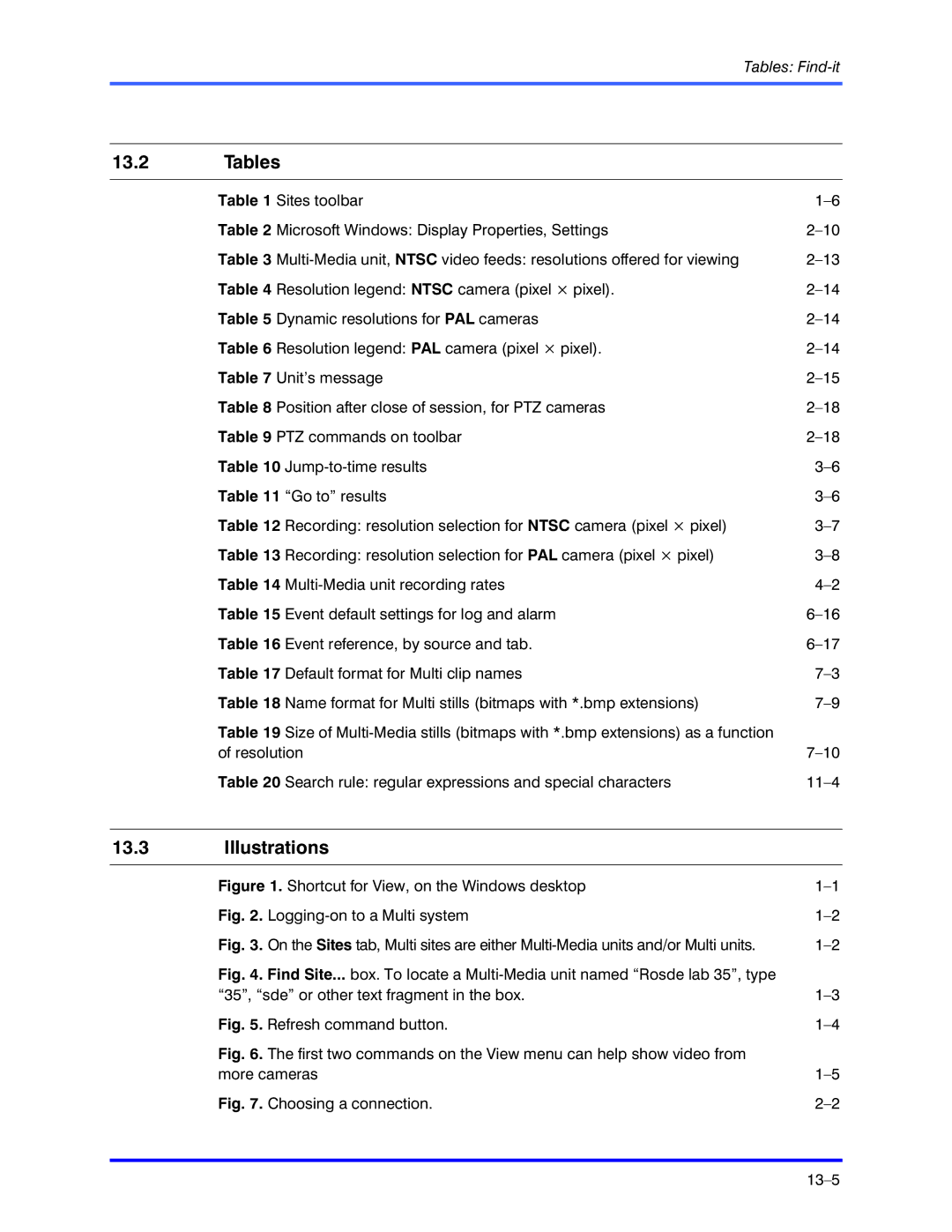Tables:
13.2 | Tables |
|
|
|
|
| Table 1 Sites toolbar | |
| Table 2 Microsoft Windows: Display Properties, Settings | |
| Table 3 | |
| Table 4 Resolution legend: NTSC camera (pixel × pixel). | |
| Table 5 Dynamic resolutions for PAL cameras | |
| Table 6 Resolution legend: PAL camera (pixel × pixel). | |
| Table 7 Unit’s message | |
| Table 8 Position after close of session, for PTZ cameras | |
| Table 9 PTZ commands on toolbar | |
| Table 10 | |
| Table 11 “Go to” results | |
| Table 12 Recording: resolution selection for NTSC camera (pixel × pixel) | |
| Table 13 Recording: resolution selection for PAL camera (pixel × pixel) | |
| Table 14 | |
| Table 15 Event default settings for log and alarm | |
| Table 16 Event reference, by source and tab. | |
| Table 17 Default format for Multi clip names | |
| Table 18 Name format for Multi stills (bitmaps with *.bmp extensions) | |
| Table 19 Size of |
|
| of resolution | |
| Table 20 Search rule: regular expressions and special characters |
13.3Illustrations
Figure 1. Shortcut for View, on the Windows desktop | ||
Fig. 2. | ||
Fig. 3. On the Sites tab, Multi sites are either | ||
Fig. 4. | Find Site... box. To locate a |
|
“35”, “sde” or other text fragment in the box. | ||
Fig. 5. Refresh command button. | ||
Fig. 6. | The first two commands on the View menu can help show video from |
|
more cameras | ||
Fig. 7. | Choosing a connection. | |