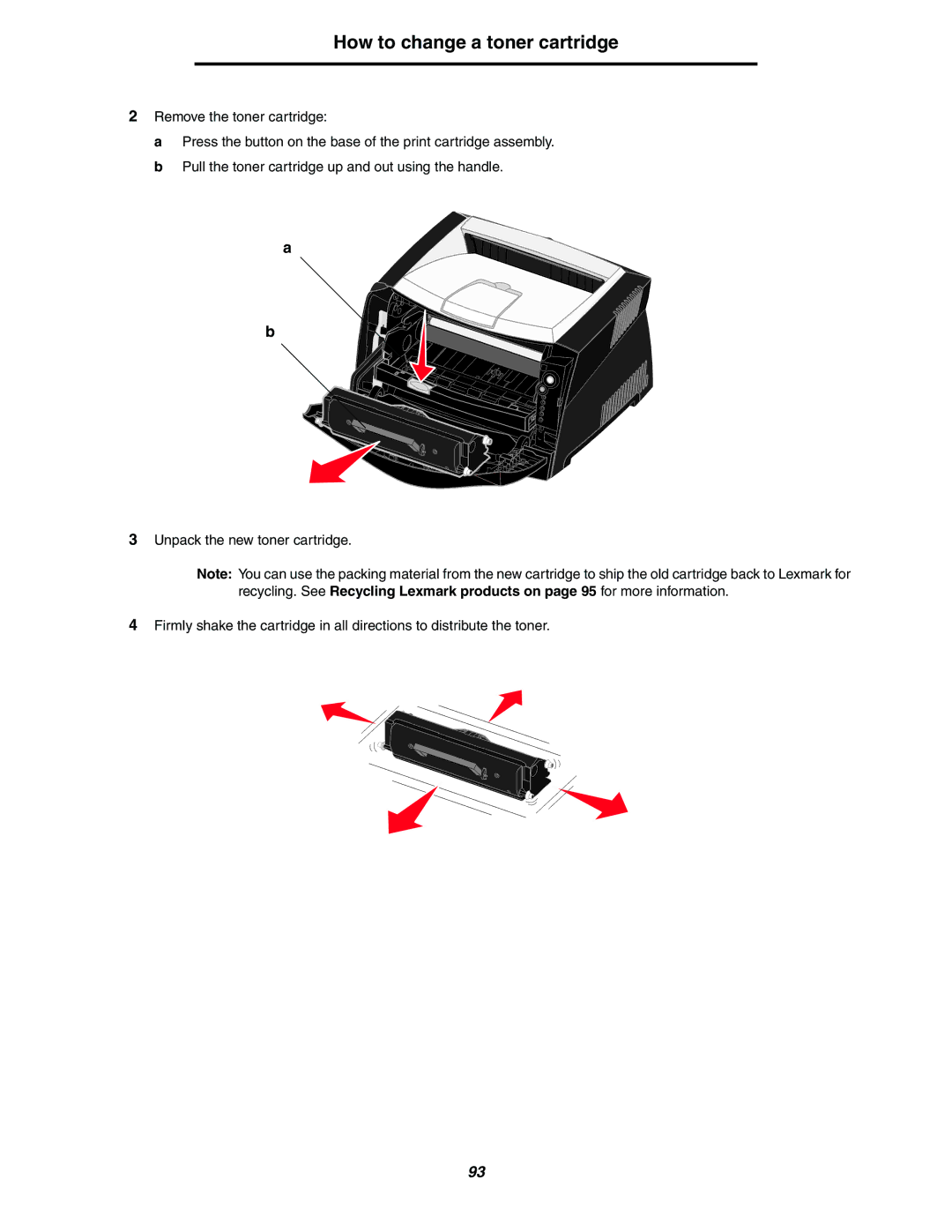How to change a toner cartridge
2Remove the toner cartridge:
a Press the button on the base of the print cartridge assembly. b Pull the toner cartridge up and out using the handle.
a
b
3Unpack the new toner cartridge.
Note: You can use the packing material from the new cartridge to ship the old cartridge back to Lexmark for recycling. See Recycling Lexmark products on page 95 for more information.
4Firmly shake the cartridge in all directions to distribute the toner.
93