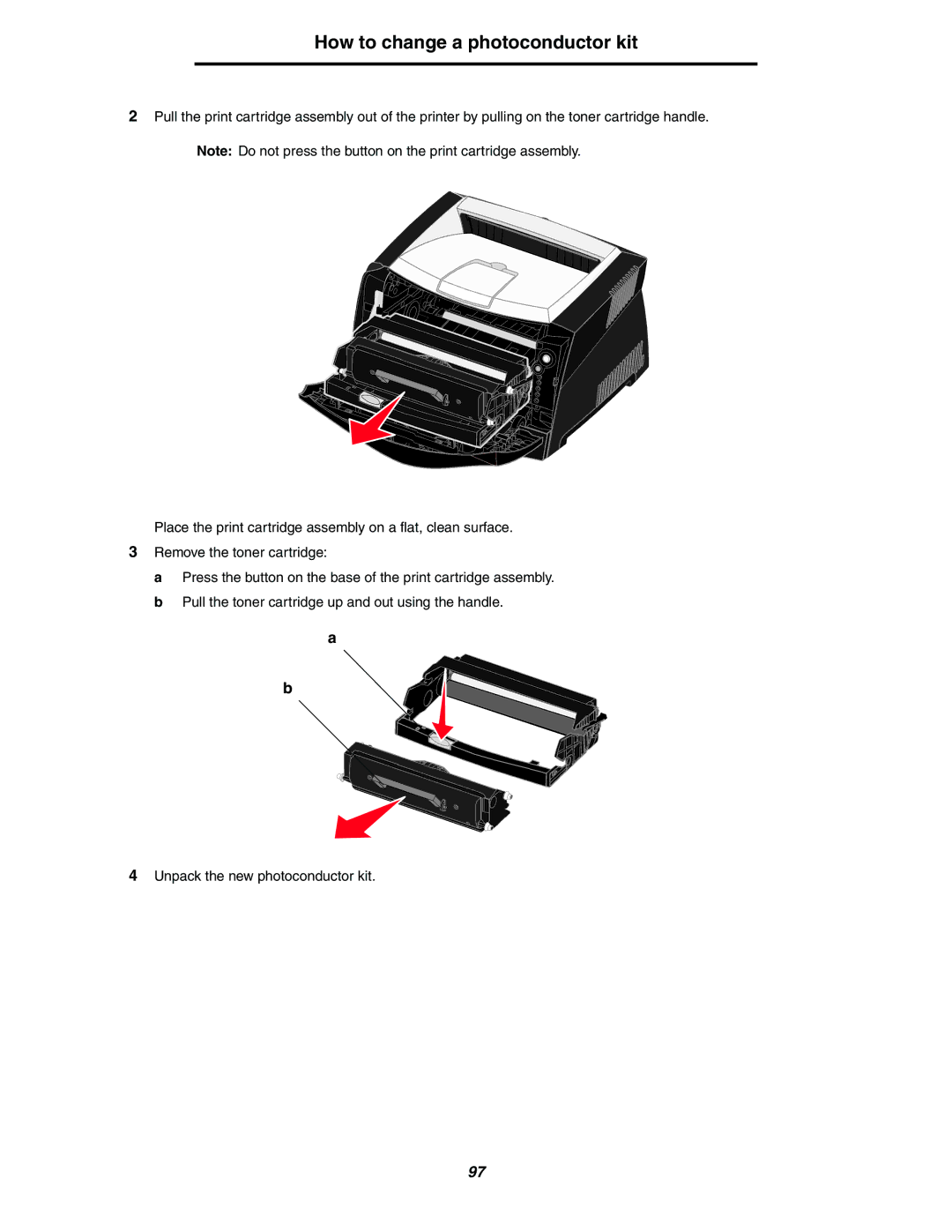How to change a photoconductor kit
2Pull the print cartridge assembly out of the printer by pulling on the toner cartridge handle. Note: Do not press the button on the print cartridge assembly.
Place the print cartridge assembly on a flat, clean surface.
3Remove the toner cartridge:
a Press the button on the base of the print cartridge assembly. b Pull the toner cartridge up and out using the handle.
a
b
4Unpack the new photoconductor kit.
97