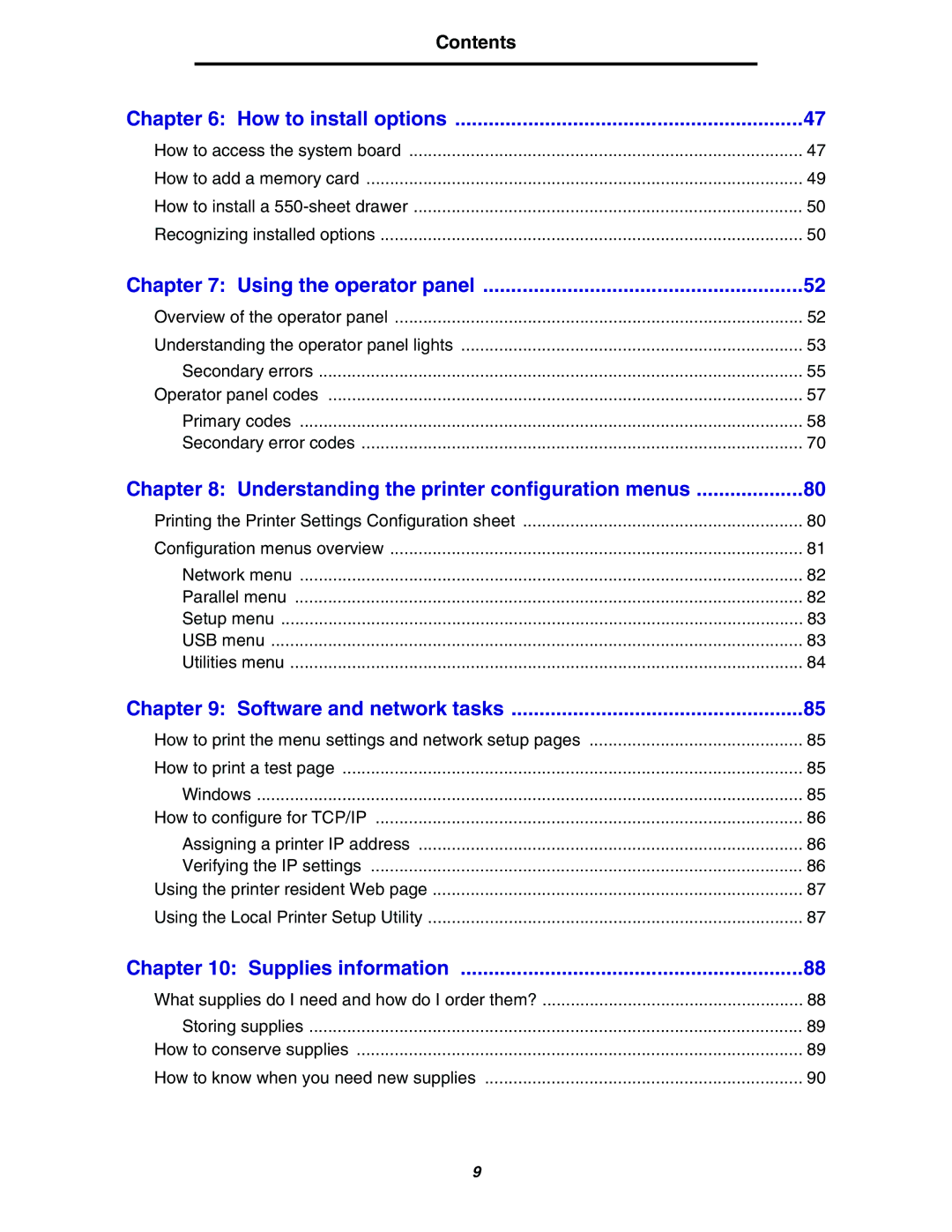Contents
Chapter 6: How to install options | 47 |
How to access the system board | 47 |
How to add a memory card | 49 |
How to install a | 50 |
Recognizing installed options | 50 |
Chapter 7: Using the operator panel | 52 |
Overview of the operator panel | 52 |
Understanding the operator panel lights | 53 |
Secondary errors | 55 |
Operator panel codes | 57 |
Primary codes | 58 |
Secondary error codes | 70 |
Chapter 8: Understanding the printer configuration menus | 80 |
Printing the Printer Settings Configuration sheet | 80 |
Configuration menus overview | 81 |
Network menu | 82 |
Parallel menu | 82 |
Setup menu | 83 |
USB menu | 83 |
Utilities menu | 84 |
Chapter 9: Software and network tasks | 85 |
How to print the menu settings and network setup pages | 85 |
How to print a test page | 85 |
Windows | 85 |
How to configure for TCP/IP | 86 |
Assigning a printer IP address | 86 |
Verifying the IP settings | 86 |
Using the printer resident Web page | 87 |
Using the Local Printer Setup Utility | 87 |
Chapter 10: Supplies information | 88 |
What supplies do I need and how do I order them? | 88 |
Storing supplies | 89 |
How to conserve supplies | 89 |
How to know when you need new supplies | 90 |
9