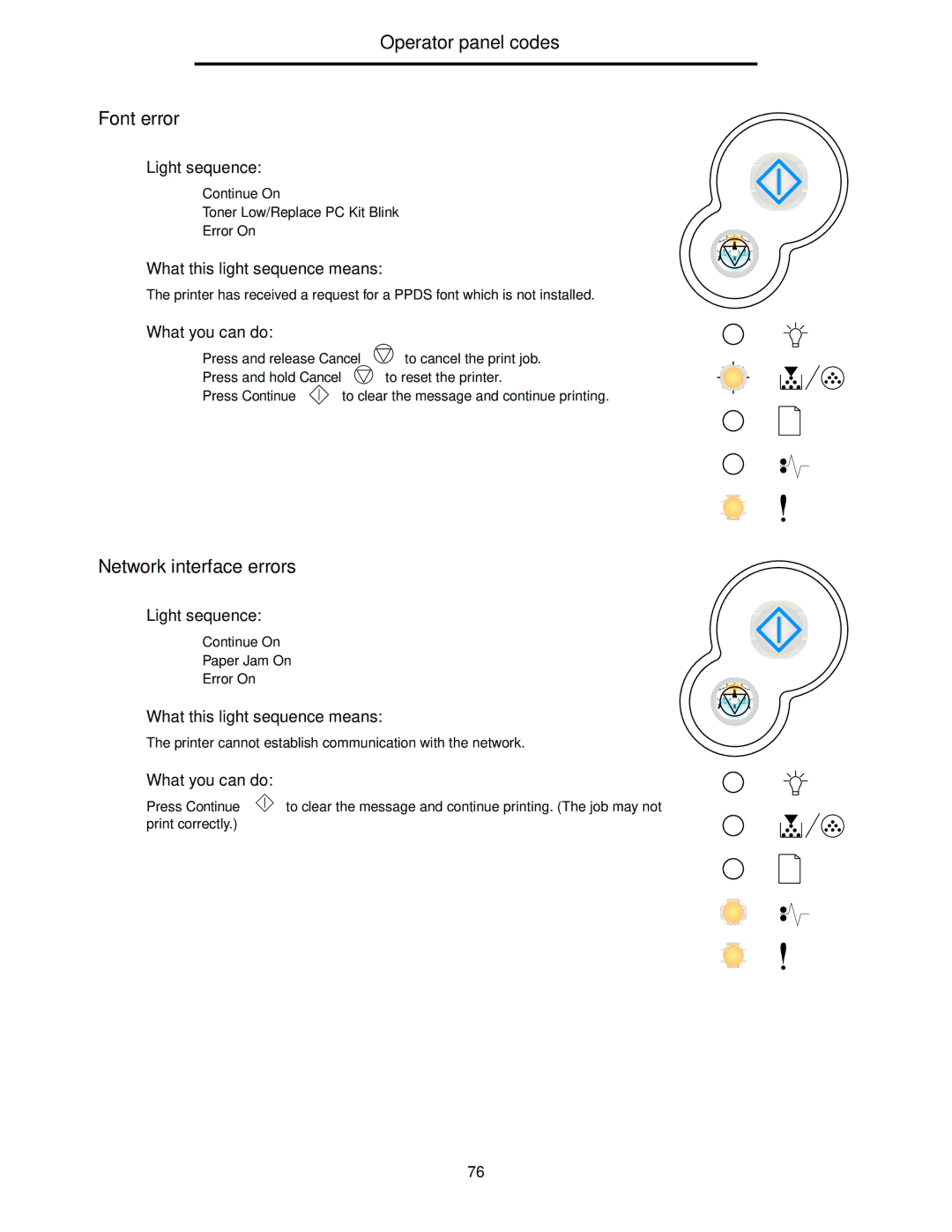Operator panel codes
Font error
Light sequence:
•
•Toner Low/Replace PC
•
What this light sequence means:
The printer has received a request for a PPDS font which is not installed.
What you can do:
•Press and release Cancel ![]() to cancel the print job.
to cancel the print job.
•Press and hold Cancel ![]() to reset the printer.
to reset the printer.
•Press Continue ![]() to clear the message and continue printing.
to clear the message and continue printing.
Network interface errors
Light sequence:
•
•Paper
•
What this light sequence means:
The printer cannot establish communication with the network.
What you can do:
Press Continue ![]() to clear the message and continue printing. (The job may not print correctly.)
to clear the message and continue printing. (The job may not print correctly.)
76